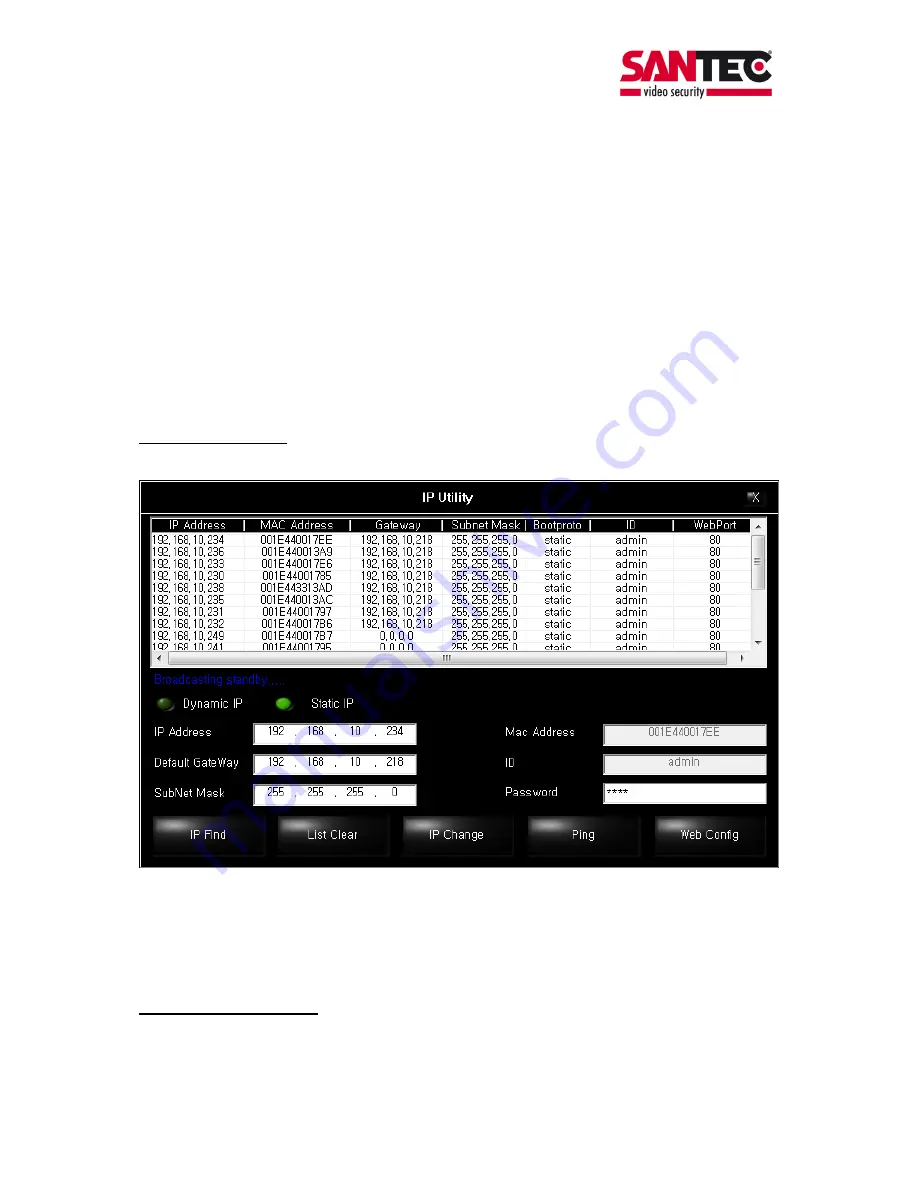
User manual SNC-565IR/W
_________________________________________________________________________________
- 29 -
3. IP settings
The SANTEC IP cameras come with the following default settings:
IP-address
:
192.168.1.168
Subnet mask :
255.255.255.0
Gateway : 0.0.0.0
DNS-server
:
0.0.0.0
User ID
:
admin
Password
: 9999
To retain the default settings, press the reset button.
There are the following 3 options to change the IP-address of the camera:
a. IP-finder software
Every SANTEC IP camera comes with the IP-finder software.
Select the camera from the list by double-clicking.
Change the IP settings to the new settings.
Enter the user name (ID) and the password.
Click
on
IP Change
.
b. Camera web interface
You will find the description of the web interface in the following chapter.
















































