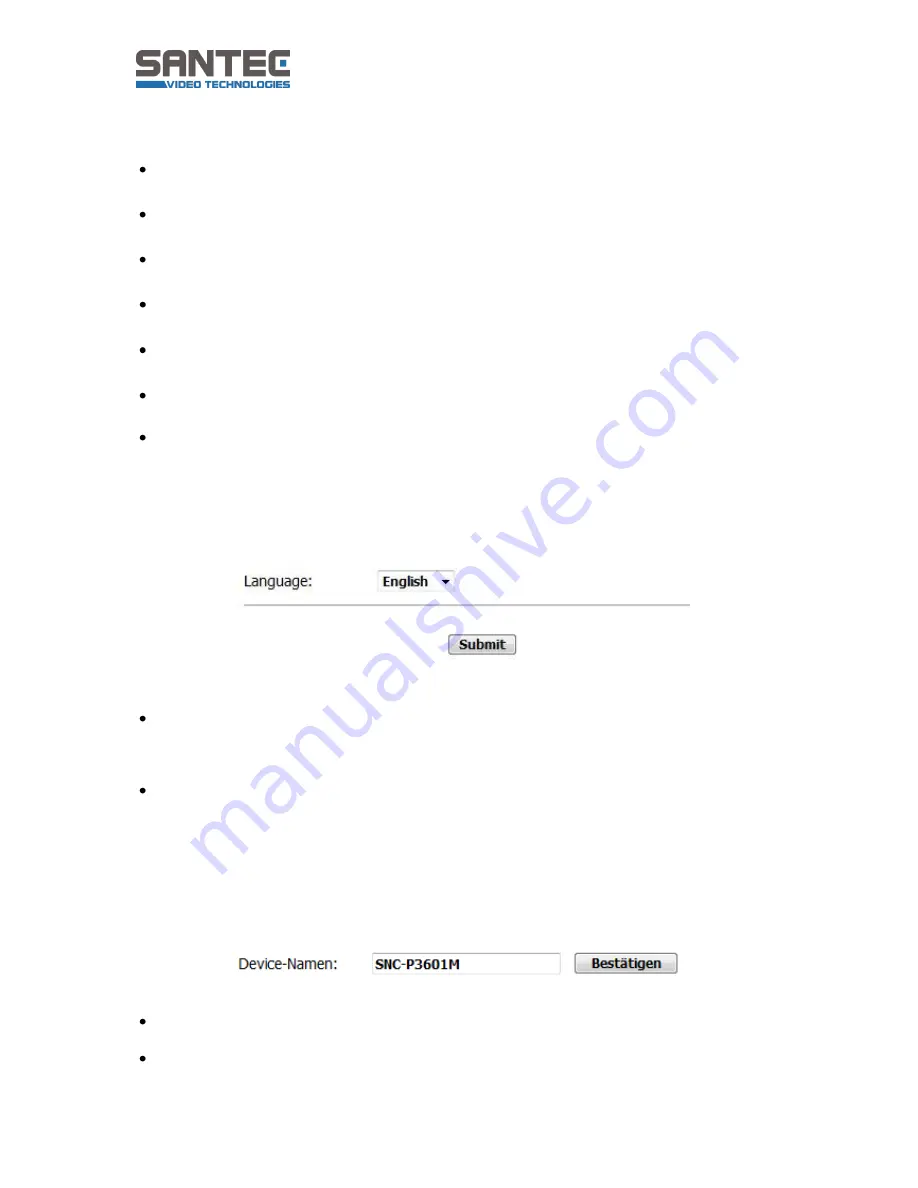
User manual SNC-P3601M
_________________________________________________________________________________
- 20 -
User list:
This list displays the user(s) and their respective authorisations.
Delete user:
Select a user from the list to be deleted and click this button.
User name:
Enter the user name here which is to be added or modified.
Password:
Password of the above user name.
Confirm:
Re-enter and thus confirm the password here.
Authority:
Authorisation level: admin, operator or viewer.
Submit:
Click here to apply the new user settings to the network camera.
4.4.4. Language
Language:
Select your language
o
English
o
German
Submit:
Click here to apply the new language settings to the network camera.
4.4.5. Camera name
Camera name:
Enter the name/title of the camera.
Submit:
Click here to apply the new camera name to the network camera.
















































