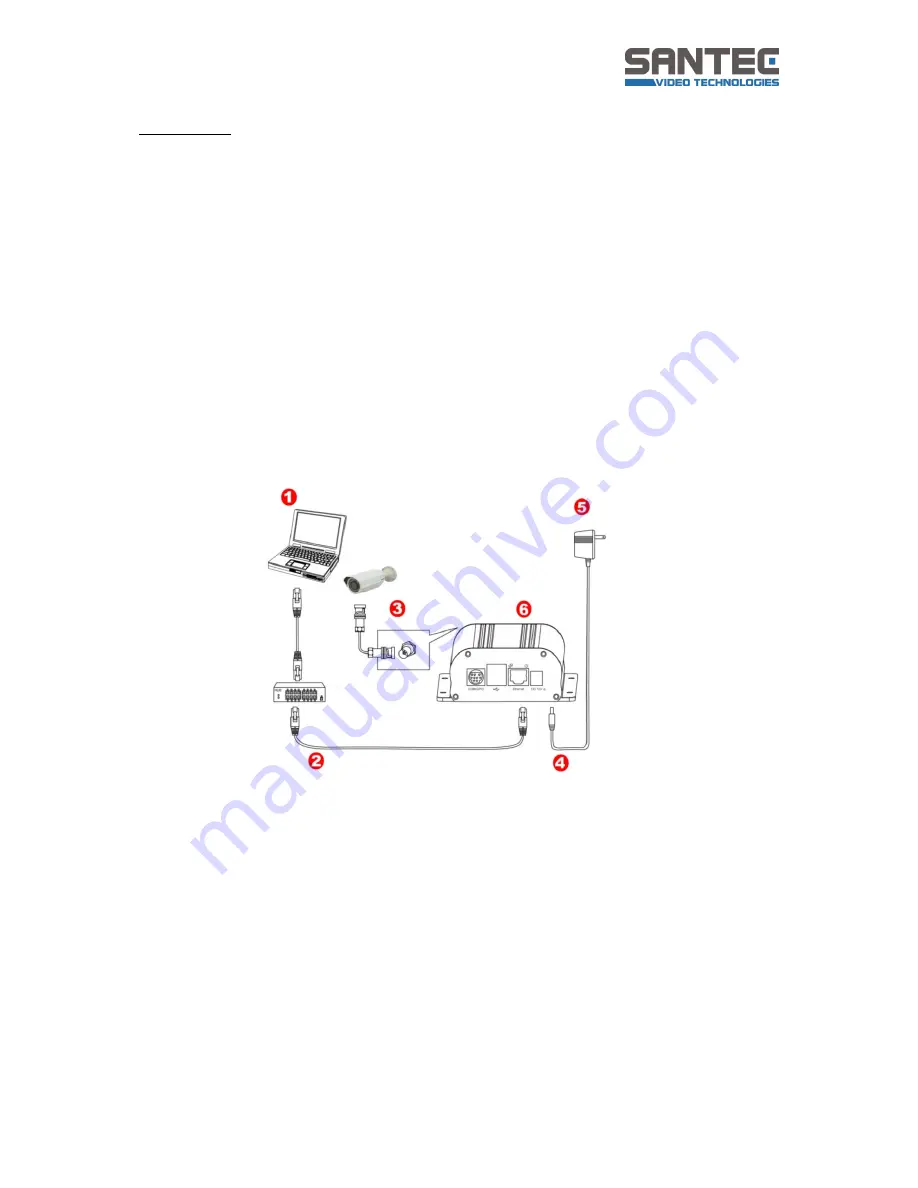
User Manual
SVS-3001
_________________________________________________________________________________
- 11 -
Reset button:
The reset button is used to restore the factory default settings. To do so, please follow
these steps:
1. Unplug the power jack to turn off the video server.
2. Insert a pin into the reset hole and press and hold the reset button for approx. 10
seconds.
3. Plug-in the power jack to turn on the video server while keep pressing the reset button.
The power LED will start flashing after a short while.
4. Release the pin when the LED starts quick flashing. The video server is now restored to
factory default.
3. Connection of hardware components
1.
Prepare a PC/laptop with an Ethernet link to the network.
2.
Connect the SVS-3001 video server to a network hub/switch with a standard
pass through (CAT5) cable. You may also connect SVS-3001 directly to the
PC/laptop using a cross over cable.
3.
Connect the video output of the camera using standard 75 Ohm coaxial cable
terminated with BNC connector.
4.
Connect the power jack (12 V DC).
5.
Ensure the power adapter specifications match the power system (110 V or
220 V). Connect the adapter to the outlet.
6.
Check both LEDs (power and network); both lights should be on.












































