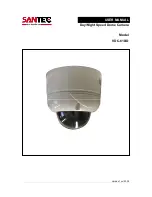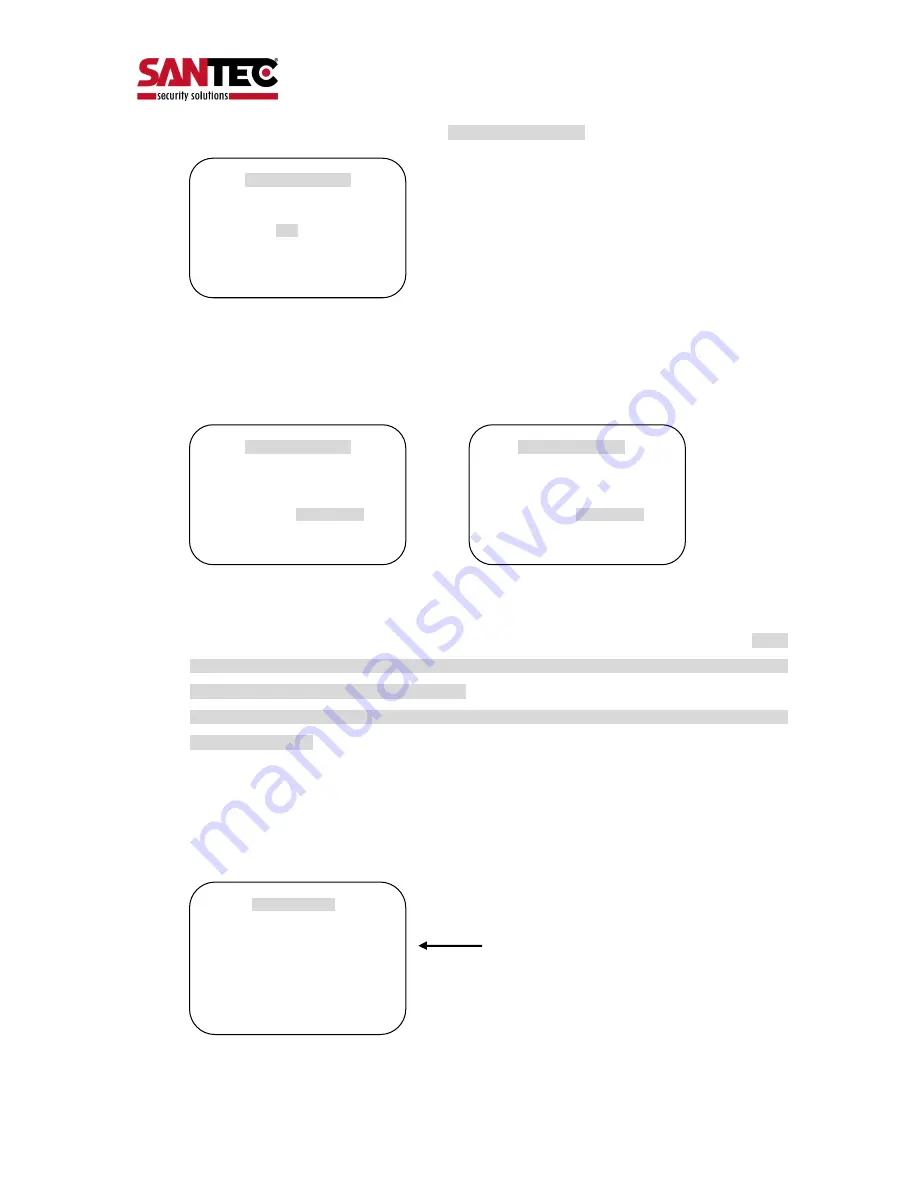
User manual
/ VDC-610ID
_________________________________________________________________________________
- Seite 14 -
A. OSD MAIN MENU TABLE (PAGE 11)
The default setting is BLANK.
Press any number from 001~255 with preset button on password blank and again it on confirm blank.
Then
“
CONFIRMED
”
is displayed on the
monitor and the menu will go back to the previous page
automatically.
<CONFIRMED>
<CANCELLED>
If user presses wrong preset number between PASSWORD and CONFIRM,
“
CANCELLED
”
is displayed
on the monitor and if user failed 3 times, the menu will return to the previous page automatically * After
setting a Password, an operator must press memorized password in order to enter OSD MAIN MENU, or
to change the data which is memorized originally.
* An operator must remember the password for the operation. Manufacturer doesn
’
t provide a
memorized password.
B-8-3.
DOME SET
–
[NEXT PAGE]
–
[OSD DISPLAY]
OSD ID displayed after set ON in here and it can be hiding if selected OFF. Move joystick to the right or
left direction in order to select OFF/ON when the cursor is located each item.
ENTER PASSWORD
BY ENTERING PRESET CODE
PASSWORD ***
CONFIRM ***
ENTER PASSWORD
BY ENTERING PRESET CODE
PASSWORD ***
CONFIRM ***CANCELLED
ENTER PASSWORD
BY ENTERING PRESET CODE
PASSWORD ***
CONFIRM ***CONFIRMED
OSD DISPLAY
CAMERA ID
: OFF
PRESET ID
: OFF
SECTOR ID
: OFF
COORDINATE
: ON
[PREVIOUS PAGE]
DEFAULT SETTING