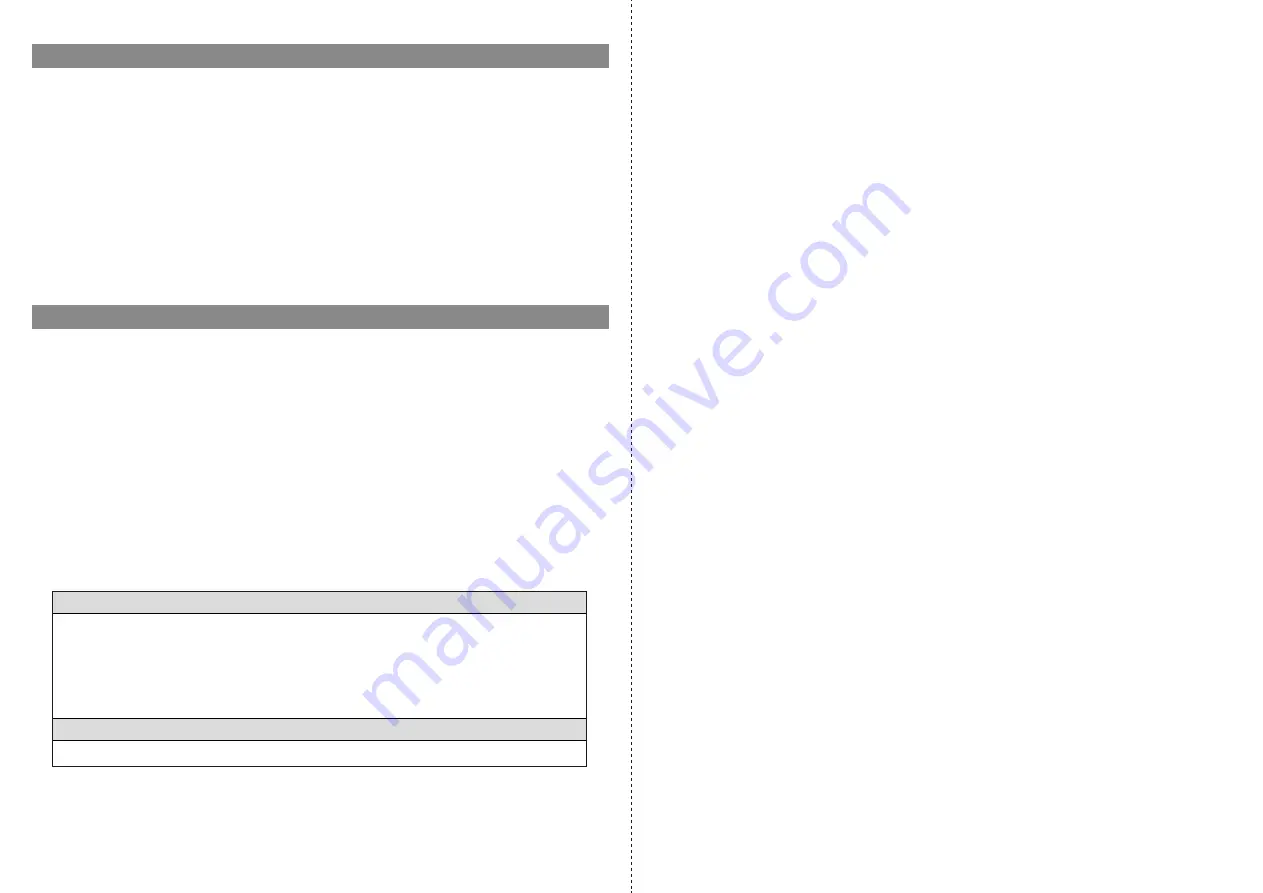
19
20
ア フ タ ー サ ー ビ ス
保 証 規 定
1. 取扱説明書、本体貼付ラベル等の注意書きに従った正常な使用状態で、保証期間内に故障した場合には、お買い上げの
販売店、または当社にご連絡ください。当社が修理・交換いたします。
2. 保証期間内に故障して修理・交換をお受けになる場合には、レシート等のご購入履歴をご持参の上、ご依頼ください。
3. ご転居やご贈答品等で、本書に記入してあるお買い上げ販売店に修理をご依頼になれない場合には、当社へご相談ください。
4. 保証期間内でも、次の場合には有償修理になります。
(イ) 使用上の誤りや、お客様による修理や改造による故障および損傷
(ロ) お買い上げ後の落下等による故障および損傷
(ハ) 火災・地震・水害・落雷・その他の天災地変、公害や異常電圧による故障および損傷
(ニ) 一般家庭用以外(例えば、業務用の長時間使用)に使用された場合の故障および損傷
(ホ) 本体および本体同梱付属品の消耗・摩耗・故障・損傷・紛失
5. レシート等のご購入履歴を紛失しないように大切に保管してください。
●
故障や修理に関するお問い合わせの際は、レシート等のご購入履歴をご確認の上ご連絡ください。
●
保証期間中は、1年以内で修理もしくは交換致します。
ただし、本証に記載の安全及び仕様に関する注意事項を無視した上での故障や破損、
無断で分解・改造を加えた場合などは、お断りする場合があります。
また、保証期間を過ぎた場合は有償での修理・交換となります。
●
廃棄について:本製品及び梱包材の廃棄方法については、自治体の指示に従って
行ってください。本証の内容及び製品仕様は、予告なく変更されることがあります。
●
修理・点検に関するご相談・ご不明な点は、ご購入店または「株式会社サンテクノロジー」
までお問合せください。
お客様個人情報のお取扱いについて
アフターサービス及びお問合せ窓口
弊社は、お客様の住所・氏名・電話番号等の個人情報を大切に保護するため、個人情報保護に関する法令を
遵守すると共に電話問い合わせ時、あるいは修理依頼時にご提供いただいたお客様の個人情報を適切に管理
いたします。また、正当な理由がある場合を除き、第三者に開示・提供いたしません。
<利用目的>
お客様の個人情報はお客様のお問合せに対する弊社からの回答、修理サービスのために利用し、
その記録を残すことがあります。
〒650-0004 兵庫県神戸市中央区中山手通6丁目 1-16
www.santekshop.jp
株式会社サンテクノロジー
s.shop@santekshop.jp








































