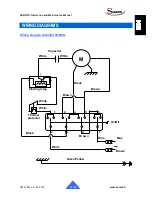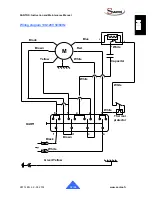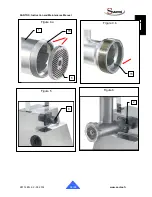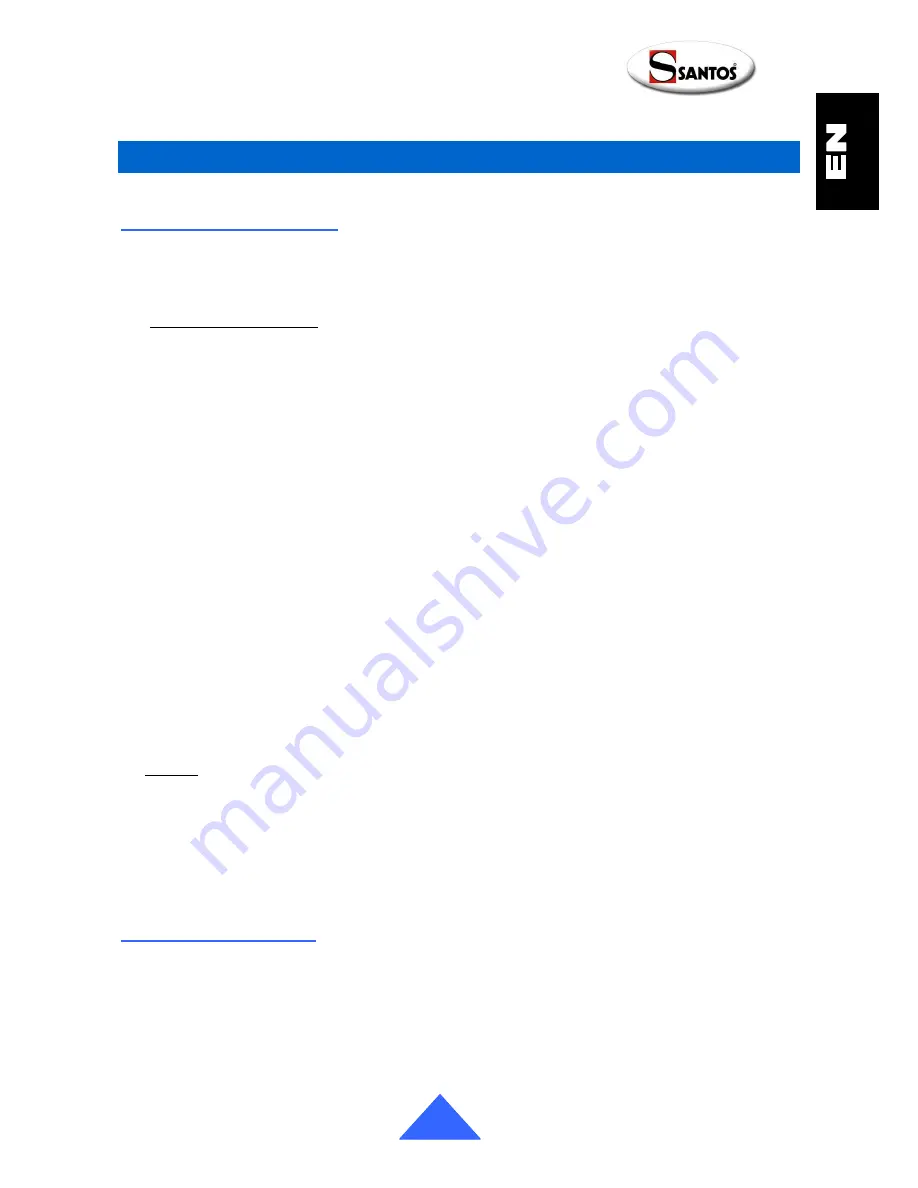
SANTOS: Instruction and Maintenance Manual
98112 EN 2.2 - 05 2014
7 / 16
www.santos.fr
USING THE MACHINE
USING FOR THE 1st TIME:
Attention: The meat must be boned and cut into pieces before being inserted into
the insertion chute
Preparation and use:
1. Insert the feed screw (3) with the friction washer (7) into the body of the mincer (1).
(Fig. 3). Attention: make sure this hexagonal drive friction washer is in place or this
could give rise to premature wearing of the parts in contact during operation.
2. Fit the blade (4) onto the square drive of the screw (3).
3. Fit the disc (5) drilled with the holes of the suitable diameter according to the work
to be carried out and position it with respect to the anti-rotation pin (15) of the body
of the mincer (1) (Fig. 4.a – 4.b)..
4. Screw up the nut (6) on the thread of the body of the mincer (1) and lock the
assembly.
5. Position the mincer body assembly onto the end piece of the motor (8), and tighten
the locking screw (2) (Fig. 5, Fig. 6).
6. Fit the meat pan (10) centred in the insertion chute of the body of the mincer (1)
and applied against the stops (13) (Fig. 7).
7. Prepare the products to be processed in small pieces and place them on the pan
(10).
8. Switch the on / off switch (14) to position
« 1 »
.
9. Place a container flush with the outlet near the disc (5) to take up the ground
products.
10. Insert the pieces of product to be processed into the insertion chute of the body of
the mincer (1) and push the pieces with the plunger (11).
NOTE:
In the event of jamming during operation, the motor can be started up again in the
opposite direction to unblock the feed screw (3) by switching the on/off switch (14) to
« R ».
If, however, the problem persists after a few attempts, you are advised to stop the
appliance by switching the on/off switch (14) to
« 0 »
and disconnecting the power cord
(12) from the appliance. Then clean and release the feed screw.
Stopping the appliance:
The appliance is stopped
:
1. either by switching the on / off switch (14) to position
« 0 »
2. or by unplugging the power cord plug (12) (Fig. 1).