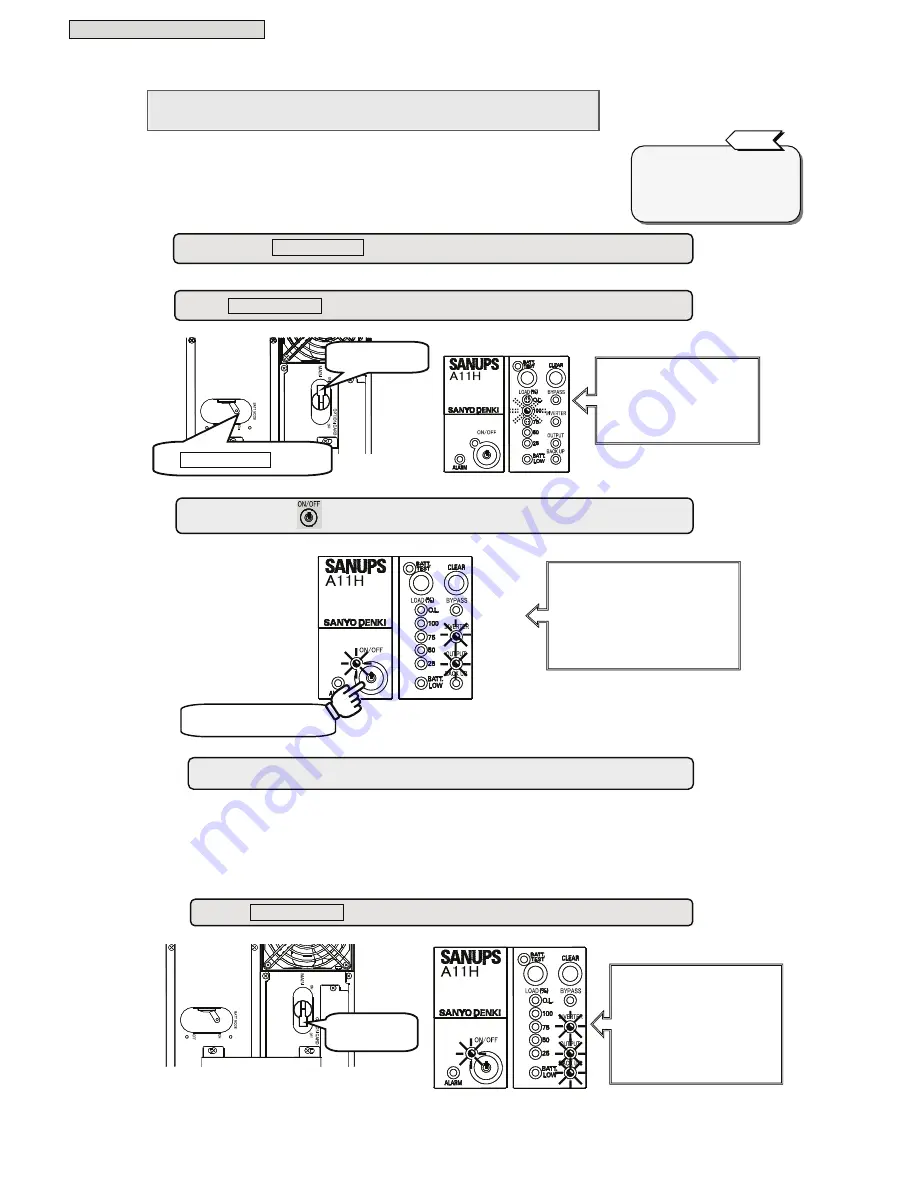
Preparation Before Operation
23
§
§
8
8
.
.
3
3
O
O
u
u
t
t
a
a
g
g
e
e
S
S
i
i
m
m
u
u
l
l
a
a
t
t
i
i
o
o
n
n
T
T
e
e
s
s
t
t
Perform a power outage test to confirm whether the UPS is working properly.
Be sure to perform this test prior to connecting the load devices.
“Red BATT.LOW” will light depending
on the battery charge level.
“Green INVERTER” must be lit to perform backup on a power outage.
When the UPS is working properly, the buzzer sound and LED state will be as indicated in steps
⑤
and
⑥
.
M
CCB
Hold for 1 second.
②
Set MAIN MCCB on the back panel of the UPS to “ON”.
⑤
Set MAIN MCCB to “OFF”.
Step
①
and
②
are not
necessary if the procedure
in §8.2 “UPS Charge” was
performed beforehand.
Tip
③
Press and hold
for at least 1 second.
Set to “OFF”.
Buzzer
2 beeps..., 2 beeps..., repeated
LEDs
Orange BACK UP
Lit
Green ON/OFF
Lit
Green OUTPUT
Lit
Green INVERTER
Lit
Buzzer
Musical trill
LEDs
Green ON/OFF
Lit
Green OUTPUT
Lit
Green INVERTER
Lit
④
Check that “Green OUTPUT”, “Green INVERTER” and “Green ON/OFF” lit.
LEDs
Green 100
Blinking
↓
after 5 seconds
All of the LEDs go off
MC
C
B
②
Set to “ON”.
①
Check that BATT MCCB on the back panel of the UPS is set to “ON”.
①
BATT MCCB is “ON”.
Summary of Contents for A11H
Page 1: ...Instruction Manual 120V Model 2kVA 3kVA Uninterruptible Power Supply M0008068...
Page 70: ...Blank page...
Page 71: ...Blank page...
Page 72: ......
















































