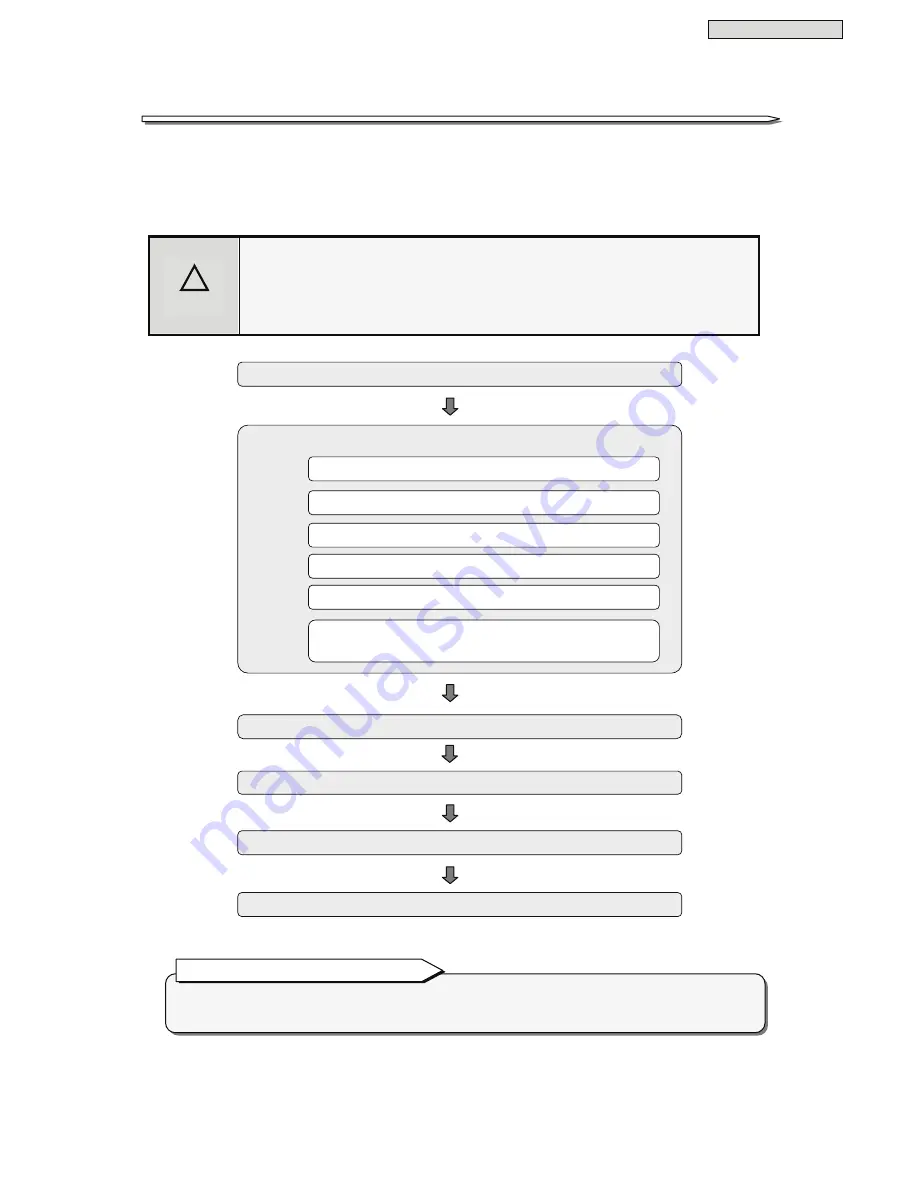
Optional Equipment
50
§
§
1
1
8
8
.
.
U
U
s
s
i
i
n
n
g
g
O
O
p
p
t
t
i
i
o
o
n
n
a
a
l
l
E
E
q
q
u
u
i
i
p
p
m
m
e
e
n
n
t
t
This section explains the procedures for connecting and operating optional equipment.
For more information about optional equipment, contact your supplier or a SANYO DENKI representative.
Refer to the relevant sections of this manual or to the documentation of the optional equipment for
information about wiring, settings, and operating procedures.
CAUTION
!
Connect optional equipment to the external interfaces of the UPS, before connecting
the UPS input power plug to the utility power socket and after making sure that the
UPS is completely stopped.
If you need to connect optional equipment after operating the UPS, completely stop
the UPS and connected loads, and disconnect their input power plugs from utility
power sockets. Failure to do so can result in electric shock.
Perform an operation test
Connect load devices
⇒
page
25
Start operation
⇒
page
29
Make user settings
⇒
User Settings Guide
Connect and wire the UPS and optional equipment
Remote switch
⇒
page
51
Linked operation cable
⇒
pages
52 to 55
Outlet box
⇒
pages
56 to 58
LAN interface card
⇒
page
60
Contact interface card
⇒
page
61
Connect Emergency Power Off (EPO)
terminals
⇒
page
62
When you connect optional equipment, always check that it operates properly before using it in actual operation
of the load devices.
Note about using optional equipment
Check to make sure that the UPS is completely stopped
Summary of Contents for A11H
Page 1: ...Instruction Manual 120V Model 2kVA 3kVA Uninterruptible Power Supply M0008068...
Page 70: ...Blank page...
Page 71: ...Blank page...
Page 72: ......
















































