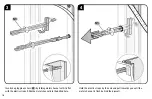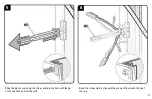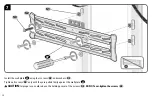30
Ajustes
Organizar los cables
PASO 3 Colgar el televisor en la placa de pared
PRECAUCIÓN:
Evite posibles lesiones personales o daños materiales. Se deben instalar tornillos
10
para sujetar los brazos a la placa de pared
07
. Puede ser necesario un apriete periódico.
VER PÁGINA 19
VER PÁGINA 21
ESPAÑOL
IMPORTANTE:
ANTES DE MOVER SU TV, apriete los tornillos
10
para instalar correctamente el ensamblaje.
Si el televisor no se extiende o se retira correctamente, retire el televisor (consulte la PÁGINA 22) y vuelva a instalar el siguiente PASO 3 en la PÁGINA 19.
IMPORTANTE:
ANTES DE MOVER SU TV, apriete los tornillos
10
mostrados en la PÁGINA 20 para instalar correctamente el ensamblaje.
AJUSTE DE LA INCLINACIÓN
AJUSTE LA EXTENSIÓN / REPLIEGUE
DESPLAZAMIENTO LATERAL DEL TELEVISOR
EXTRACCIÓN DEL TELEVISOR
PRECAUCIÓN:
Evite posibles lesiones físicas y daños materiales.
Los soportes del televisor pueden contener puntos de compresión durante la operación.
Mantenga los dedos alejados de los puntos de compresión al retraer el televisor. (observe las flechas)
1.
Extienda los soportes de montaje
04
y
05
.
2.
Alinee los extremos de los soportes de montaje
04
y
05
con su televisor.
3.
Determine en qué parte de la placa de pared desea colocar su televisor. Instale el montaje del soporte del televisor; para esto, encaje los enganches superiores de los soportes del
montaje
04
y
05
sobre el borde superior de la placa de pared
07
.
IMPORTANTE:
Asegúrese de que AMBOS soportes de TV estén conectados.
4.
Pivotar los soportes de montaje
04
y
05
hacia abajo hasta que se apoyen en la placa de pared pared
07
. Instalar los tornillos de fijación
10
para fijar el brazo de la placa
07
de la pared.
¡PRODUCTO PESADO!
Podría necesitar ayuda para
realizar esta operación.
NOTA:
Los soportes del televisor (TV) se pueden colocar en cualquier lugar a lo largo de la placa de pared para contrarrestar el desplazamiento de 2,28 in (58 mm) durante el
funcionamiento del TV (extender / retraer). Ver PÁGINA 4 para detalles de compensación.
1. Retire el televisor de la pared. 2. Determine en qué parte de la placa de pared desea colocar su televisor. 3. Para volver a colgarlo, siga el procedimiento descrito en el PASO 3 en la PÁGINA 19.
Cambie la posición de su televisor para poder conectar los cables y, a continuación, ajústelo como desee.
PRECAUCIÓN:
Evite posibles lesiones físicas y daños materiales.
Los soportes del televisor pueden contener puntos de compresión durante la operación. Mantenga los
dedos alejados de los puntos de compresión al retraer el televisor. (observe las flechas)
VER PÁGINA 21
El televisor debe acomodarse fácilmente al moverlo, y luego quedar en su lugar. Si el televisor está demasiado suelto o demasiado ajustado, ajuste las perillas de tensión lateral
T
.
NOTA:
Una vez que el televisor esté en su lugar, ajuste las perillas de tensión lateral
T
para evitar un movimiento indeseado.