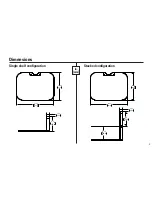14
Manage Cables
Single shelf configuration
Cables can be routed through the opening in the lower back of
the wall plate
06
.
For stacked configurations, cables can be routed through the
inside of the wall plates
06
. When you are done routing cables
replace the top (T) and front (F) covers.
Stacked configurations
STEP 3
06
(F)
(T)