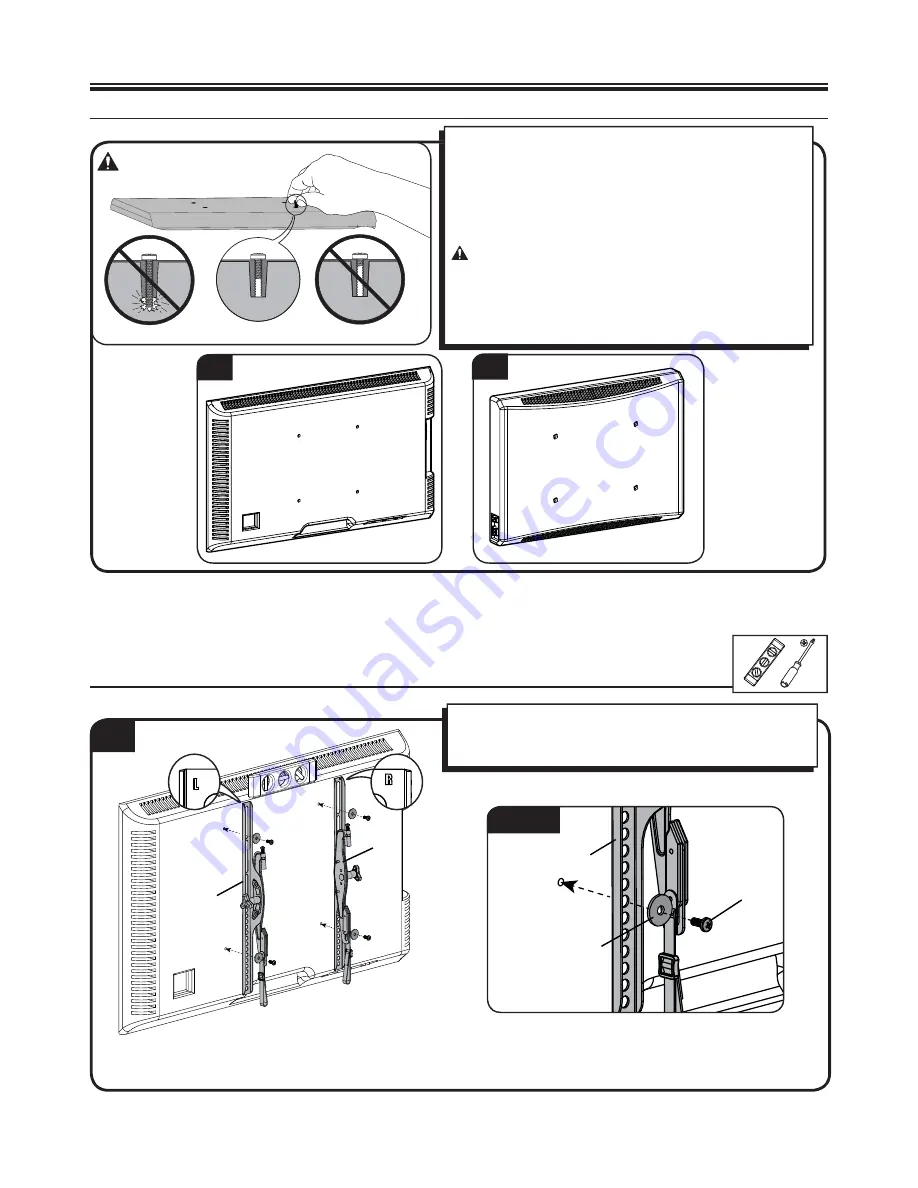
69
0
4-
002022
<
0
1>
4
M4/M6/M8
1-2 Attach brackets to a TV with a fl at back
[07, 09, 10, 12]
[02, 03]
[14, 15]
En
s
ur
e
th
e
brack
e
t
s
ar
e
l
e
v
e
l on th
e
back of th
e
TV
.
If you r
e
quir
e
additional
sp
ac
e
for cabl
es
, r
e
c
esses
, or
p
rotru
s
ion
s
, choo
se
confi guration
B
.
[03]
[02]
Your TV ty
pe
will h
e
l
p
you d
e
t
e
rmin
e
which hardwar
e
confi guration to u
se.
A.
In
s
tallation o
p
tion without
sp
ac
e
r
s
(TV
s
with fl at back
s
)
B.
In
s
tallation o
p
tion u
s
ing
sp
ac
e
r
s
(TV
s
with irr
e
gular
back
s
)
Hand thr
e
ad
s
cr
e
w
s
into th
e
thr
e
ad
e
d in
se
rt
s
on th
e
back of
your TV to d
e
t
e
rmin
e
th
e
corr
e
ct
s
cr
e
w diam
e
t
e
r (M4, M6, or
M8)
.
CAUTION:
A
void
p
ot
e
ntial
pe
r
s
onal injuri
es
and
p
ro
pe
rty damag
e
! V
e
rify that th
e
r
e
ar
e
ad
e
quat
e
thr
e
ad
s
to
se
cur
e
th
e
brack
e
t
s
to th
e
monitor
.
If you
e
ncount
e
r
r
es
i
s
tanc
e
,
s
to
p
imm
e
diat
e
ly and contact cu
s
tom
e
r
se
rvic
e.
U
se
th
e
s
hort
es
t
s
cr
e
w and
sp
ac
e
r combination to
accommodat
e
your n
ee
d
s.
U
s
ing hardwar
e
that i
s
too long
may damag
e
your TV
.
B
1-1 Select the hardware diameter and length
A
1
Select TV Hardware and Mount TV Brackets
A




























