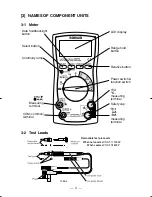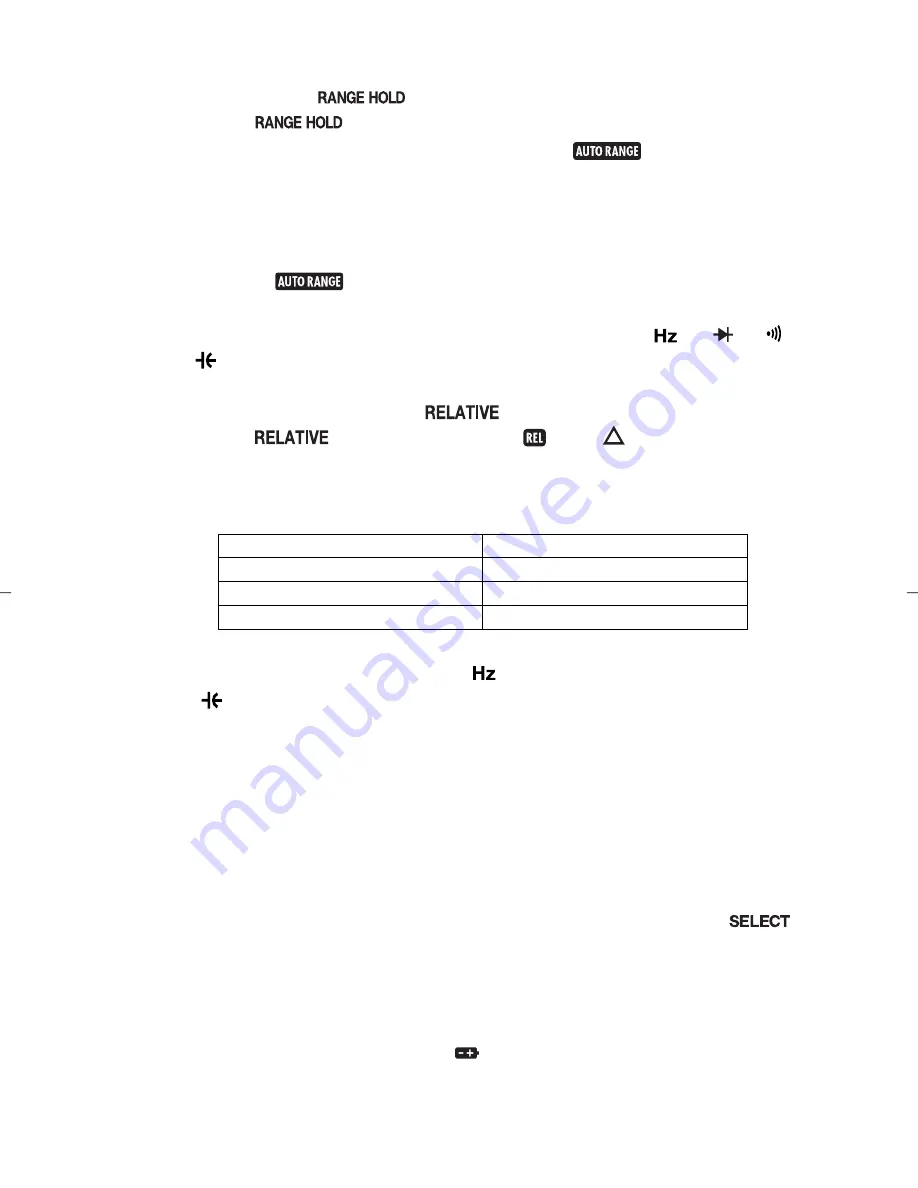
— 7 —
4-5 Range Hold:
RANGE HOLD
When the
XXXXXXX
button is pressed, the meter will be set in the
manual mode and the range will be fixed. (“
XXXXXX
” will disappear
from the display.) In the manual mode, each time this button is
pressed, the range changes. While checking the unit and decimal
point on the display, select the best range.
To return to the auto range, hold this button pressed for 1 second
or longer. (“
XXXXXX
” will appear on the display.)
Remarks:
• The RANGE HOLD button does not work with the (
000
), (
00
), (
00
)
and (
00
) functions.
4-6 Relative Measurement:
When the
XXXXXX
button is pressed,
XX
and
XX
will light and the
input value when the button was pressed will become 0 as the
reference. To cancel it, press the button again.
Example: Display after pressing the button at DC30.00V input
Remarks:
• This mode cannot be used with the
Hz
function. When a function other
than (
XX
) is used, the range is fixed during relative measurement.
4-7 Auto Power Save
The tester enters “power save mode” automatically if it has been
operated for about 30 minutes. Please note, a small electric current from
power supply is present in Auto Power Save mode. Be sure to set the
power / function switch to “OFF” after measurement.
To cancel Auto Power Save function, turn the power / function switch
from OFF position to any desired function while holding the
ELECT
button pressed.
4-8 Battery Low Warning Indication
When the built-in batteries have been discharged and the voltage has
dropped to below about 2.4 V, “
XXX
” mark will appear in the display.
When this mark flickers or lights, replace both two batteries with new
ones.
Actual Input Value
Value in Display
DC 30.00V
DC 00.00V
DC 35.00V
DC 05.00V
DC 25.00V
DC – 05.00V
7
DRAWING No. CD772 03-1101 2040 6017
CD772̲E 11.1.11 19:13 ページ7
Summary of Contents for CD772
Page 1: ...CD772 DIGITAL MULTIMETER 取扱説明書 INSTRUCTION MANUAL ...
Page 2: ......
Page 29: ...CD772 DIGITAL MULTIMETER INSTRUCTION MANUAL ...
Page 55: ......