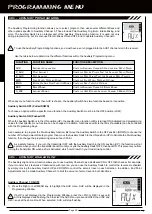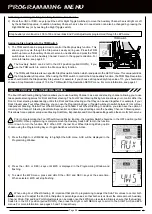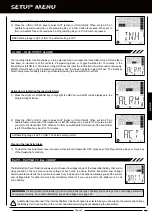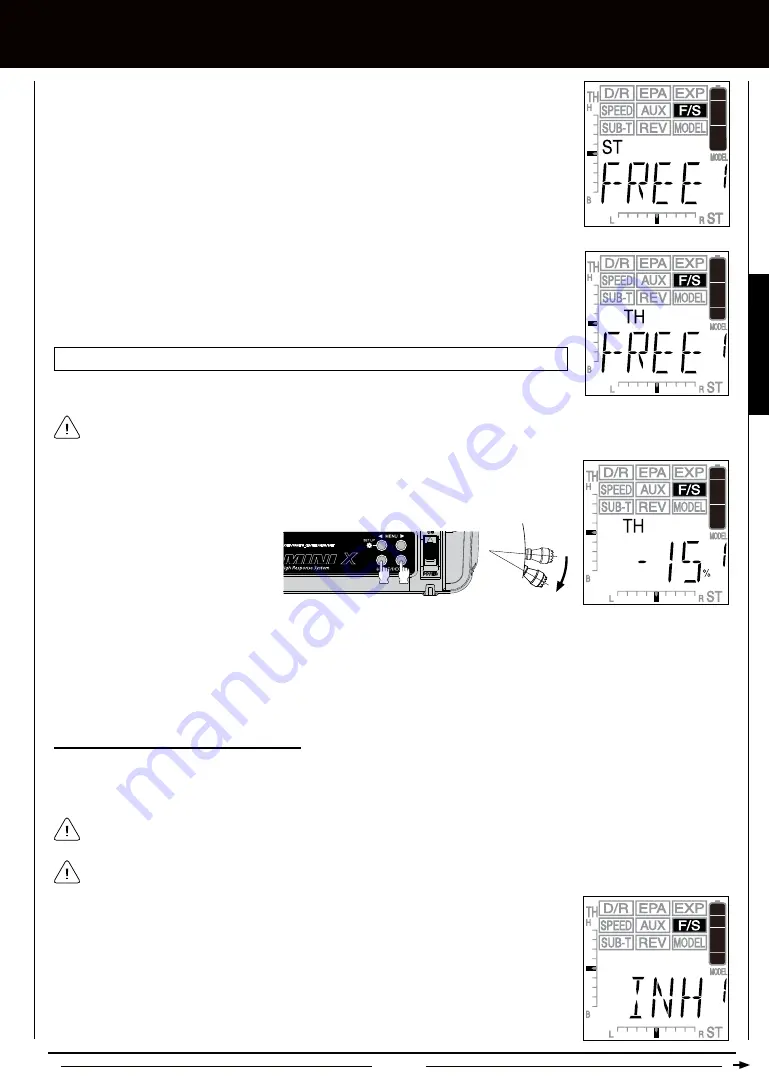
Page 33
[[PROgRaMMing MEnU
1) Press the Right or Left MENU key to highlight the F/S menu. ST FREE will be displayed in the
Programming Window.
FAIL SAFE setting range is FREE, HOLD, or %. The default setting is FREE.
2) From within the F/S menu, press the Right MENU key to display TH FREE.
3) Press the +/INC or DEC/- keys to set the desired Fail Safe option for the Throttle channel. If
you choose to use a % value, see step 4 below.
If FREE or HOLD is chosen for the Throttle channel, you cannot Activate the Receiver Battery Voltage Fail Safe function. A %
value must be chosen for the Throttle channel to be able to Activate the Receiver Battery Fail Safe function.
4) To set the Throttle Fail Safe to a predetermined position (% value), pull the throttle control stick
toward the Brake Side the amount you want the throttle servo to move to when Fail Safe
Activates, then press the +/INC and DEC/- keys at the same time. The percentage the throttle
servo will travel will be displayed in the Programming Window.
+
5) If desired, repeat the previous procedures to set the Fail Safe settings for the Steering channel and Auxiliary Channel 3.
6) Check to ensure your Fail Safe settings are working properly prior to running your model. For safety, it's preferable to have
someone hold your model. To check the Fail Safe settings, make sure that both the transmitter and receiver are turned ON,
then, while someone is holding your model, turn the transmitter OFF. The servos should react correctly based on the Fail Safe
option chosen.
Receiver Battery Voltage Fail Safe Function
The Receiver Battery Voltage Fail Safe function allows you to set a custom voltage that the Receiver Battery Fail Safe function will
Activate at. When your receiver battery voltage drops to the programmed voltage, the throttle servo will move to the predetermined
position as described in step 4 above. If this occurs, recharge or replace your receiver batteries.
If FREE or HOLD is chosen for the Throttle channel, you cannot Activate the Receiver Battery Voltage Fail Safe function. A
% value must be chosen for the Throttle channel to be able to Activate the Receiver Battery Fail Safe function.
The Receiver Battery Voltage Fail Safe function works only with FHSS-3 receivers. It is not supported when used with
FHSS-2 receivers.
1) Follow steps 1 through 4 above to set a predetermined Throttle Fail Safe percentage value.
2) From within the F/S menu, press the Right MENU key to cycle through ST, TH, and AUX, then
press the Right MENU Key again. INH will be displayed in the Programming Window.
PROGRAMMING
Summary of Contents for Gemini X
Page 1: ...Page 1 ...
Page 55: ...Page 55 NOTES ...