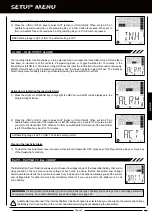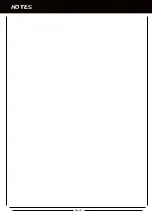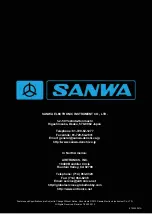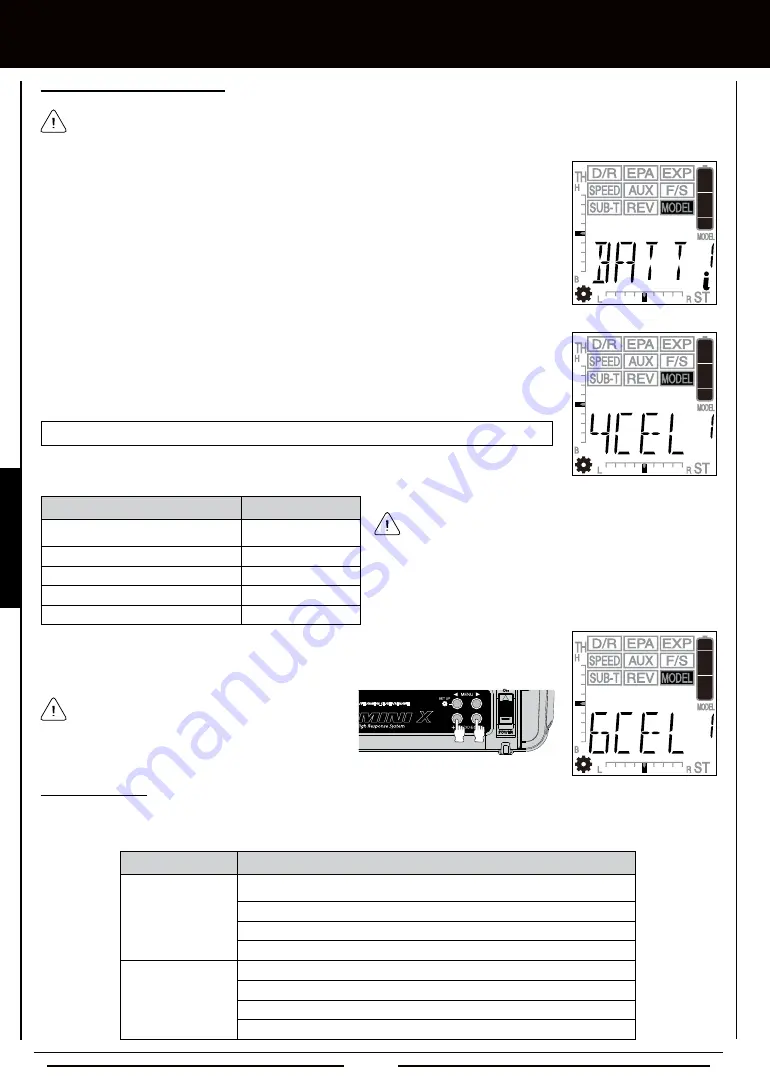
Page 46
1) Press the Right or Left MENU key to highlight the MODEL menu. BATT will be displayed in the
Programming Window.
2) Press the +/INC or DEC/- keys to highlight which Battery Cell Count option matches the type
of battery you're using. The Battery Cell Count option displayed that's not currently in use will
begin to flash. Use the table below to determine the correct option.
BATT setting range is 4CEL or 6CEL. The default setting is 4CEL.
3) Press and HOLD the +/INC and DEC/- keys at the same time for approximately 1 second. The
flashing Battery Cell Count displayed will stop flashing, indicating that the option has been set.
If you attempt to change the Battery Cell Count to
an option that doesn't match the current battery type
installed, pressing the +/INC and DEC/- keys at the same
time will have no effect.
Choosing the Battery Cell Count
If you're using a rechargeable battery pack, to ensure that there are no issues when selecting the Battery Cell Count, you
should first fully-charge your battery before installing it into the transmitter and choosing the Battery Cell Count.
Low Voltage Alarm
An audible Low Voltage Alarm will sound when your battery reaches a predetermined voltage level, warning you to stop using
the transmitter and either change the batteries with fresh batteries, or recharge the batteries.
a
t
4.4
v
, l
ow
v
oltage
w
arning
S
ounDS
, t
hen
S
toPS
a
t
4.3
v
, l
ow
v
oltage
w
arning
S
ounDS
a
gain
(D
iFFerent
t
one
), t
hen
S
toPS
a
t
4.2
v
, l
ow
v
oltage
w
arning
S
ounDS
a
gain
(D
iFFerent
t
one
), t
hen
S
toPS
a
t
4.1
v
, l
ow
v
oltage
w
arning
S
ounDS
anD
n
ever
S
toPS
a
t
6.7
v
, l
ow
v
oltage
w
arning
S
ounDS
, t
hen
S
toPS
a
t
6.5
v
, l
ow
v
oltage
w
arning
S
ounDS
a
gain
(D
iFFerent
t
one
), t
hen
S
toPS
a
t
6.3
v
, l
ow
v
oltage
w
arning
S
ounDS
a
gain
(D
iFFerent
t
one
), t
hen
S
toPS
a
t
6.1
v
, l
ow
v
oltage
w
arning
S
ounDS
anD
n
ever
S
toPS
4CEL
6CEL
BATTERY OPTION LOW VOLTAGE WARNING
If the BATT option is set to 4CEL and you plug in a 6CEL
voltage battery, OVER 4CEL will flash in the Programming
Window and an Audible Alarm will sound. If the BATT option is
set to 6CEL and you plug in a 4CEL voltage battery, a rapid
Audible Alarm will sound. To silence either of these alarms, press
any Programming Key, then proceed to change the Battery Cell
Count option as described.
Use the table below to determine the Battery Cell Count option to use:
4CEL
4CEL
6CEL
6CEL
6CEL
BATTERY TYPE
uSE THIS OPTION
4 c
ell
'aa' a
lKaline
(S
tocK
)
4 c
ell
'aa' r
echargeable
(o
Ptional
)
6 c
ell
n
i
-mh (o
Ptional
)
2 c
ell
l
i
-P
o
(o
Ptional
)
2 c
ell
l
i
-F
e
(o
Ptional
)
SETUP MEnU
+
Summary of Contents for Gemini X
Page 1: ...Page 1 ...
Page 55: ...Page 55 NOTES ...