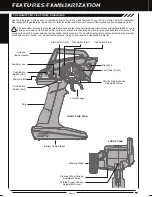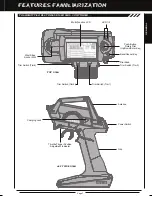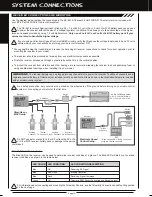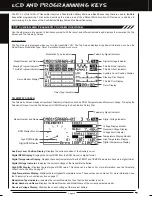Page 17
GENERAL
LcD anD PROgRaMMing kEYS
Scrolls the cursor Right or Up. In addition, increases
programming values.
Scrolls the cursor Left or Down. In addition, decreases
programming values.
PROGRAMMING KEY
NAME
FUNCTION
Push-Button Rotary
Dial Push (ENTER)
Opens the selected menu or programming option.
Press and HOLD to reset the selected programming
option to its default value.
Back/Cancel Key
Returns to the previous menu. Press and HOLD to return
to the Top Screen.
Push-Button Rotary
Dial (Scroll UP)
Push-Button Rotary
Dial (Scroll DOWN)
PROgRaMMing kEYS OvERviEw anD FUncTiOnS
Moving around the different Multi-Function LCD screens and programming the transmitter is accomplished using the Push-Button
Rotary Dial and the Back/Cancel key.
RPM Display Monitor:
Displays the current RPM from the RPM Sensor in graphical format.
Servo Monitor Display:
Displays the output levels of the four different channels in bar graph form, allowing you to monitor servo
operation in a virtual manner.
Steering Program Indicator:
Indicates up to four different programming options that are currently programmed to the Steering
channel. The Steering Program Indicator will only be displayed if a Steering channel programming value is programmed.
Steering Trim Display:
Displays the current position of the Steering Trim Switch.
Telemetry Signal Indicator:
Indicates the current signal strength of the Telemetry connection between the transmitter and
receiver. The Telemetry Signal Indicator will only be displayed when the receiver is turned 'ON' and there is a Telemetry
connection Active.
Temperature Display Monitor:
Displays the current TEMP1 and TEMP2 temperatures in bar graph format.
Throttle Mode Indicator:
Indicates the current Throttle Mode type.
Throttle Offset Indicator:
Indicates that the Throttle Offset function is programmed. The Throttle Offset Indicator will only be
displayed if a Throttle Offset percentage value is programmed.
Throttle Program Indicator:
Indicates up to four different programming options that are currently programmed to the Throttle
channel. The Throttle Program Indicator will only be displayed if a Throttle channel programming value is programmed.
Throttle Trim Display:
Displays the current position of the Throttle Trim Switch.
Timer Display:
Displays the time of the currently selected Timer.
Timer Type Indicator:
Indicates the current Timer Type selected, either LAP or INT (Interval).
Voltage Alert Indicator:
Indicates the currently programmed Voltage value that the receiver Voltage Alert alarm will sound at.
Voltage Display Monitor:
Displays the current receiver battery voltage in bar graph format.
TOP ScREEn anD TELEMETRY ScREEn OvERviEw, cOnTinUED....
PRO TIP:
While navigating Programming Menus and changing programming values, keep the following in mind: to choose
an option to program, scroll UP or DOWN to highlight the desired option. Press the ENTER key and the highlighted option will
flash, indicating the programming value can be changed. Once you've changed the programming value, press the ENTER
key again or press the Back/Cancel key and the highlighted option will stop flashing, indicating you can scroll UP or DOWN to
highlight another programming option.
Summary of Contents for MT-4
Page 1: ...OPERATING MANUAL ...