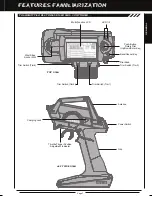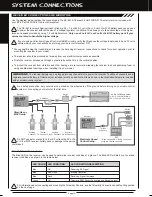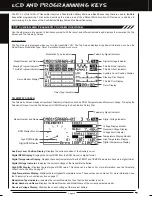Page 21
PROGRAMMING MENUS
D/R ST RATE setting range is 0% to 100%. The default setting is 100%.
3) Press the ENTER key, then scroll UP or DOWN to increase or decrease the Steering
Dual Rate percentage value. When the Steering Dual Rate percentage value is decreased,
steering servo travel is decreased. When the Steering Dual Rate percentage value is
increased, steering servo travel is increased.
02.D/R (DUaL RaTE), cOnTinUED....
Adjusting the Steering Dual Rate Percentage Value
1) From the Top Screen, press the ENTER key to open the Programming Menu list.
2) Scroll UP or DOWN to highlight the D/R menu, then press the ENTER key. The D/R
menu will be displayed and [ST] : RATE 100% will be highlighted.
[[PROgRaMMing MEnUS
Adjusting the Throttle Dual Rate Percentage Value
1) From within the D/R menu, scroll UP or DOWN to highlight [TH] : RATE 100%.
2) Press the ENTER key, then scroll UP or DOWN to increase or decrease the Throttle
Dual Rate percentage value. When the Throttle Dual Rate percentage value is decreased,
Throttle High side servo travel is decreased. When the Throttle Dual Rate percentage
value is increased, Throttle High side servo travel is increased.
D/R TH RATE setting range is 0% to 100%. The default setting is 100%.
Adjusting the Brake Dual Rate Percentage Value
1) From within the D/R menu, scroll UP or DOWN to highlight [BR] : RATE 100%.
2) Press the ENTER key, then scroll UP or DOWN to increase or decrease the Brake
Dual Rate percentage value. When the Brake Dual Rate percentage value is decreased,
Throttle Brake side servo travel is decreased. When the Brake Dual Rate percentage
value is increased, Throttle Brake side servo travel is increased.
D/R BR RATE setting range is 0% to 100%. The default setting is 100%.
PRO TIP:
Use the Servo Monitor at the bottom of the Dual Rate menu to see your programming changes in virtual real time.
Trm3 [ST]
Trm4 [TH]
Controlling the Dual Rate Function
1) By assigning the Steering, Throttle and Brake Dual Rate programming functions
to one or more of the Trim Switches, Auxiliary Lever or Dial Knob, these functions
can be adjusted while driving without accessing the Programming Menu. In
addition, these functions can be toggled 'OFF' and 'ON' by assigning them to one
or more Push-Button Switches. For more information, see the
Key Assignments
section on pages 56 ~ 61.
In the default configuration, the Steering and Throttle Dual Rate programming
functions are adjusted using Trim Switch Trm3 and Trim Switch Trm4, respectively.
Summary of Contents for MT-4
Page 1: ...OPERATING MANUAL ...