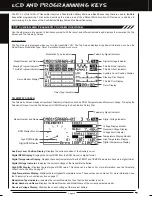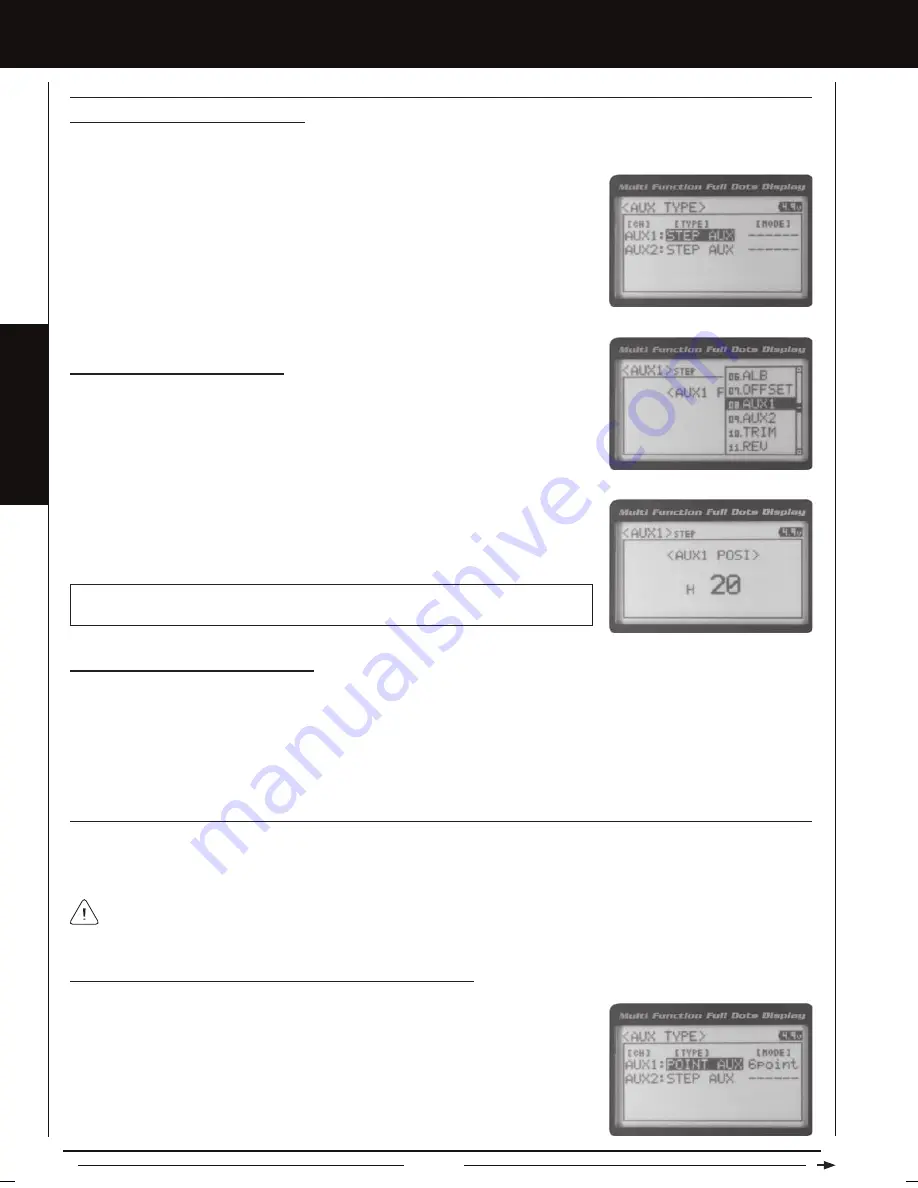
Page 30
[[PROgRaMMing MEnUS
STEP (STEP aUXiLiaRY), cOnTinUED....
POinT (POinT aUXiLiaRY)
The Point Auxiliary function allows you to program the Auxiliary 1 servo to move up to 6 different Points along its travel, then cycle
through those Points using one of the Trim Switches or the Rotary Dial. For example, if your model requires a separate 3-position
or more switch to operate a feature, the Point Auxiliary function can be customized to control this.
Adjusting the Step Auxiliary Value
1) From the Top Screen, press the ENTER key to open the Programming Menu list.
2) Scroll UP or DOWN to highlight the AUX1 menu, then press the ENTER key. The AUX1
STEP menu will be displayed and <AUX1 POSI> 0 will be shown.
3) Press the ENTER key, then scroll UP or DOWN to change the Auxiliary 1 Position
value. Increasing the value toward the High side (H) or Low side (L) will cause the
Auxiliary 1 servo to travel to that specific position when you Activate the Auxiliary 1 Step
function.
AUX1 STEP AUX1 POSI setting range is H100 to L100. The default setting is 0. This
value is a percentage of Auxiliary 1 servo travel.
2) Scroll UP or DOWN to highlight the SYSTEM menu, then press the ENTER key. Scroll
DOWN to highlight the AUX TYPE menu, then press the ENTER key.
3) Press the ENTER key, then scroll UP or DOWN to choose the AUX 1: STEP AUX
function.
Choosing the Step Auxiliary Function
1) From the Top Screen, press the ENTER key to open the Programming Menu list.
Use one of the four Trim Switches or the Rotary Dial to cycle through the Point positions while you're driving. The Point
Auxiliary function can be toggled 'OFF' and 'ON' while you're driving by assigning Auxiliary 1 to one of the two Push-Button
Switches.
2) Scroll UP or DOWN to highlight the SYSTEM menu, then press the ENTER key. Scroll
DOWN to highlight the AUX TYPE menu, then press the ENTER key.
3) Press the ENTER key, then scroll UP or DOWN to choose the AUX 1: POINT AUX
function.
Choosing the Point Auxiliary Function and the Number of Points
1) From the Top Screen, press the ENTER key to open the Programming Menu list.
Controlling the Step Auxiliary Function
1) In the default configuration, Auxiliary 1 is controlled by the Rotary Dial which allows the Step Auxiliary function to be adjusted
while driving without accessing the Programming Menu. Turn the Rotary Dial clockwise to increase the Position High Side
value and turn the Rotary Dial counter-clockwise to increase the Position Low Side value. In addition, Auxiliary 1 can be
assigned to one of the four Trim Switches or the Auxiliary Lever. The Step Auxiliary function can be toggled 'OFF' and 'ON' by
assigning Auxiliary 1 to one of the two Push-Button Switches. This allows you to control when the Auxiliary 1 servo travels to
the programmed Step Auxiliary position. For more information, see the
Key Assignments
section on pages 56 ~ 61.
Summary of Contents for MT-4
Page 1: ...OPERATING MANUAL ...