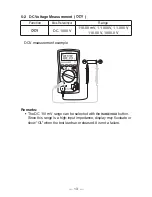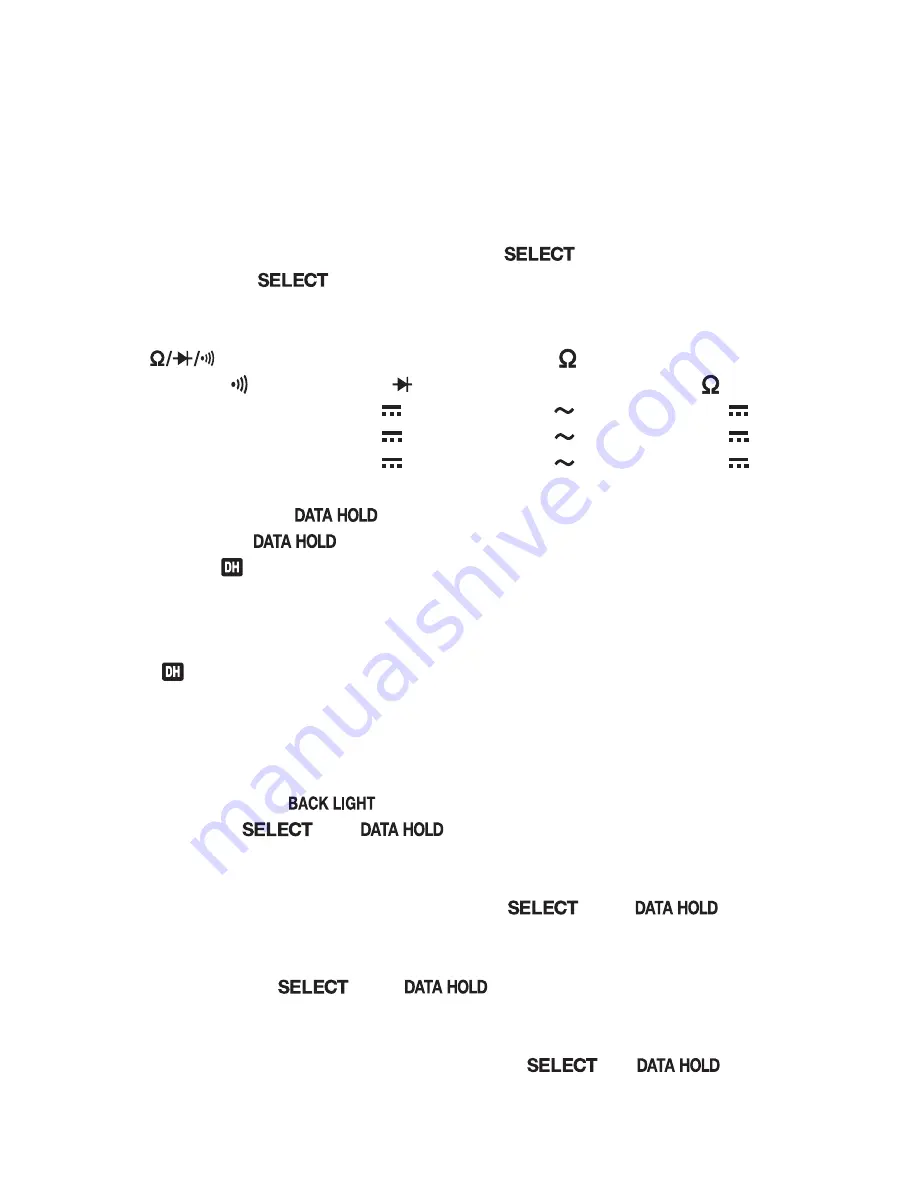
— 7 —
[4] DESCRIPTION OF FUNCTIONS
4-1 Power Switch & Function Switch
Turn this switch to turn on and off the power and select a
measuring function.
4-2 Measuring Function Selection:
SELECT
When the
button is pressed, the functions change as
follows:
s
position: Resistance measurement ( )
→
continuity check
( )
→
diode test ( )
→
resistance measurement ( )
s
μA position : DC current ( )
→
AC current ( )
→
DC current ( )
s
mA position : DC current ( )
→
AC current ( )
→
DC current ( )
s
A position : DC current ( )
→
AC current ( )
→
DC current ( )
4-3 Data Hold:
When the
button is pressed, the value indicated will be
held. (“
” will appear on the display.) The indicated value will not
change if the measurement input fluctuates.
When this button is pressed again, the hold status will be
canceled and the meter will return to the measurement mode.
(“
” will disappear from the display.)
Remarks:
The hold status is also canceled when the function is switched.
4-4 Backlight:
When the
and
buttons are pressed simultaneously,
the backlight is turned on (it turns off automatically in about 1
minute).
To turn off the back light, press the
and
buttons
simultaneously again.
Remarks:
Because
the
and
buttons serve as the backlight
function select buttons also, when the backlight is turned on or off, the
select and data hold functions are also activated. To select the desired
select or data hold setting, press the
or
button
individually.
Summary of Contents for PC773
Page 1: ...PC773 DIGITAL MULTIMETER 取扱説明書 INSTRUCTION MANUAL ...
Page 2: ......
Page 35: ...PC773 DIGITAL MULTIMETER INSTRUCTION MANUAL ...
Page 70: ...MEMO ...
Page 71: ......