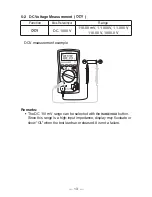— 8 —
4-5 Range Hold:
When the
button is pressed, the meter is set in the
manual mode and the range is fixed. (“
” disappears from the
display.) In the manual mode, each time this button is pressed, the
range changes. While checking the unit and decimal point on the
display, select the best range.
To return to the auto range, hold this button pressed for 1 second
or longer. (“
” appears on the display.)
4-6 Relative Measurement:
When the
button is pressed,
and will light and the
input value when the button was pressed will be displayed as the
reference.
To check the input value that was set as the reference value at the
moment the
button was pressed, press the button again
(for less than a second).
and flickers and the reference value
is displayed. Press the button again (for less than a second) to
return to the relative measurement mode.
To cancel the relative measurement mode, hold the button pressed
again for 1 second or longer.
Example: Display after the button is pressed at DC 6.000 V input
Actual Input Value
Value In Display
DC 6.000 V
DC 0.000 V
DC 10.00 V
DC 4.000 V
DC 3.000 V
DC -3.000 V
Remarks:
The relative measurement mode is also canceled when the function is
switched.
The manual range is engaged in the relative measurement mode.
4-7 Auto Power Off
When the switches and pushbuttons of the multimeter have not
been operated for about 30 minutes while the power is on, the
multimeter turns off automatically and the display is turned off. If a
button is pressed or the function is switched while the power is on,
the Auto Power Off is extended for 30 minutes from that moment.
Summary of Contents for PC773
Page 1: ...PC773 DIGITAL MULTIMETER 取扱説明書 INSTRUCTION MANUAL ...
Page 2: ......
Page 35: ...PC773 DIGITAL MULTIMETER INSTRUCTION MANUAL ...
Page 70: ...MEMO ...
Page 71: ......