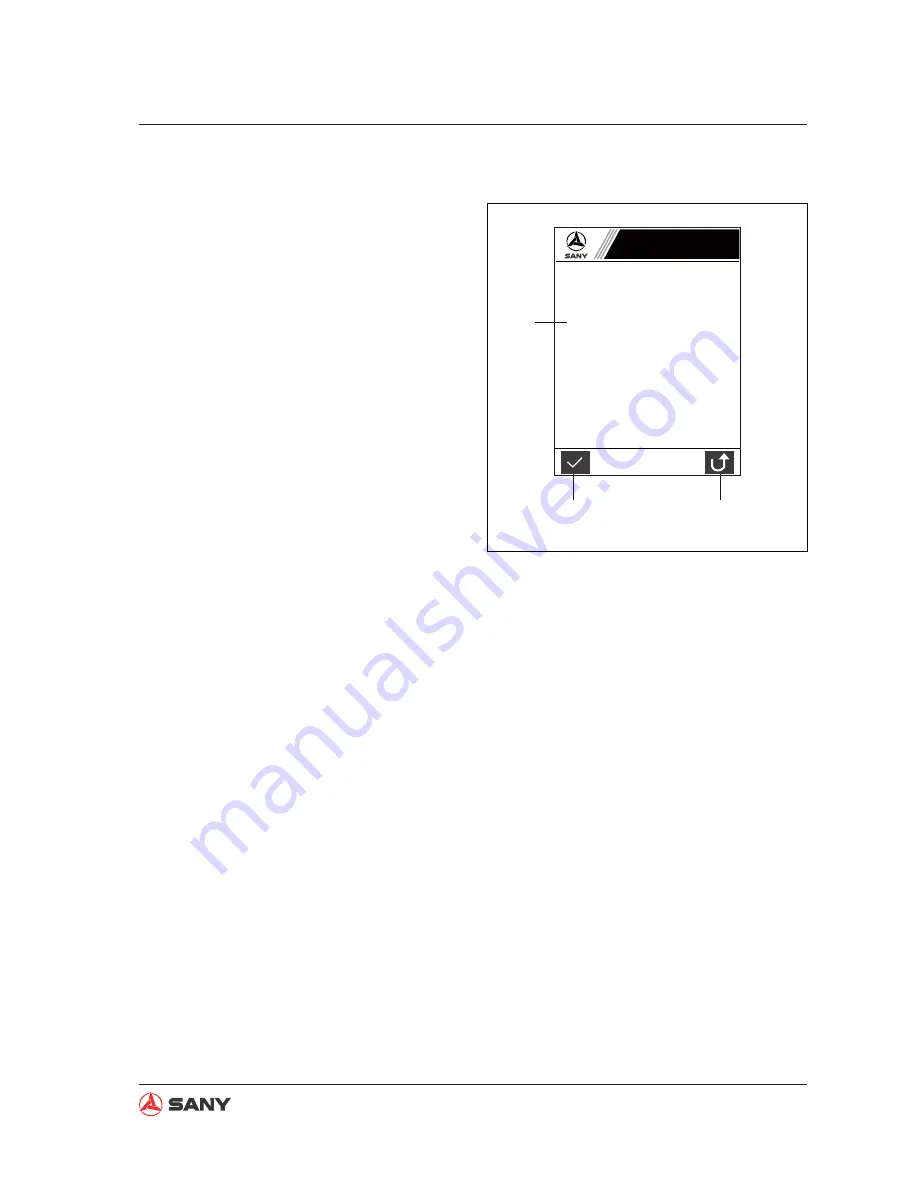
System Functions
Safety, Operation and Maintenance Manual - Aug 2012
3-13
SY115C9/135C/155H Crawler Hydraulic Excavator
3.3.2.3 Time Setup
Set up the time of system clock.
Screen output
1. Date and time.
2. Enter time setup.
3. Return to "System Information".
Keypad input
[
↑
] [
↓
]: Increase/decrease the value by 1.
[
←
] [
→
]: Move the cursor.
[F1]: Enter time setup
[F5]: Return to the "System Information".
Fig. 3-9
XP1351106004
1
2
3
2010 09 30 13 32 55 08 E
Y/M/D h/m/s TZ
Time Setup




































