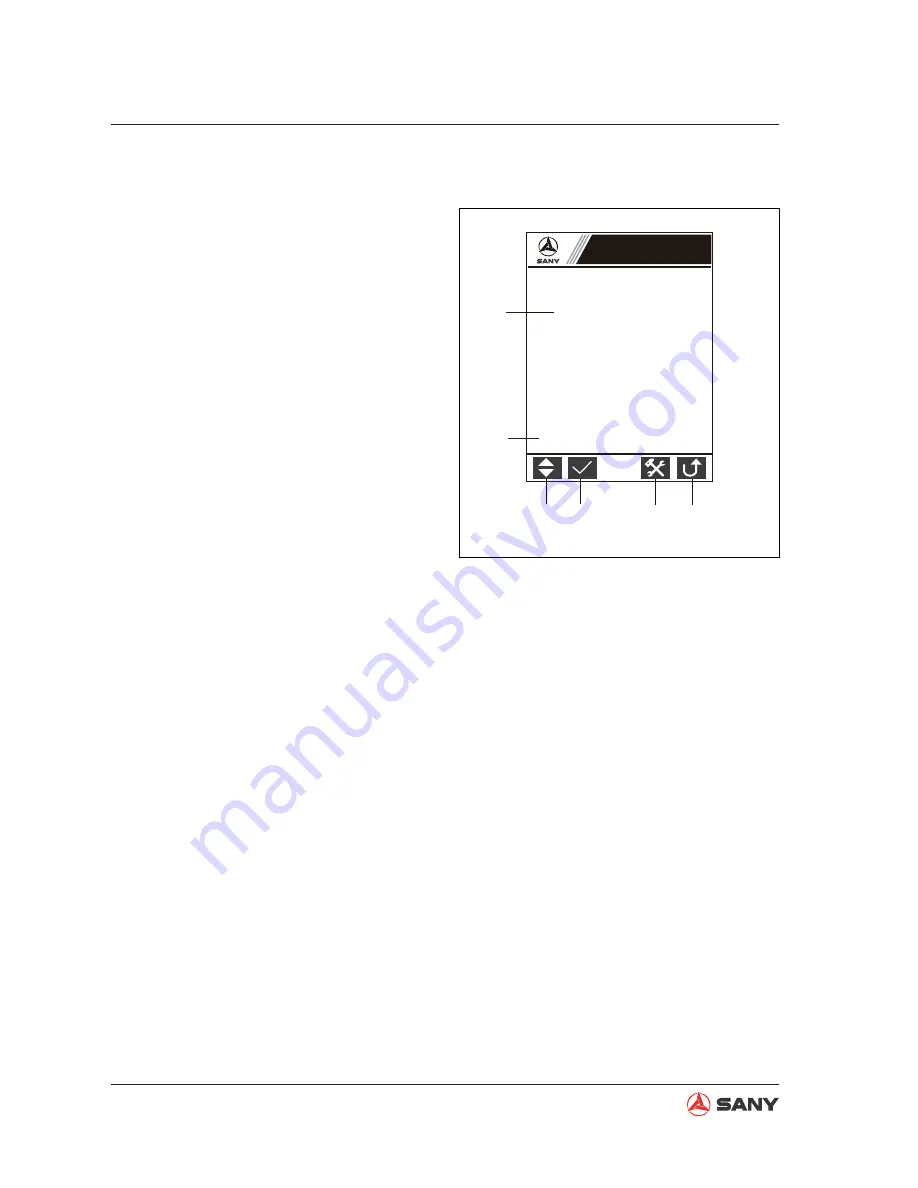
System Functions
Safety, Operation and Maintenance Manual - Aug 2012
3-14
SY115C9/135C/155H Crawler Hydraulic Excavator
3.3.2.4 Main Menu
A list of system functions that can be selected
to access different options.
Screen output
1. Menu of system functions.
2. A short description of the item selected, in-
cluding: a) operating parameters of engine,
main pump and main valve; b) Information
of major components; c) Failure code and
explanation; d) Maintenance information
of the engine, hydraulic system, etc.; e)
Auto setup of fuel control dial positions (1-
11) and engine speed; f) System language
setup; g) GPS information.
3. Press [F1] to scroll through the
“
Main
Menu
”
.
4. Press [F2] to access item selected.
5. Press [F4] to access
“
System Setup
”
.
6. Press [F5] to return to the
“
Main Page
”
.
Keypad input
[
↑
] [
↓
]: Scroll through the "Main Menu".
[F2]: Access the item selected.
[F4]: Acdess "System Setup".
[F5]: Return to the "Main Page".
XP1351106005
1
2
3
4
5
6
Operating parameters
Machine configuration
Failure codes
Maintenance Information
Engine speed calibration
Language selection
GPS monitoring information
Operating parameters of the engine,
main pump and main valve.
Main Menu
Fig. 3-10
































