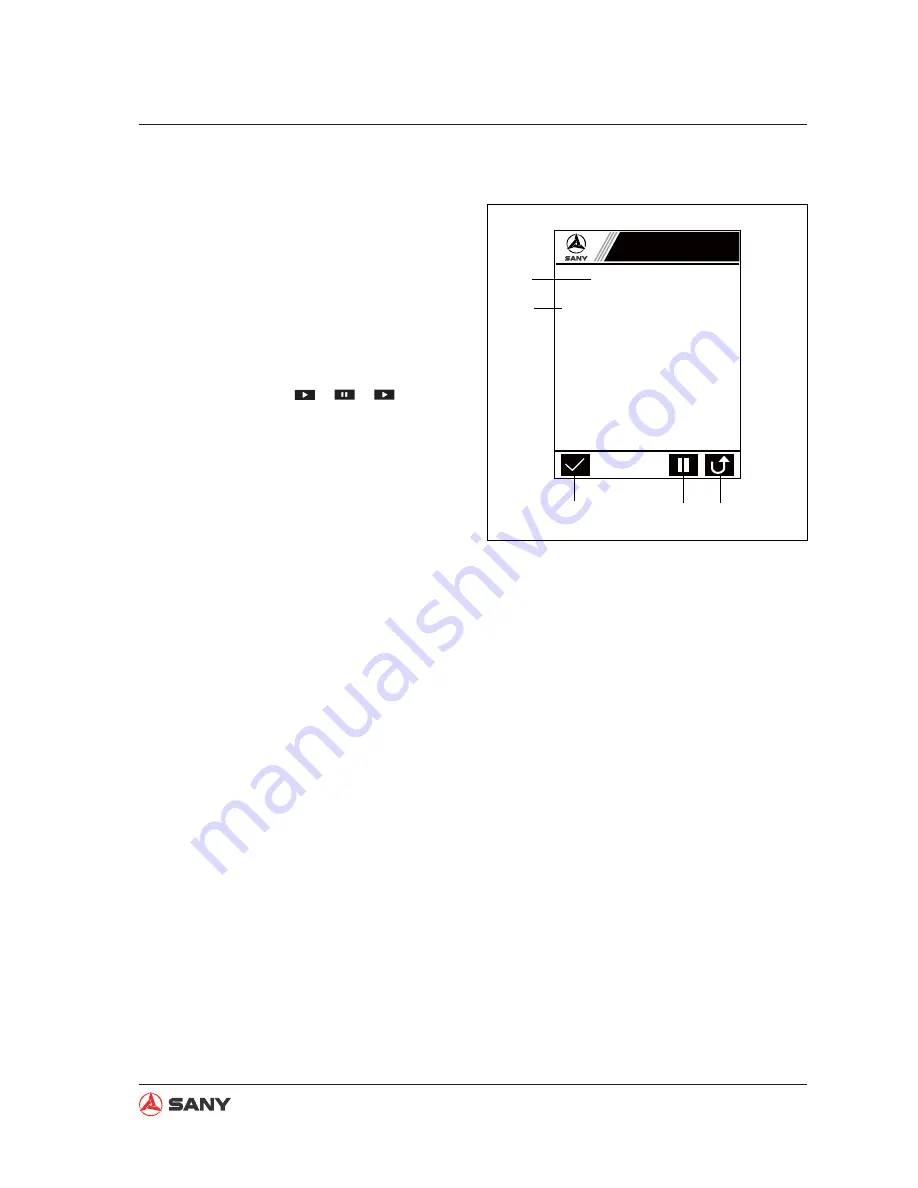
System Functions
Safety, Operation and Maintenance Manual - Aug 2012
3-19
SY115C9/135C/155H Crawler Hydraulic Excavator
Every 250 service hours
Screen output
1. Maintenance interval.
2. Maintenance items.
3. Press [F1] to call
“
System Setup
”
. Enter
the pass code and confirm that mainte-
nance is done.
4. Press [F4] to start/pause rolling mainte-
nance information:
→
→
……
5. Press [F5] to return to the
“
Main Page
”
.
Keypad input
[F1]: Maintenance is OK.
[F4]: Start/Pause rolling maintenance informa-
tion.
[F5]: Return to the "Main Page".
[ESC]: Return to the "Main Page".
[Enter]: Maintenance is OK.
Fig. 3-18
XP1351106013
1
2
3
4
5
Every 250 Service Hours
①
Replace the fuel filter element.
②
Clean the primary filter element of air
cleaner; check the secondary filter
element; replace all filter elements
when necessary.
③
Check the grease of swing system; add
grease to it when necessayr.
④
Check the wear of work equipment pin
and bushing.
⑤
Replace the return/pilot/suction filter
elements.
⑥
Check battery capacity.
⑦
Check the travel system and fill up gear
oil.
Maintenance Information







































