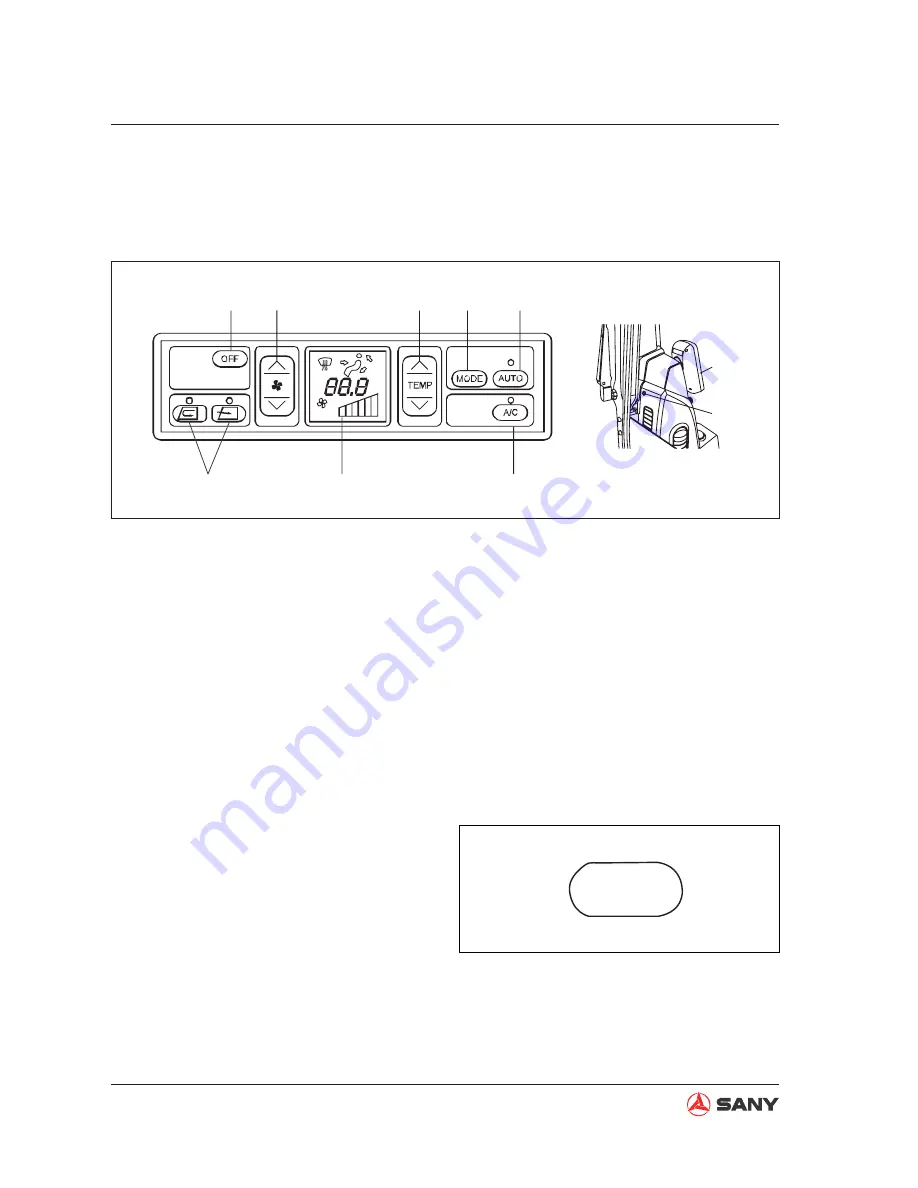
System Functions
Safety, Operation and Maintenance Manual - Aug 2012
3-58
SY115C9/135C/155H Crawler Hydraulic Excavator
3.15 Air Conditioning System
3.15.1 Control panel
Remark:
After the automatic control switch (5), fresh
air/recirculation switch (6) and air conditioner
switch (8) are switched on, the indicator above
the corresponding switch will be illuminated.
(1) Power-off switch
(2) Fan switch
(3) Temperature switch
(4) Air outlet selector switch
(5) Automatic control switch
(6) Fresh air/Recirculation switch
(7) LCD panel
(8) Air conditioner switch
(9) Sunlight sensor
Fig. 3-87
6
1
2
3
4
5
7
8
9
CZ215-1103037
FULL AUTO AIRCONDITIONER
Monitor
OFF
CZ335-1103094
Fig. 3-88
(1) Power-off switch
This switch (1) is used to stop the fan and air-
conditioner.
When the power-off switch (1) is pressed,
the temperature and air
fl
ow displayed on the
LCD panel disappear, the indicators above the
automatic control switch and air conditioner
switch go out, and the operation stops.







































