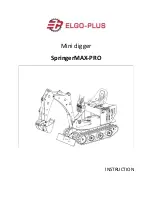SY35U Excavator OMM
Maintenance
SANY
Operation and Maintenance Manual — 0120
5-35
TABLE OF
CONTENTS
INTRODUCTION
SAFETY
MACHINE
CONTROLS
MACHINE
OPERA
TION
MAINTENANCE
SPECIFICA
TIONS
OPTIONAL
EQUIPMENT
Check and Adjust the Fan Belt Tension
1. Prepare the machine for service. See “Maintenance
2. Check the fan belt tension:
•
Use a tensioning gauge to check the tension of
the fan belt. The fan belt should be tightened to
22 lbf. (98 N).
•
Check the fan belt tension by pressing down
on the fan belt between the fan pulley (1) and
the alternator pulley (2). The fan belt must
deflect (3) 0.35 in.–0.47 in.
(9 mm–12
mm).
3. Adjust the belt if it is outside of specification.
4. Loosen the adjusting plate fastener (4) and alternator
bracket fastener (5).
5. Use a lever between the alternator and adjusting plate
bracket to properly tension the belt.
6. Hold the alternator in this position and tighten the
adjusting plate fastener.
7. Tighten the alternator bracket fastener.
8. Check the fan belt tension to confirm adjustment.
Replace the Fan Belt
Visually inspect the condition of the belt. Fan belts that have been exposed to oil or engine coolant, or show signs
of damage or wear, must be replaced.
Contact a SANY dealer if the fan belt needs to be replaced.
NOTICE!
•
A loose fan belt may cause improper battery charging, engine overheating, or accelerated
fan belt wear.
•
An overtightened fan belt may damage the belt, the bearings in the alternator, and the
engine coolant pump.
Fig. 5-29
0003092
3
2
1
Fig. 5-30
0003865
4
5