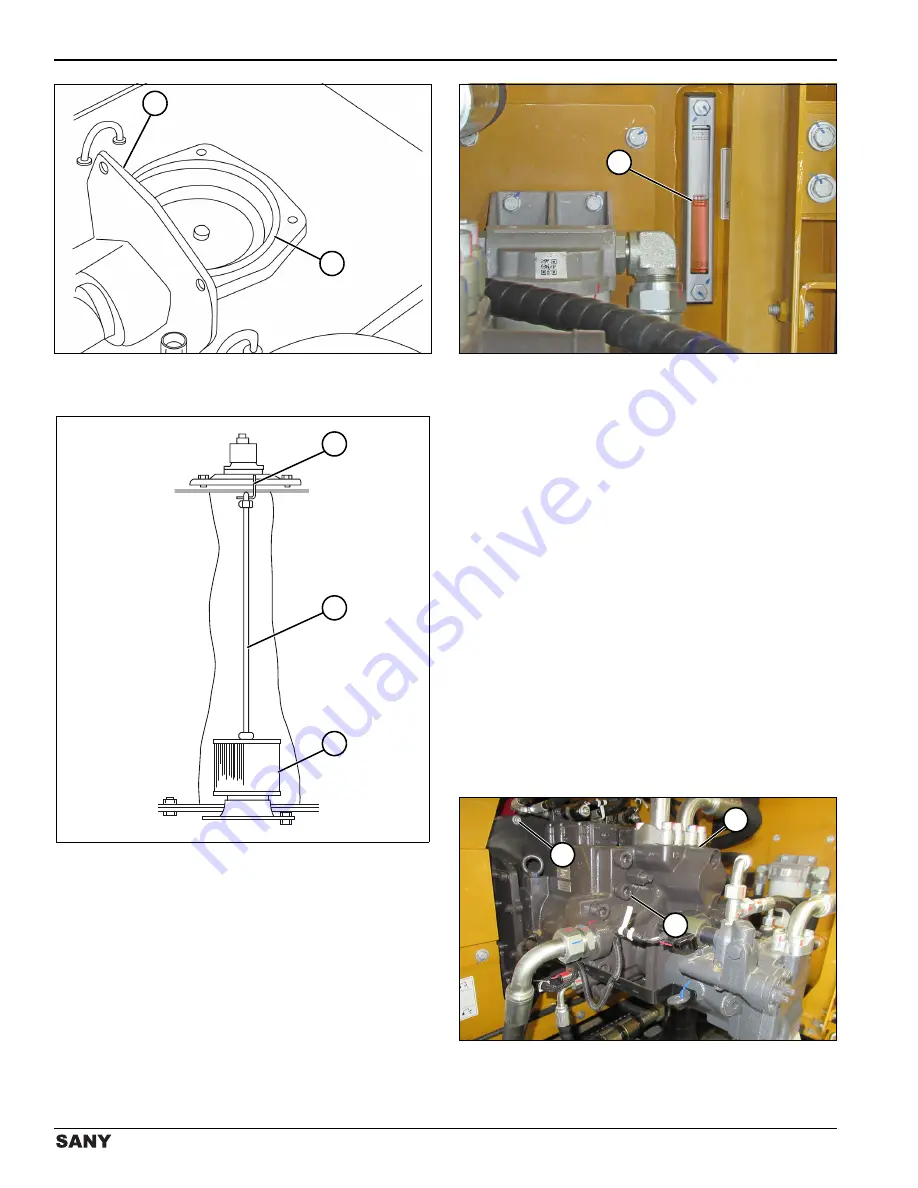
5-42
MAINTENANCE
SY500H Excavator OMM
0000778
Figure 5-80
4. Remove the suction strainer cover (1) and O-ring (2).
0002408
Figure 5-81
5. Remove spring (3), rod (4), and suction strainer (5).
6. Clean the suction strainer of all debris.
NOTE:
Replace the strainer if there is visible damage.
7. Replace the O-ring (2).
8. Install suction strainer (5) with rod (4) and spring (3).
0004765
Figure 5-82
9. Add hydraulic oil through the suction strainer until the
oil level is midway in the sight glass (4).
NOTICE!
Do not overfill the hydraulic tank. This could
result in machine damage and improper machine
operation.
10. Reinstall the suction strainer cover.
11. To purge air from the system, start the engine and
run at low idle for 10 minutes.
Check the hydraulic oil level and add hydraulic oil as
needed. See “Check the Hydraulic Oil Level” on
page 5-33
Check the Pump Mounting Fasteners
1. Prepare the machine for service. See “Maintenance
2. Open the right rear access door. See “Right Rear
0004793
Figure 5-83
3. Locate the hydraulic pump assembly (1).
1
2
3
4
5
4
2
1
2
Summary of Contents for SY500H
Page 2: ...Page Intentionally Blank ...
Page 14: ...5 10 SY500H Excavator OMM Page Intentionally Blank ...
Page 30: ...2 8 SAFETY SY500H Excavator OMM Page Intentionally Blank ...
Page 70: ...3 40 MACHINE CONTROLS SY500H Excavator OMM Page Intentionally Blank ...
Page 172: ...5 64 MAINTENANCE SY500H Excavator OMM Page Intentionally Blank ...
Page 180: ...6 8 SPECIFICATIONS SY500H Excavator OMM Page Intentionally Blank ...
Page 194: ...I 8 SY500H Excavator OMM Page Intentionally Blank ...
Page 195: ...Page Intentionally Blank ...




































