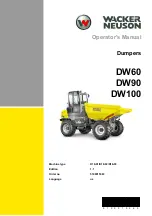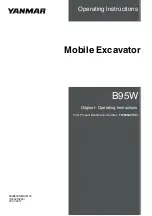3-32
MACHINE CONTROLS
SY500H Excavator OMM
NOTES:
No password is required for this screen.
• No error codes will display if the Machine Fault icon
on the Home screen is off.
• The display shows an error code for a too-low fuel
level.
NOTE:
Contact a SANY dealer for more information about
specific error codes and what actions to take.
3. Press function button F5 (2) to return to the Main
Menu screen.
NOTE:
The Machine Fault icon on the Home screen is
self-resetting and goes out when the fault
condition is corrected. In the example shown, the
error code is removed when fuel is added to the
tank.
System Setting Menu Screen
0004957,0004709
Figure 3-56
NOTE:
Use this screen to access other screens to set
various parameters.
1. Press function button F1 (4) three times at the Main
Menu screen to navigate to the System Setting icon
(1), then press F3 (3).
2. Press function button F1 (4) to scroll through the list
of choices.
3. Press function button F3 (3) to confirm the selection
and proceed to the next screen.
4. Press function button F5 (2) to return to the Main
Menu screen without choosing any option.
F5
F4
F3
F2
F1
4
2
1
3
Summary of Contents for SY500H
Page 2: ...Page Intentionally Blank ...
Page 14: ...5 10 SY500H Excavator OMM Page Intentionally Blank ...
Page 30: ...2 8 SAFETY SY500H Excavator OMM Page Intentionally Blank ...
Page 70: ...3 40 MACHINE CONTROLS SY500H Excavator OMM Page Intentionally Blank ...
Page 172: ...5 64 MAINTENANCE SY500H Excavator OMM Page Intentionally Blank ...
Page 180: ...6 8 SPECIFICATIONS SY500H Excavator OMM Page Intentionally Blank ...
Page 194: ...I 8 SY500H Excavator OMM Page Intentionally Blank ...
Page 195: ...Page Intentionally Blank ...