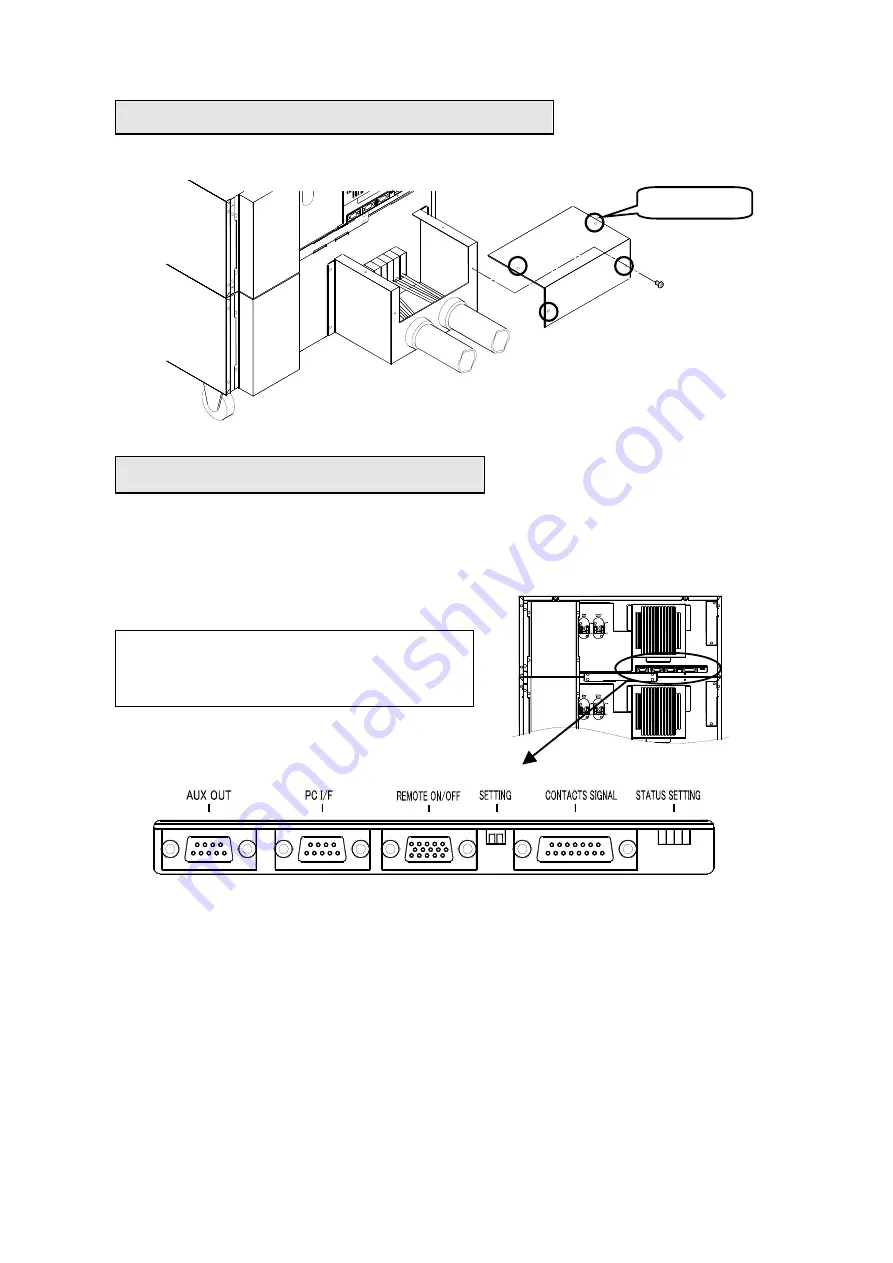
-
17
-
7.2 Confirmation of terminal block wiring
In case of check after wiring finished, remove the cover as shown in the following.
7.3 Connection of outside interface
Connect as customer’s needs. See “5.4 Outside interface” about the detail
Equipment back
(1) CONTACTS SIGNAL connector
In case using UPS monitoring function such as network OS (NetWare,WindowsNT
e.t.c), connect to computer with exclusive signal cable (Option).
(2) PC I/F connector
Use power supply control software SAN GUARD(option), and connect in case of
power supply controlling by communication of UPS and W/S.
(3) REMOTE ON/OFF connector
In case operation of start/stop from far place, use cable length about 10m remote
ON/OFF switch (option) and connect.
Note
Always use outside interface of the LCD unit.
Four screws














































