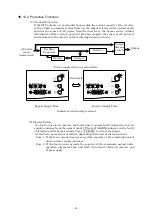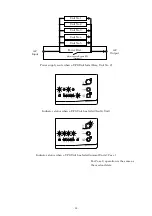- 18 -
◆
9.2 Starting Operation (Battery Start)
If the status of AC source is abnormal (such as an outage or low voltage), the UPS
system provides AC power output from the batteries through the inverter.
①
Verify that the UNIT SW on every UPS Unit is OFF.
UPS Unit – Rear
UPS Front
②
Press INV ON/STAND BY on every UPS Unit for at least 6 seconds.
Note: The on/off state of the F.T. LED and LOAD LEVEL LED depends on the load level.
Note
The INPUT LED blinking and beeper sound timing may not always match for all UPS
Units, but this does not indicate an abnormality.
Caution
When using this method to start the UPS system, connect and start the load only after all
UPS Units have been started. The UPS system may not start correctly if started with a
load already connected.
ON
OFF
UNIT SW
Verify OFF
Hold for 6 seconds
Device Status
LED
All stopped
All Off
Beeper sound
“Beep”
↓
Beep-beep…beep-beep…
Device Status
LED
Inverter operating from
battery
INPUT (green)
Blinking
INV ON/STAND BY (green)
On
OUTPUT (green)
On
P.R.O. On
F.T. On