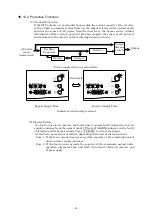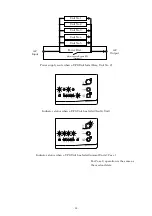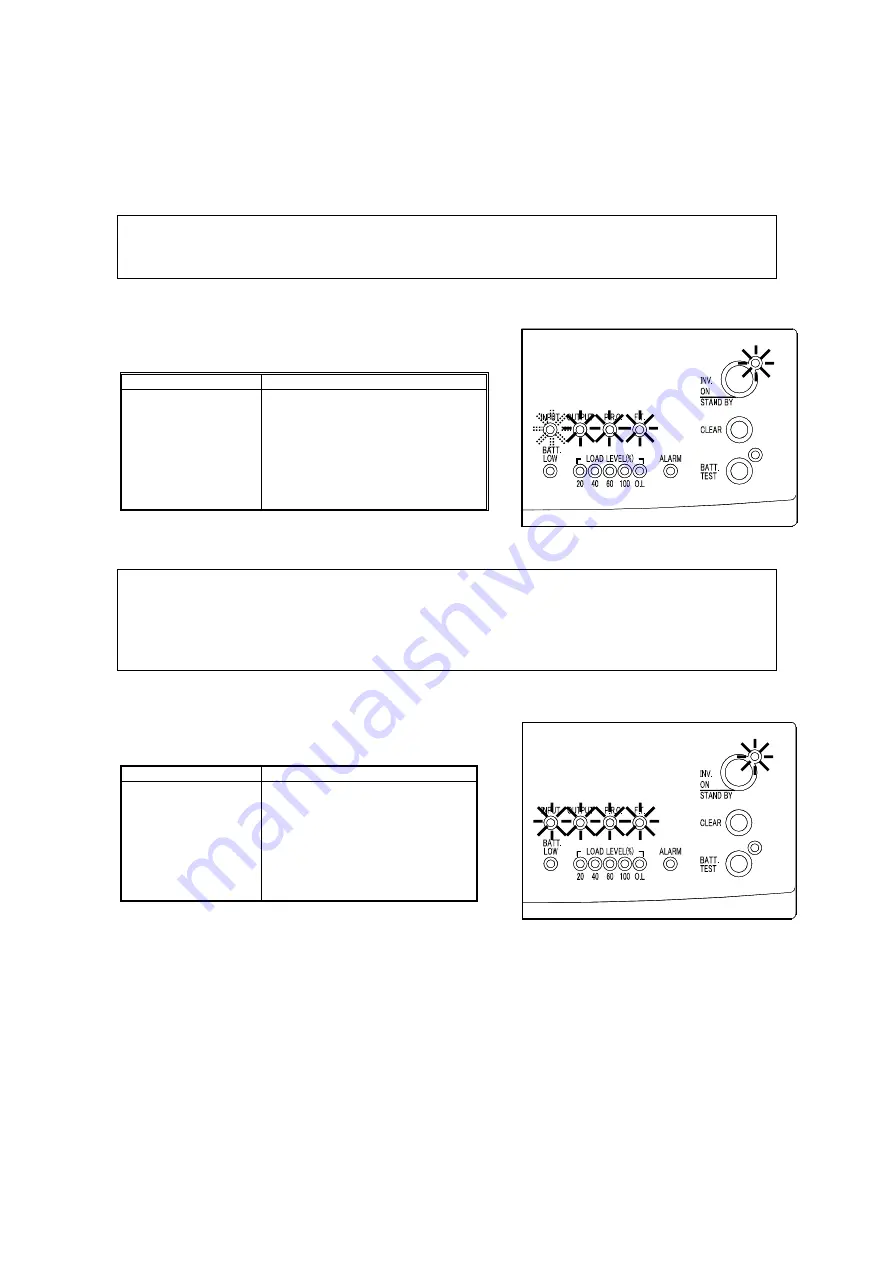
- 20 -
◆
9.3 Power Outage Simulation Test
The power outage simulation test is performed to verify that the UPS system is
functioning properly. This test is not needed when starting from the batteries (§9.2).
The following indicates normal conditions.
Note
Perform this test before turning on connected loads.
①
Turn OFF the distribution panel breaker of the AC source.
Note
The INPUT LED blinking and beeper sound timing may not always match for all UPS
Units, but this does not indicate an abnormality.
②
Turn the distribution panel breaker back ON.
Beeper sound: Beep-beep…beep-beep…
Device Status
LED
Inverter operating from
battery,
Output supply continues
INPUT (green)
Blinking
INV ON/STAND BY (green) On
OUTPUT (green)
On
P.R.O. (green)
On
F.T. (green)
On
Beeper sound: stops
Device Status
LED
Rectifier, Charger start
Battery charging starts
INPUT (green) On
INV ON/STAND BY (green)On
OUTPUT (green)On
P.R.O. (green)On
F.T. (green)On