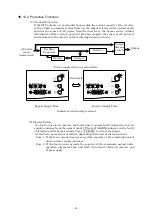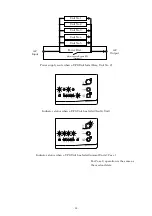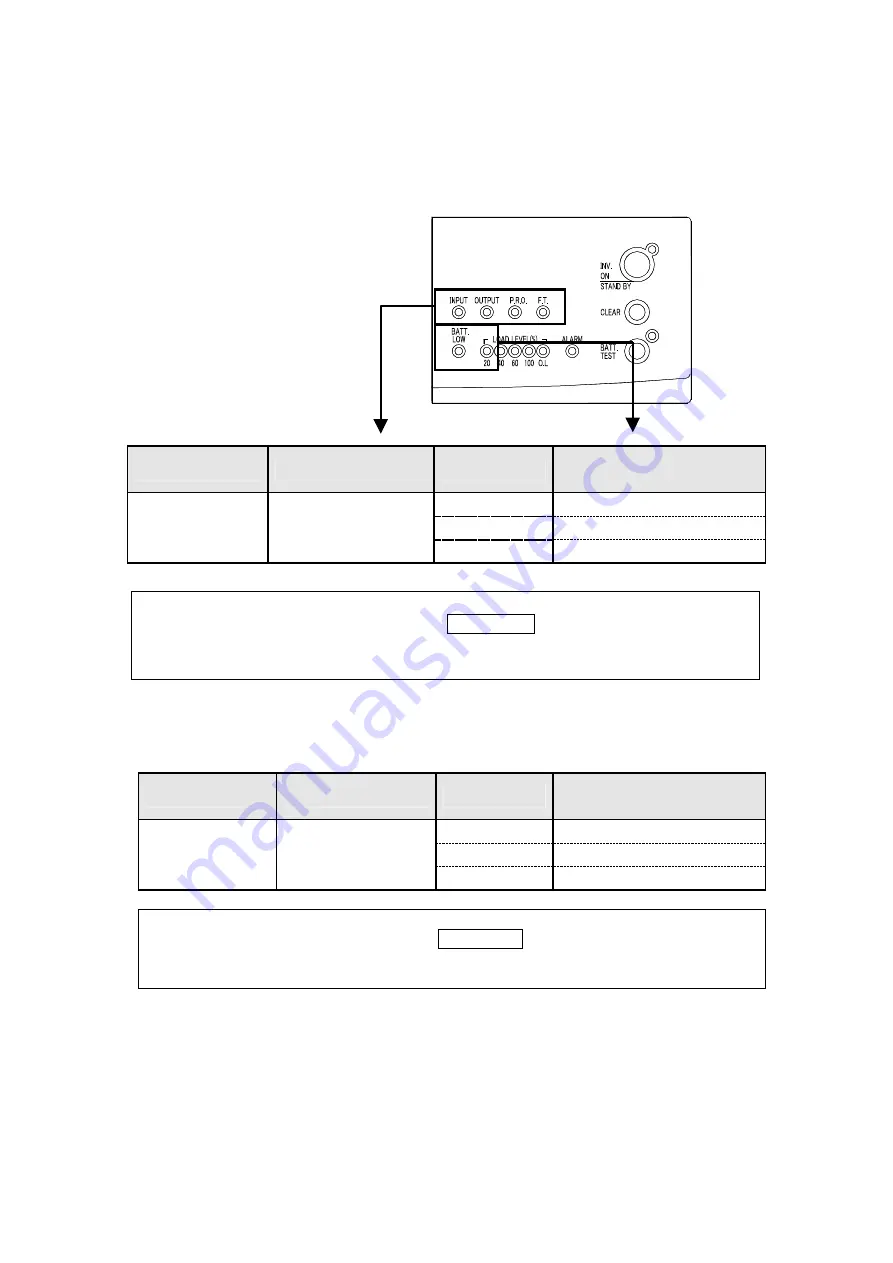
- 32 -
◆
12.2.1 PC Interface Selection
Selects the PC interface. Select the Stand-Alone mode to use the CARD I/F connector
or a standard UPS service of a computer operating system, or select the W/S
(Workstation) mode to use our optional power management software.
Setting item
Item LED indication
Setting value
Setting value LED
indication
●
○
○
○
Stand-Alone*
●
○
W/S
○
●
PC Interface
setting
none
●
●
Caution
After changing the setting, turn off the UNIT SW on Stand By operation for at
least one minute to shut down the inverter, and then restart (changes do not take
effect until after restarting).
◆
12.2.2 Communications Baud Rate Selection
Selects the communications baud rate for the PC interface.
Setting item
Item LED indication Setting value
Setting value LED
indication
○
●
○
○
9600*
●
○
4800
○
●
Communications
baud rate
2400
●
●
Caution
After changing the setting, turn off the UNIT SW on Stand By operation for at
least one minute to shut down the inverter, and then restart (changes do not take
effect until after restarting).
●-
Blinking
○-
Off
*-
Default Setting