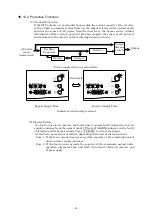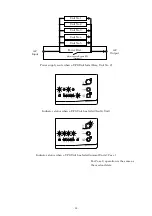- 33 -
◆
12.2.3 Power Outage Beeper Setting
Selects whether the beeper sounds during a power outage.
Setting item
Item LED indication Setting value
Setting value LED
indication
●
●
○
○
Beep*
●
○
Power Outage
beeper selection
No
beep
○
●
◆
12.2.4 Frequency Sync Range Selection
Set the range (%) of acceptable input frequency variation to be tracked by the output
frequency. A smaller value provides better precision, but increases the likelihood of
switching to battery power if the input frequency is unstable. Select a larger value if
the UPS system is used with a device such as an EG (Engine Generator) that has
wide frequency fluctuations.
Setting item
Item LED indication Setting value
Setting value LED
indication
○
○
●
○
1%
●
○
3%*
○
●
Frequency
tracking range
5%
●
●
Caution
After changing the setting, turn off the UNIT SW on Stand By operation for at
least one minute to shut down the inverter, and then restart (changes do not take
effect until after restarting).
◆
12.2.5 Autostart After Power Recovery Setting
Set whether power output resumes automatically, or waits in standby with power
output disabled, when power is restored after the UPS system has shut down during
an outage under the following conditions:
①
due to discharged batteries during backup operation
②
while awaiting scheduled operation by the power management software
③
while awaiting the shut down function of the power management software.
Setting item
Item LED indication Setting value
Setting value LED
indication
●
○
●
○
Auto start*
●
○
Auto start after
power outage
Stop Output
○
●