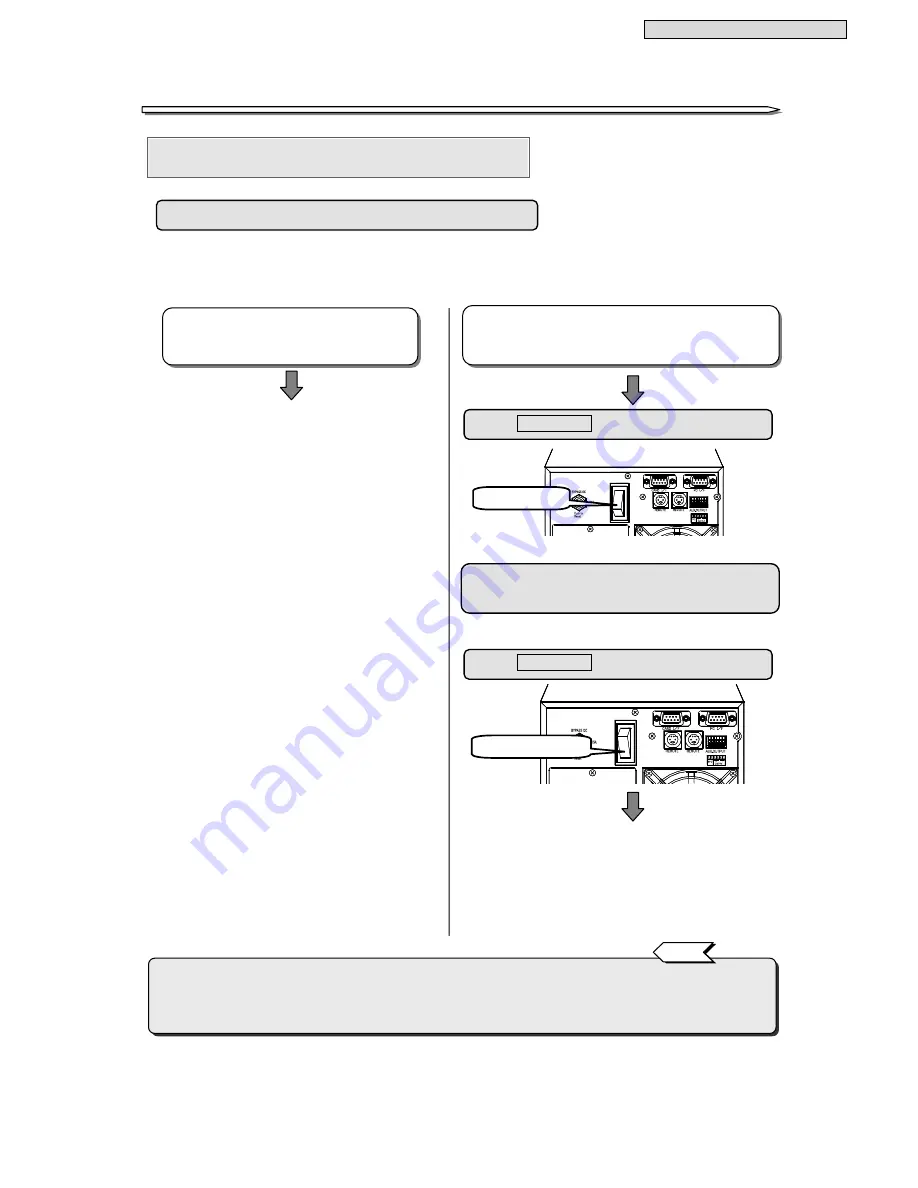
Preparation Before Operation
20
You can also change the user settings after starting load device operation. However, the UPS needs to be
restarted for items indicated by RESTART in the “Menu” column of the §12.2 “Setup Menu List”.
Setting such items at the preparation stage prior to UPS operation is recommended because the load
devices need to be stopped when the UPS is restarted.
§
§
9
9
.
.
P
P
r
r
e
e
p
p
a
a
r
r
a
a
t
t
i
i
o
o
n
n
B
B
e
e
f
f
o
o
r
r
e
e
O
O
p
p
e
e
r
r
a
a
t
t
i
i
o
o
n
n
§
§
9
9
.
.
1
1
U
U
s
s
e
e
r
r
S
S
e
e
t
t
t
t
i
i
n
n
g
g
s
s
C
C
h
h
e
e
c
c
k
k
See §12.2 “Setup Menu List” to check the setting value. The factory default settings of the UPS are
indicated by the “ * ” mark in the “Default Setting” column in the “Setup Menu List”.
MAIN SW
OFF
ON
MAIN SW
ON
OFF
When the load specification, requirement or your
environments do not configurate with the default
setting of the UPS, change the user setting.
When you use the UPS without changing
the user settings, proceed to next step.
Tip
Proceed to §9.2 “UPS Charge”.
②
Set MAIN SW to “ON”.
Set to “ON”.
③
Configure the user settings. Refer to each item
in the
User Settings Guide
.
④
Set MAIN SW to “OFF”.
Set to “OFF”.
Proceed to §9.2 “UPS Charge”.
①
Check the user settings of the UPS.
















































