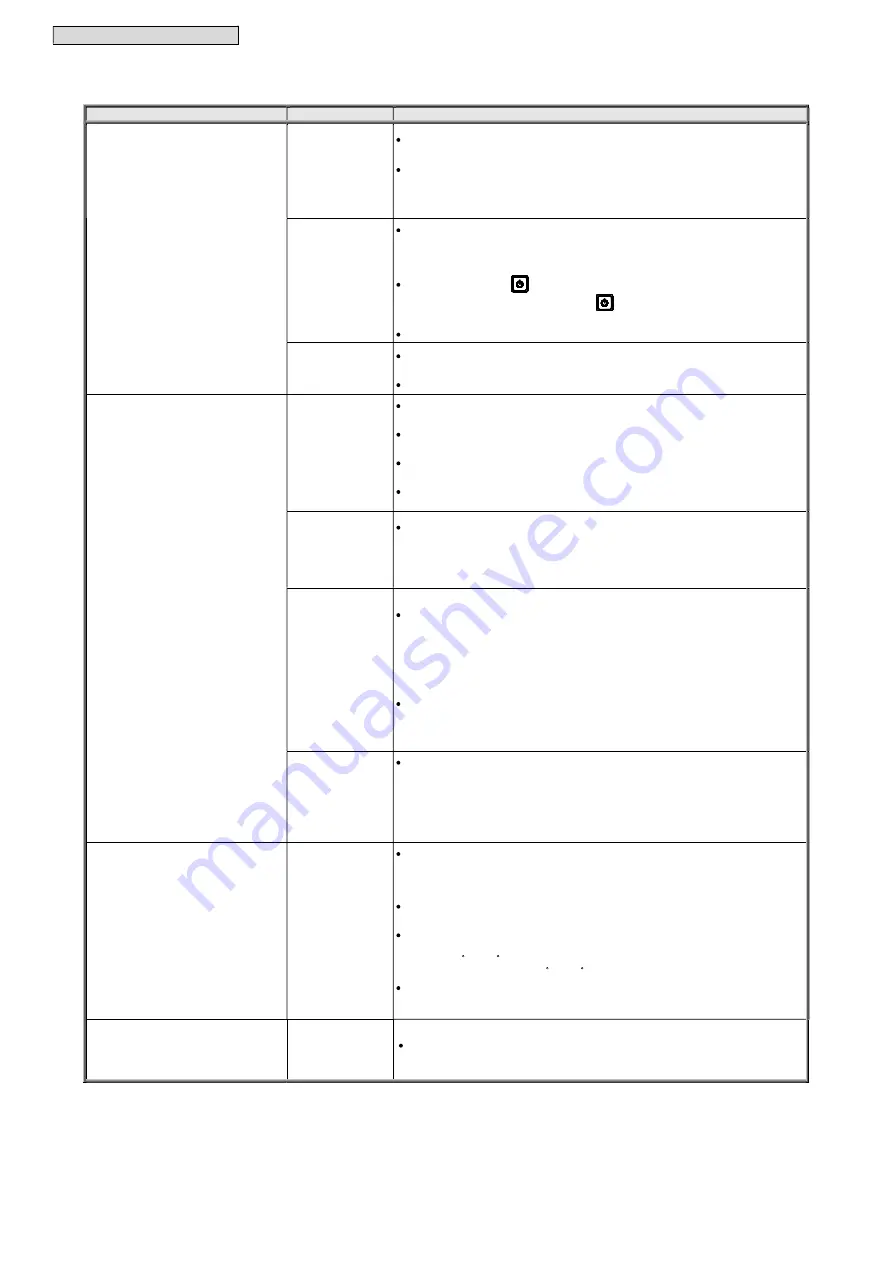
_
8. TROUBLESHOOTING
_
47
2/4
UPS Status
LED Status
Countermeasure
Power from the output outlets of the UPS
does not stop.
OUTPUT (green) Lit
Was the shutdown operation performed in accordance with the correct procedure?
See “4.2.2 Shutting Down the UPS”.
Is “UPS Shutdown Operation” in the setting menu set to “3 seconds” or “Special
Operation”?
See “2.9 Setting the UPS Operation at OFF” in the Setting Menu Manual. The default
setting is “1 second”.
OUTPUT (green)
Blinking
Bypass power supply will continue during bypass operation resulting from, for
example, bypass switchover using the control panel, an overload, or a malfunction.
When operation was switched to bypass operation using the control panel, switch to
inverter operation and stop the UPS.
Is “UPS Operation at
OFF” in the setting menu set to “Bypass”?
See “2.11 Setting the UPS Operation at
OFF” in the Setting Menu Manual, and
check the setting. The default setting is “OFF”.
If you want to stop output during bypass operation, unplug the input plug.
ALARM (red) Lit
Bypass power supply will continue during bypass operation caused by a UPS
malfunction. Contact your sales representative or SANYO DENKI.
If you want to stop output during bypass operation, unplug the input plug.
Power from the output outlets of the UPS
stopped during operation.
INPUT (green) Lit
OUTPUT (green)
OFF
Has the UPS stopped due to an operational error or the like?
Perform the correct procedure to set it to “ON.”
Is the remote OFF signal being input? See “5.6 Turning the UPS ON/OFF with the
Remote Switch”, and check that the remote terminal is properly connected.
Is the scheduled operation of power management software or the LAN interface card
set? Check the settings of the power management software or LAN interface card.
Is the EPO signal being input? See “5.7 Connecting the UPS Emergency Stop
Switch”, and check that the EPO terminal is properly connected.
INPUT (green) Lit
ALARM (red) Lit
OUTPUT (green)
OFF
Has the bypass breaker “BYPASS OC” on the back of the UPS tripped?
The breaker may have tripped by an overload or short circuit.
Check the load capacity and whether there is a short circuit.
If the load capacity is high, reduce the quantity of load equipment connected to the
outlets of the UPS. See “6.3 Resetting the Bypass Breaker”.
INPUT (green)
Blinking
OUTPUT (green)
OFF
Has the bypass breaker “BYPASS OC” on the back of the UPS tripped?
The bypass breaker may have tripped by an overload or short circuit.
However, when the input voltage is low or during a power outage, [Alarm (red)] is not
lit. Be sure to check the status of the bypass breaker.
If the bypass breaker has tripped, check the load capacity and whether there is a
short circuit. If the load capacity is high, reduce the quantity of load equipment
connected to the outlets of the UPS. See “6.3 Resetting the Bypass Breaker”.
If input overvoltage occurs during bypass operation, output stops.
Check the input voltage value, and check if the value is within the rated range of the
UPS. For the UPS input voltage rating range, see “9.4 Specifications”.
INPUT (green)
Blinking or Lit
OUTPUT (green)
OFF
If “Switch bypass power at input error” in the setting menu is set to “Disabled” and the
input voltage becomes -30% or less than the voltage setting or a frequency error
occurs during bypass power supply, the power supply from the output outlets stops.
Check if the input voltage and input frequency are within the rated ranges of the UPS.
For the UPS input voltage rating range, see “9.4 Specifications”.
See “2.12 Enabling and Disabling Switchover to Bypass Power Supply During Input
Error” in the Setting Menu Manual.
Power from the output outlets of the UPS
stopped during a power outage.
ALARM (red) Lit
BATT.LOW (red) Lit
Have the batteries deteriorated?
See “6.2 Inspecting the Batteries” and check the time to replace the batteries.
The battery service life will vary depending on the ambient temperature. Early battery
replacement is recommended.
Did a power outage occur within the last 12 hours? The remaining capacity of the
batteries may be low. Sufficiently charge the UPS.
Are the batteries sufficiently charged?
The batteries may not be charged. When the ambient temperature of the UPS
exceeds 40 C (104 F), battery charging stops. Check the ambient temperature of the
UPS and decrease it if it is 40 C (104 F) or higher.
Is power management software used with “Interface” in the setting menu set to
“Standalone”? If so, the UPS will stop according to the power management software
setting when a power outage occurs.
The buzzer does not sound.
-
Are “Buzzer Conditions” in the setting menu set to “OFF” (stopped)? See “2.8
Setting Buzzer Conditions” in the Setting Menu Manual and check the set value.






































