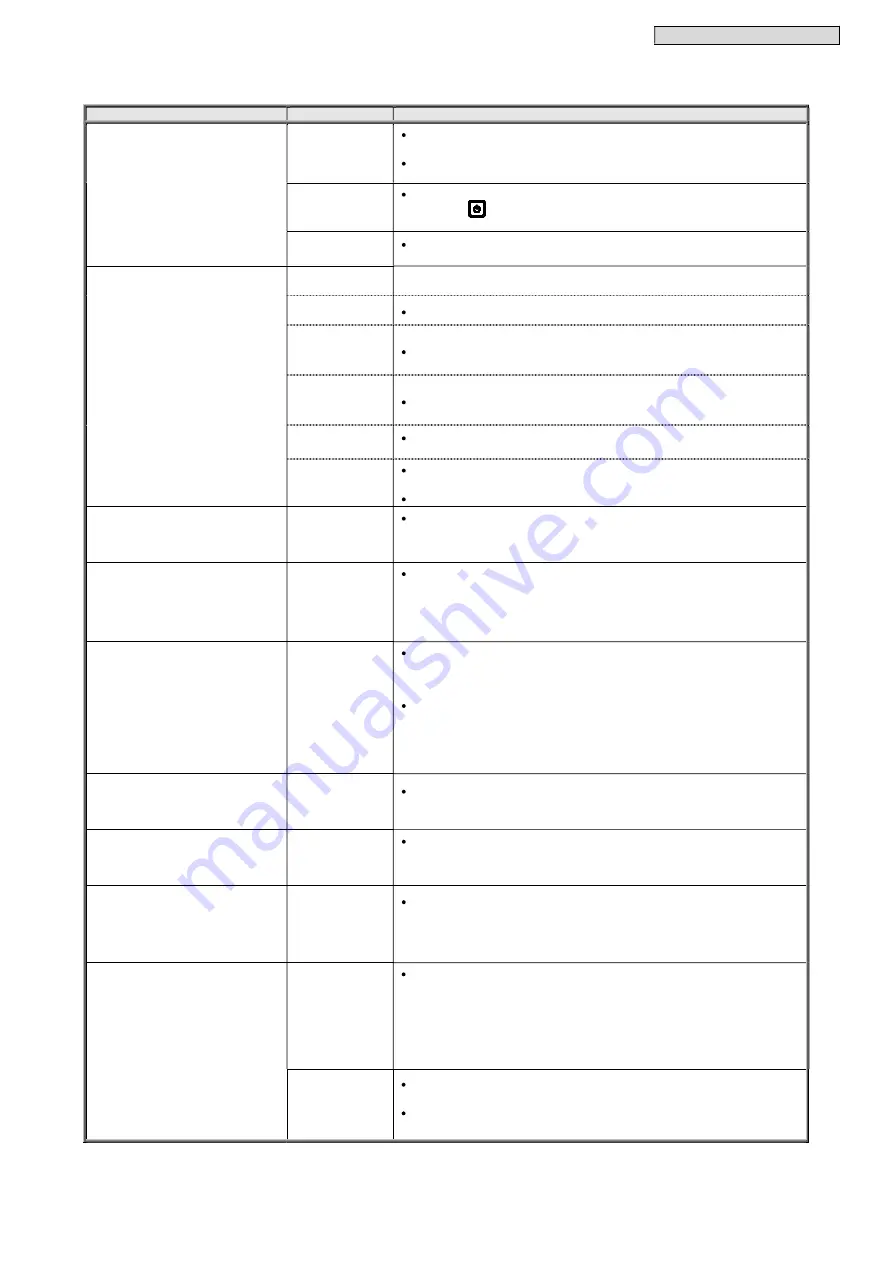
_
8. TROUBLESHOOTING
_
48
3/4
UPS Status
LED Status
Countermeasure
The power outage simulation test does
not finish properly.
ALARM (red) Lit
A battery connector inside the UPS may be disconnected.
Contact your sales representative or SANYO DENKI.
The UPS may have malfunctioned. Contact your sales representative or SANYO
DENKI.
INPUT (green) Lit
OUTPUT (green)
Blinking
During bypass operation, a power outage simulation test cannot be performed.
Hold down
for at least one second, switch to inverter operation, and then
implement the power outage simulation test.
OUTPUT (green)
OFF
Is [OUTPUT (green)] off? See step 5 in “4.1 Preparation” and run a power outage
simulation test following the correct procedure.
Cannot perform a battery test.
A battery test cannot be performed in the states below. Run the battery test after taking
corrective actions.
INPUT (green) Lit
The inverter is stopped. Start the UPS.
INPUT (green) Lit
OUTPUT (green)
Blinking
The bypass power supply is active. Switch to UPS power supply.
INPUT (green)
Blinking
OUTPUT (green) Lit
The batteries are operating. Charge the UPS after input power supply is restored.
INPUT (green) Lit
OUTPUT (green) Lit
The batteries may not charge until the batteries are in a state that allows battery
testing. Run the battery test after charging the batteries for at least 12 hours.
ALARM (red) Lit
Has the bypass breaker “BYPASS OC” tripped? See “6.3 Resetting the Bypass
Breaker”.
The UPS has malfunctioned. Contact your sales representative or SANYO DENKI.
The battery test did not end normally.
BATT.TEST (green)
Blinking
For some reason or other, the battery test did not end normally.
The UPS may be in a state in which the battery test is not possible or the battery
test is canceled as described in “6.2.2 Running a Battery Test”.
Eliminate the cause, and run the battery test again.
BATT.EXCH. (orange) blinking or does not
turn OFF
BATT.EXCH.
(orange)
Blinking or Lit
It is time to replace the batteries. The batteries need to be replaced. Contact your
sales representative or SANYO DENKI.
This display will continue until the battery information is reset after battery
replacement. When this display continues after the batteries have been replaced,
the battery information needs to be reset. See "2.24 Resetting the Battery
Information” in the Setting Menu Manual.
The UPS does not start when the
procedure described in “5.2 Starting the
UPS in an Adverse Utility Power
Environment” is performed.
-
Are the batteries sufficiently charged?
When the batteries are low (approximately less than 23.5 V), the UPS cannot be
started using this procedure. Start the UPS using the utility power after the input
power returns to normal.
Check the setting of “Battery Power Startup” in the setting menu. When the setting
is set to “Disable” (default setting), the UPS cannot be started using this procedure.
When the UPS in running with the AC input power supply in a normal state, set the
frequency in advance to “Enabled 50 Hz” or “Enabled 60 Hz” in accordance with the
operating environment. See "2.16 Enabling and Disabling Battery Power Startup” in
the Setting Menu Manual.
The battery power is continually
supplied.
The power frequently switches to battery
power supply.
INPUT (green)
Blinking
OUTPUT (green) Lit
Check the input voltage and input frequency values.
For the UPS input voltage and input frequency rating ranges, see “9.4
Specifications”.
[ECO (green)] frequently repeatedly
turns ON and OFF at irregular intervals.
ECO (green)
Lit or OFF
The utility power is unstable, causing the operation mode to frequently change.
Set the “UPS operation mode” in the setting menu to “Fixed to double conversion”.
See “2.1 Setting the UPS Operation Mode” in the Setting Menu Manual. The default
setting is “Auto”.
When the power recovers after the UPS
has shut down due to battery
exhaustion during a power outage, UPS
power supply (inverter power supply)
does not start automatically.
INPUT (green) Lit
Check the setting of “UPS Operation Upon Power Recovery” in the setting menu. If
it is set to “OFF”, UPS power supply will not start automatically.
If it is set to “30%”, “50%”, or “80%”, UPS power supply will not start until the
batteries are charged to the specified level. The default setting is “Auto”. See “2.7
Setting UPS Operation Upon Power Recovery” in the Setting Menu Manual.
The UPS does not switch from bypass to
UPS power supply (inverter power
supply).
INPUT (green) Lit
OUTPUT (green)
Blinking
Input frequency error
When the UPS operation mode is set to “Auto”, the UPS cannot switch from bypass
to UPS power supply when the input frequency is not within the specified tracking
range (±1%, ±3%, or ±5%) set in “2.3 Setting the Frequency Range” in the Setting
Menu Manual.
When the UPS operation mode is set to “Fixed to Double Conversion”, the UPS
cannot switch from bypass to UPS power supply when the input frequency is not
within the range of ±1%.
INPUT (green)
Blinking
OUTPUT (green)
Blinking
The input frequency may be outside 40 to 120 Hz.
For the UPS input frequency rating range, see “9.4 Specifications”.
The input voltage may be abnormal.
For the UPS input voltage rating range, see “9.4 Specifications”.





































