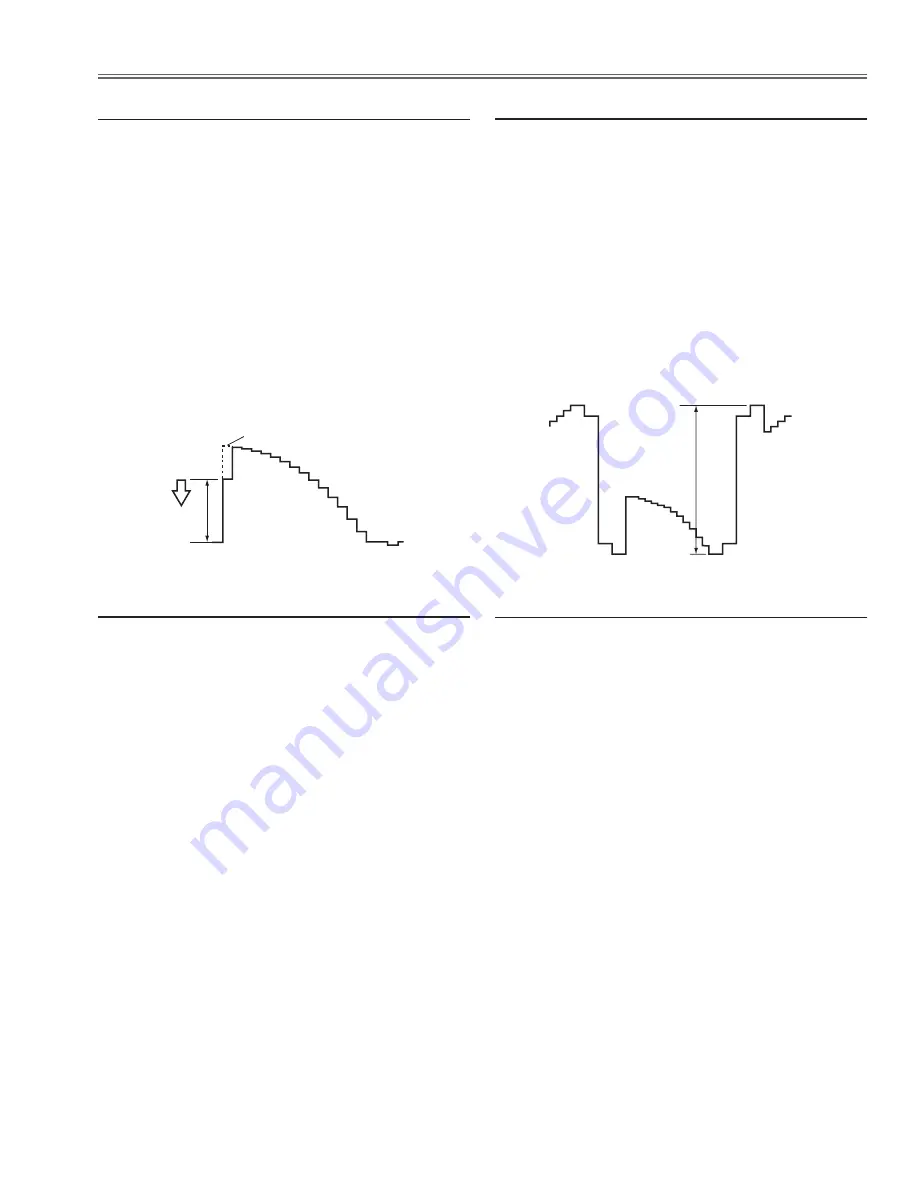
-25-
Electrical Adjustments
1. Receive the 16-step grey scale computer signal with
Computer1 [RGB]
mode.
2. Enter the service mode
3. Connect a digital voltmeter to test point “
TPGV1
” (+)
and chassis ground (-).
4. Select item no. “
1
” and change data value to adjust
the voltage to be
7.0
±0.05V.
5. Connect a digital voltmeter to test point “
TPRV1
” (+)
and chassis ground (-).
6. Select item no. “
2
” and change data value to adjust
the voltage to be
7.0
±0.05V.
7. Connect a digital voltmeter to test point “
TPBV1
” (+)
and chassis ground (-).
8. Select item no. “
3
” and change data value to adjust
the voltage to be
7.0
±0.05V.
9. Connect a digital voltmeter to test point “
TPGV2
” (+)
and chassis ground (-).
10. Select item no. “
21
” and change data value to adjust
the voltage to be
8.0
±0.05V.
11. Connect a digital voltmeter to test point “
TPRV2
” (+)
and chassis ground (-).
12. Select item no. “
22
” and change data value to adjust
the voltage to be
8.0
±0.05V.
13. Connect a digital voltmeter to test point “
TPBV2
” (+)
and chassis ground (-).
14. Select item no. “
23
” and change data value to adjust
the voltage to be
8.0
±0.05V.
m
Video Center adjustment
1. Receive the 16-step grey scale computer signal with
Computer1 [RGB]
mode.
2. Enter the service mode.
3. Connect an oscilloscope to test point “
TPVIDEOG
”
(+) and chassis ground (-).
4. Select item no. “
10
” and change data value to adjust
amplitude “a” to be
10.0
±0.1V.
5. Connect an oscilloscope to test point “
TPVIDEOR
”
(+) and chassis ground (-).
6. Select item no. “
11
” and change data value to adjust
amplitude “a” to be
10.0
±0.1V.
7. Connect an oscilloscope to test point “
TPVIDEOB
”
(+) and chassis ground (-).
8. Select item no. “
12
” and change data value to adjust
amplitude “a” to be
10.0
±0.1V.
(a)
black level
black level
,
Black Reference adjustment
1. Receive the 16-step grey scale 1080i component
video signal with
Computer1 [Component]
mode.
2. Enter the service mode.
3. Connect an oscilloscope to test point “
TPVIDEOG
”
(+) and chassis ground (-).
4. Select item no. “
7
” and adjust the amplitude “a” to be
minimum
by changing the Data value.
5. Connect an oscilloscope to test point “
TPVIDEOR
”
(+) and chassis ground (-).
6. Select item no. “
8
” and adjust the amplitude “a” to be
minimum
by changing the Data value.
7. Connect an oscilloscope to test point “
TPVIDEOB
”
(+) and chassis ground (-).
8. Select item no. “
9
” and adjust the amplitude “a” to be
minimum
by changing the Data value.
(a)
White Level
n
Gain adjustment [Component-1080i]
1. Receive the 1 line black/white pattern computer sig-
nal with
Computer1 [RGB]
mode.
2. Enter the service mode.
3. Project only green light component to the screen.
4. Select item no. “
13
” and change data value to obtain
the minimum flicker on the screen.
5. Project only red light component to the screen.
6. Select item no. “
14
”” and change data value to
obtain the minimum flicker on the screen.
7. Project only blue light component to the screen.
8. Select item no. “
15
and change data value to obtain
the minimum flicker on the screen.
.
Common Center adjustment
Summary of Contents for 1 122 280 00
Page 50: ... 50 IC Block Diagrams BA7078AF Sync Detector IC5301 AN5870SB RGB SW G_Sync Separator IC5201 ...
Page 51: ... 51 IC Block Diagrams BA9743AFV DC DC Converter IC371 FA5502 P F Control IC621 ...
Page 52: ... 52 IC Block Diagrams LM4889M Audio Amplifier IC5031 PW168A Scaler Main CPU IC301 ...
Page 53: ... 53 IC Block Diagrams NJW1141 Audio Selector IC5001 STR Z2156 Power Switching Control IC631 ...
Page 78: ...MM5 XU4700 78 L2 Prism LCD panel Ass y Mechanical Parts List L2 c L2 a L2 b L2 e L2 d L2 ...
Page 79: ...MM5 XU4700 79 Mechanical Parts List A D D E B C C L19 L13 L5 L8 L18 L11 L1 L3 L7 L12 L6 L14 ...
Page 82: ... MM5A Oct 2004 BB 400 Printed in Japan SANYO Electric Co Ltd ...
Page 86: ...Diagrams Drawings MM5 XU47 ...
















































