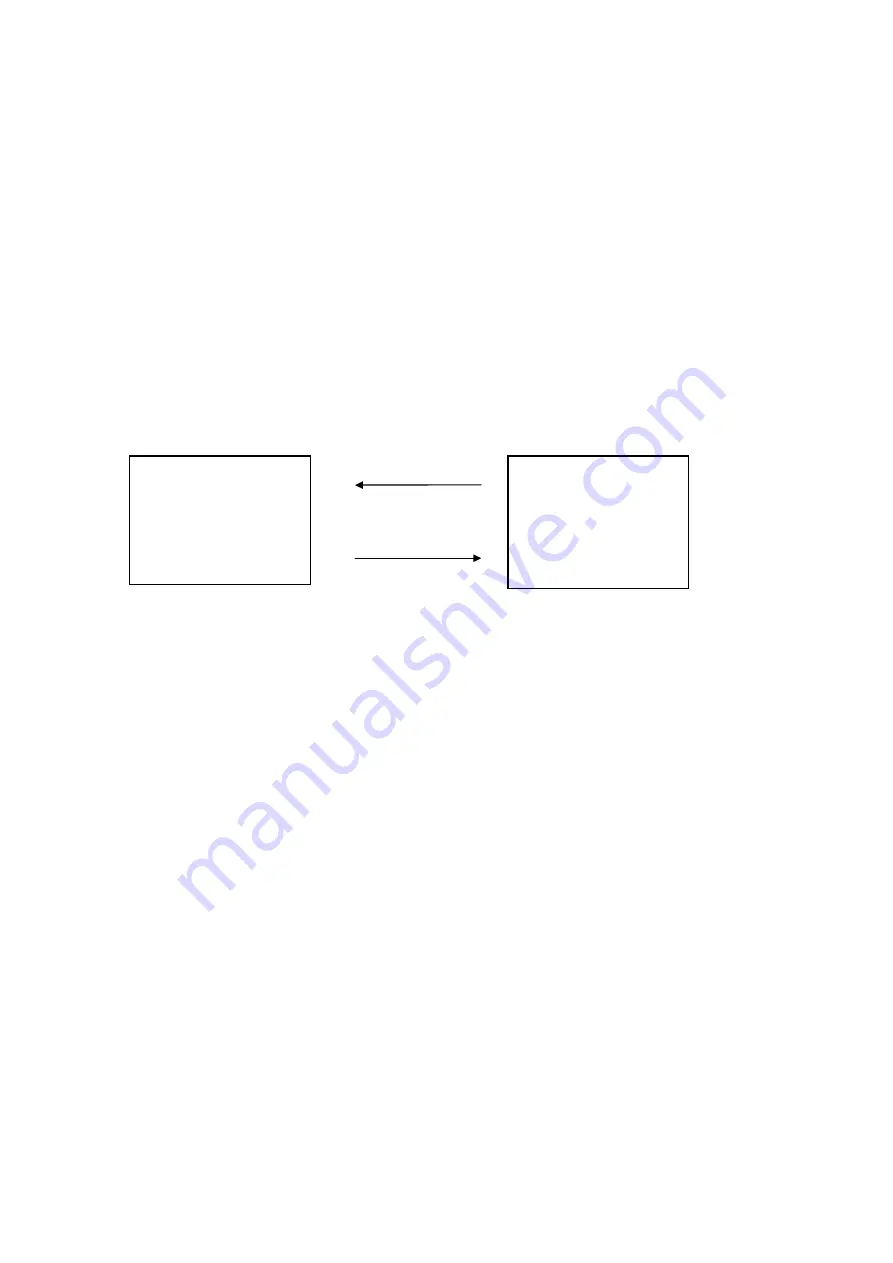
2) Description
Each press of this button makes one switch between TV and AV.
Auto mute and black background functions are enabled during the switch.
In AV mode numeric buttons (0 9), (- -), POS and POS buttons do not
work, only "AV" display appears.
If the last AV is switched to, and when S-VIDEO INPUT is detected by CPU,
the S-VIDEO control will be enabled automatically, and OSD display will
also be replaced by S-VIDEO display.
3) Output control
Please refer to description "1" in "2-3" section.
4) OSD display about 5 seconds
12 AV
AUTO AUTO
D/K
press TV/AV button
4 3. 0 9,
remote control buttons
1) Functions select position directly.
2) Description
Press numeric buttons (0~9) to select programs in 0~9 positions directly. Press
--- button to enter into two-digit or three-digit figure mode before selecting
programs in 10~254 positions (max programs is determined by the capacity
of EEPROM), then press (0~9) to key in figures in the order of hundred's,
ten's and unit's place to select programs directly.
The button does not work if the number is beyond the position max.
Auto mute and black background function are enabled during position switch.
When position selection is finished the current position and the last position will
change accordingly. The result will be written in EEPROM.
If the position selected is the same as the current position, CPU will re- read the
EEPROM about the information related to the current position.
In PRESET menu press (0~9) and(--) buttons to select directly the position to be
readjusted.
In CLOCK menu, press (0~9) and (--) buttons to preset program positions
directly.











































