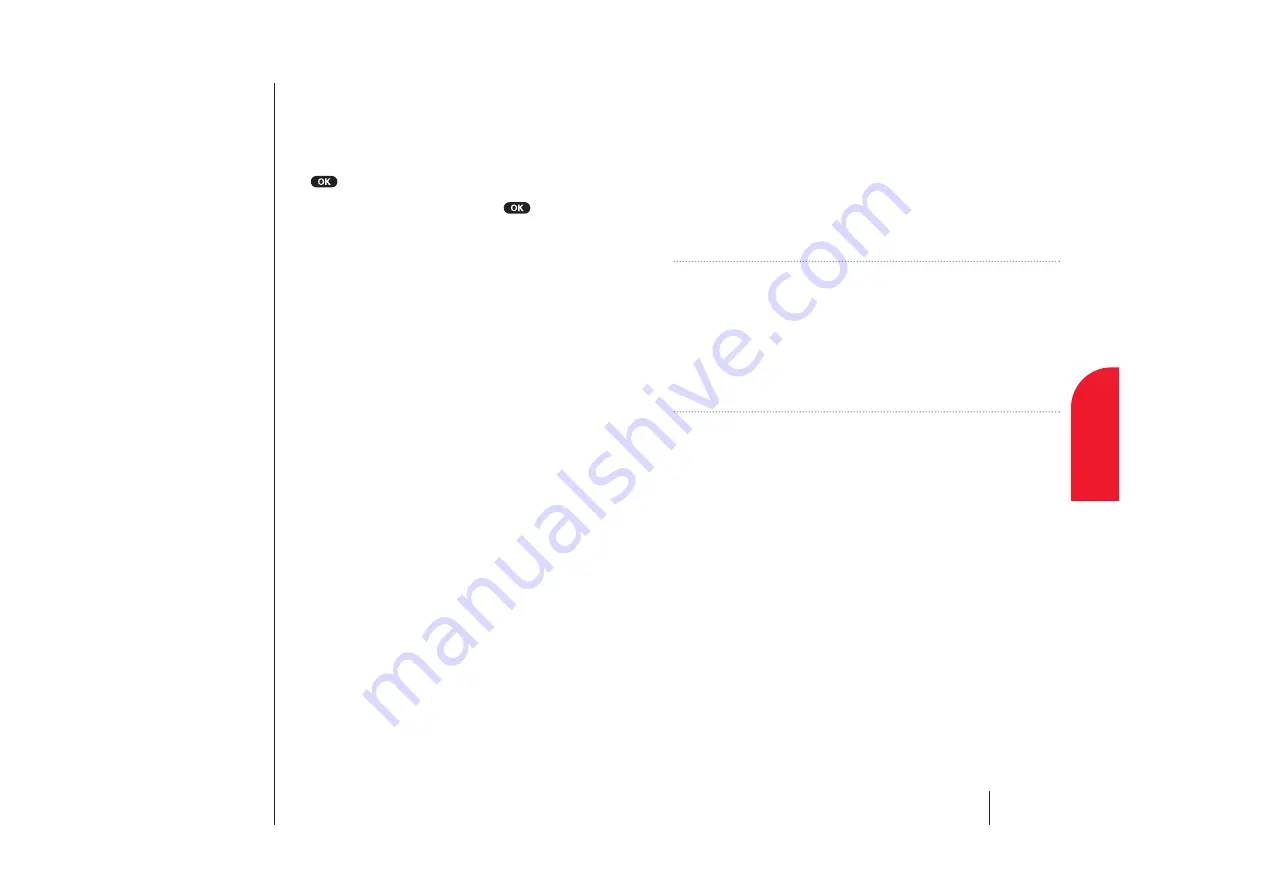
Changing the Passcode
To change the passcode for the special formatted SMS
messages:
1.
From the
Security
menu, highlight
Found Me
and press
.
2.
Highlight
Change Passcode
and press
.
3.
Enter new passcode (11 digits).
4.
Re-enter new code and then your new code will be saved.
Section 12
102 Setting Your Phone’s Security
13
Personal Information
Management
In This Section
Adding an Event to the Scheduler
Event Alerts
Adding a Call Alarm to the Scheduler
Adding To Do Items
Viewing the Scheduler Calendar
Y
our Sprint PCS Phone
TM
has been equipped with several personal information
management features to help you manage your busy lifestyle. These features
turn your phone into a time management planner that helps you keep up with
your contacts, schedules and commitments. It takes productivity to a whole
new level.
Section 13
Personal Information Management 103
13
Personal
Information
















































