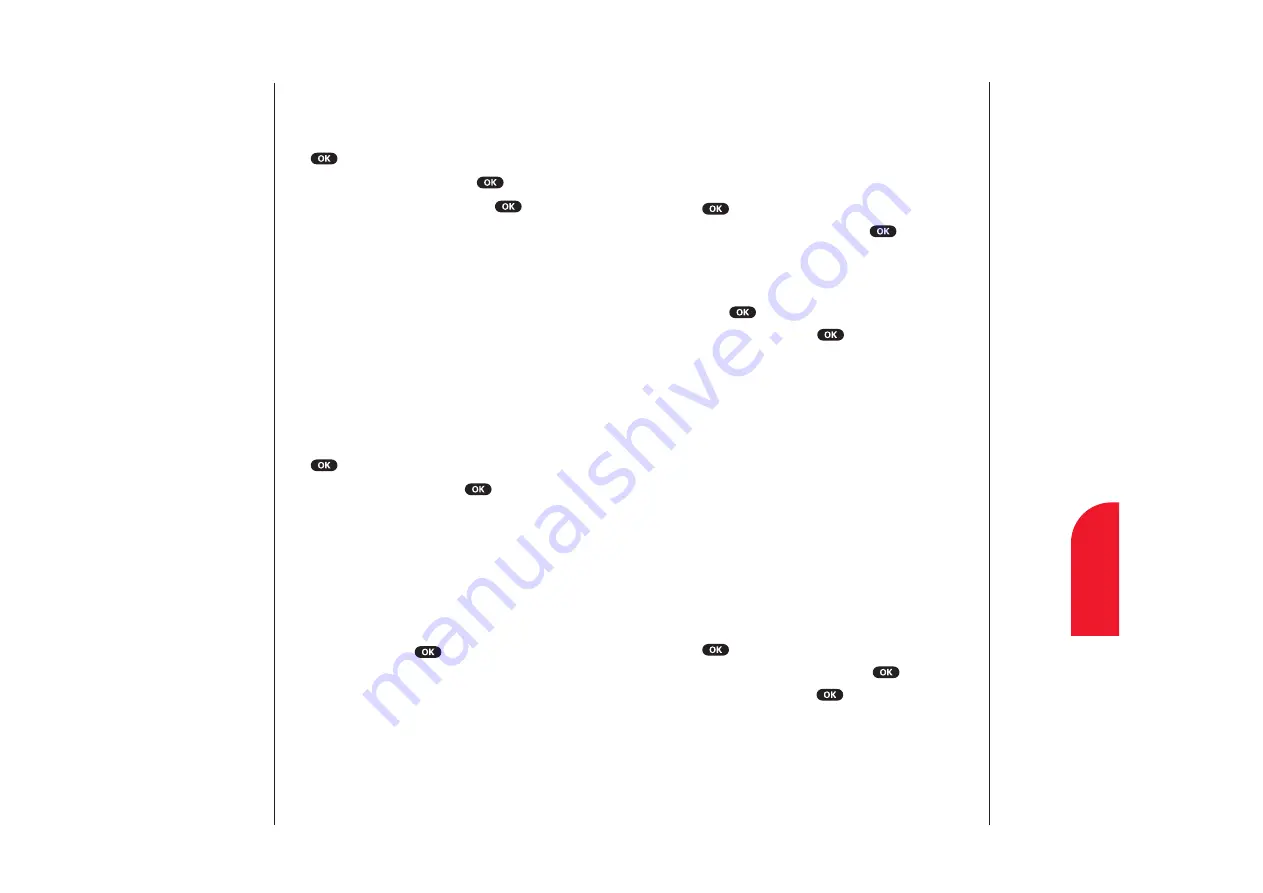
Using Voice Ringer
Your Sprint PCS Phone allows you to set the voice prompt
(instead of sound) for ringer which is heard when you
receive an incoming call or new message. To activate this
feature:
1.
From the main menu, highlight
Voice Service
and press
.
2.
Highlight
Voice Ringer
and press
.
3.
Highlight
Voice Calls
or
Messages
depending on your
preference to set the Voice Ringer for incoming calls or
new Text messages.
4.
Press .
5.
Highlight
On
and press
.
When you have a call from the person whose name is
stored in the Voice Dial function, your recorded voice
(caller’s name) is heard, for example, “Call from XXX”.
“Voice Ringer” does not apply to the following cases:
When Ringer Volume is set to off or vibrate.
When Ringer Type is set to vibrate or None.
When the phone is in analog mode.
While talking in digital mode.
Using Voice Prompt
At the following four features your Sprint PCS Phone allows
you to hear the Voice prompts (Default setting is On):
Voice Alarm, Auto Answering, Voice Memo and Voice Dial.
To deactivate this feature:
1.
From the main menu, highlight
Voice Service
and press
.
2.
Highlight
Voice Prompt
and press
.
3.
Highlight
Off
and press
.
Section 14
Using the Voice Services of Your Sprint PCS Phone 119
14
Voice Services
Memo Options
To select a memo option:
1.
From the main menu, highlight
Voice Service
and press
.
2.
Highlight
Voice Memo
and press
.
3.
Highlight one of the options and press
.
Options:
Memo Record
to record Voice Memo (see “Recording
Memos” on page 117).
Play
to play the recorded Voice Memo.
Play Speaker
to play the recorded Voice Memo with
Speaker Phone mode.
Erase All Memos
to erase all recorded Voice Memo.
Voice- Activated Dialing Options
To use a Voice Dial tag, see “Using Voice- Activated Dialing”
on page 116. To display Voice Dial tag options:
1.
From the main menu, highlight
Voice Service
and press
.
2.
Highlight
Voice Dial
and press
.
Options:
Program
to program the phone for Voice Dial.
(See “Programming Voice-Activated Dialing Tag to Your
Phone” on page 116.)
Review
to display the stored voice dial entry.
Review Speaker
to hear the stored voice dial entry
through the Speaker. To hear the entry, highlight your
desired one and press
.
Erase All
to erase all entries.
Section 14
118 Using the Voice Services of Your Sprint PCS Phone
















































