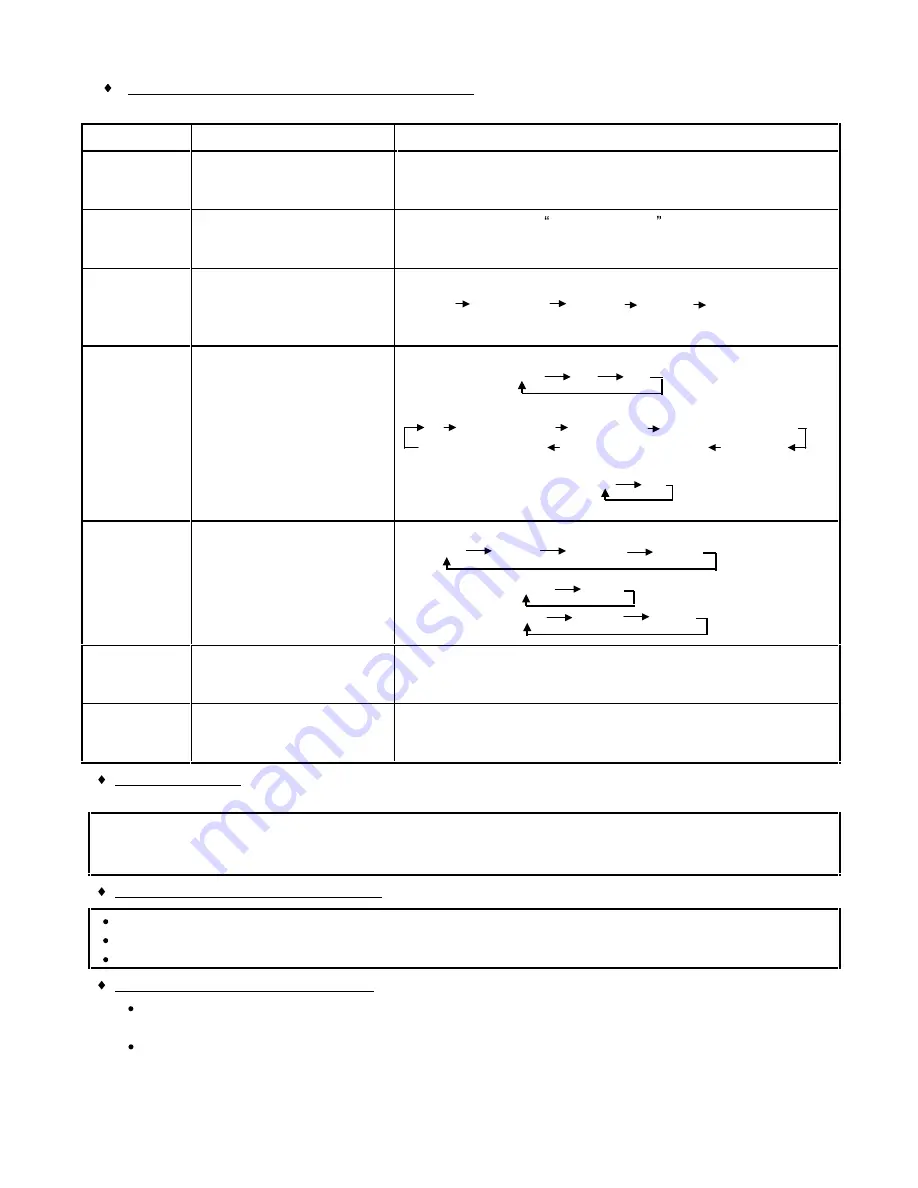
- 4 -
5. Method of operation
Name and function of buttons on control panel:
When you press those buttons, the setting program and indicators (LED) will change alternately.
BUTTON
SETTING PROGRAM
INDICATION OF LED
POWER
SWITCH
To turn the power ON and
OFF alternately.
When you press the power switch to turn power ON, NORMAL
indicator will light up. When power is turned off, NORMAL
indicator will black out.
START/PAUSE
Start or temporarily stop
wash operation.
When you press the START/ PAUSE button to start, the
indicator of the first process will blink. When pausing, LED
indicator will light up.
ONE TOUCH
SELECT
Choose the desired washing
program : Normal, Heavy
Duty, Custom, Blanket, Dry
Care.
Normal Heavy Duty Custom Blanket Dry Care
SELECT/ SET
Used to set a variety of
wash programs.
To preset the finish time,
washing time, rinsing mode
and spinning time.
Setting Washing time:
OFF 1 12
Setting Rinsing mode:
0 1(water saver) 1.(overflow) 2(twice water saver)
3.(3times overflow) 3(3times water saver) 2.(once
Setting Spinning time: 0 10
WATER
LEVEL
Select the appropriate water
level that matches the load
volume. When this button
pressed, water level will be
changed alternately: HIGH,
MED, LOW 2 , LOW 1.
Normal/ Heavy Duty/ Custom course:
HIGH MED LOW 2 LOW1
Blanket: HIGH MED
Dry Care: MED HIGH LOW2
OPTION
Used to set a variety of
Soak program and Soft Spin
program
While selecting the option function, the indicator will light up.
If the option function is not selected, the indicator blacks out.
CHILD
SAFETY
Press the water level button
for 4 seconds to choose
desired child safety.
When this function is selected, Washing course will stop if
Washer Lid is opened 5 seconds or more during washing.
Signals of buzzer:
Buzzer will sound in the following cases :
The button is pressed :
Buzzer sounds beep in 0. 6 second.
Washing cycle end
:
Buzzer sounds with beep tone ON -0.5 second & OFF- 0.5 second for 6 seconds.
Have a trouble
:
Buzzer sounds with beep tone ON -0.3 second & OFF -0.3 second in 16 times.
How to cancel the cycle end buzzer :
Deleting : Turn on the POWER SWITCH and hold down the START / PAUSE button for 4 seconds.
Resetting : Turn on the POWER SWITCH and hold down the START / PAUSE button for 4 seconds.
In both cases, buzzer will sound to indicate that the program has been set.
About Automatic turn off function :
If you leave the washer turned on without starting the operation, the Power Switch will turn off
automatically after 10 minutes.
When washing operation finished, the POWER SWITCH will turn off in 5 seconds automatically.
once
overflow)
Summary of Contents for ASW U1100T
Page 4: ... 3 4 Electric circuit diagram For the purpose of safety please use only designated parts ...
Page 22: ... 21 14 Exploded View ...
Page 23: ... 22 ...
Page 24: ... 23 ...
Page 25: ... 24 ...






































