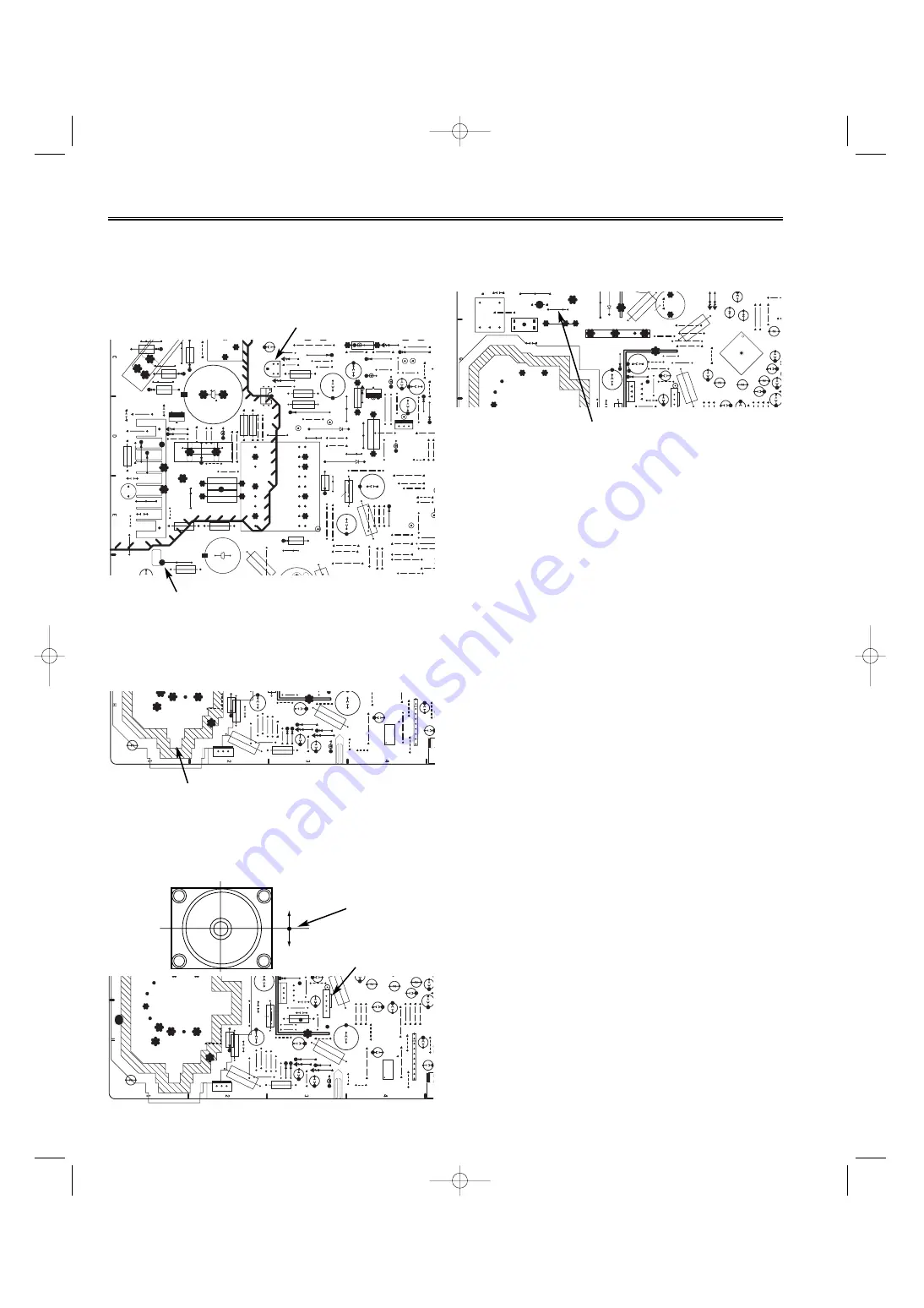
-14-
Service Adjustments
E
E
E
E
E
3
4
2
1
E
C
B
TP-B
JW2
JW3
J439
Q661
T611H13
R646
T611H16
Q613-H1
Q613-H3
Q613-H2
R624Z
J897
J682
J683
D003
R006
D004
J896
J895
J225
J224
J223
J233
J232
J231
J234
J235
J230
J639
J832
J352
J351
J510
J509
J280
R285
J353
R243
D243
JP183
J204
C286
C284
J218
JW5
R352
D681
D682
J651
J660
C651
IC651
J638
R688
R689
C681
Q684
R687
J637
R686
Q683
J681
R663
R681
Q681
C662
D684
D661
C661
R661
R661-H2
R661-H1
R662
R662-H2
R662-H1
J636
C644
L634
C634
J634
D634
J635
C635
J630
R648
R647
J641
R644-H1
R644
H
2
Q641
J680
J640
C645
L635
D635
D683
R642
R643
C643
D633
C633
R445
C685
D685
R636
R635
VR631
+B ADJ.
D686
R637
D632
R638
R639
J631
C631
D631
C641
J435
R228
L631
L441-
H
C441A
C441
L441
C434
R434
Q613-1
R682
R627-H1
R625-H1
R627-H2
R625-H2
J251
H
3
J205
J601
R602A
J250
J249
R624-H1
R624-H2
D610
4
J005
C607-H1
C607-H2
P
S601-H2
PS601-H1
R602-H3
R602-H2
R602-H1
627
C605
C603
C604
JP601
D606
D604
D605
D603
J003
J002
Q611
R611
R623
R617
D617
D616
D618
D619
D614
R622
C613
R620
R621
C614
C615
R615
R626
T611H17
T611H11
T611-H2
T611-H5
T611-H8
L621
Q612
R619
C617
C629
R629
R628
L610
R624
C616
R627
R625
C628
C607
J001
PS601
T611
JW16
JW17
J350
JW18
JW19
JW20
JW21
T611
CONVERTER
TRANS.
Q613
POWER
OUT
VR631
MAIN BOARD
+B VOLTAGE ADJUSTMENT
1. Connect DC meter to TP-B and the ground.
2. Tune the receiver to an active channel and synchronized
picture. Select NATURAL picture mode by pressing the
PICTURE MODE
button on the remote control.
3. Adjust B-voltage to be 130 ± 0.5V DC by using VR631.
TP-B
FOCUS ADJUSTMENT
1. Receive a monochrome circular pattern.
2. Set the brightness to normal and contrast to maximum.
3. Adjust the focus control on the F.B.T. for the best focus on
the screen center.
E
E
IC1501
10
FC3B
J1506
JP1403
J423
J501
JP1407
JP1503
C1401
402
J1401
IC1401
J026
J505
IC501-H2
R514
R515
R502
C514
C515
T471-H12
71-H7
C471
T471-H8
T471-H10
T471-H11
JP401
JP402
D485
R488
C491
86
R481
KQ
R424
R422
R475
R484
R492
R485
R423
R426
R486
D421
D467
C469
D476
R479
D468
D486
D448
C449
Q449
T471
J1503
C1502
R
Focus VR (Upper side)
E
E
IC1501
10
FC3B
T471-H5
H
1
J1506
JP1403
J423
J501
C1013
C1012
J422
R1026
J3406
R1028
J3407
JP1407
JP1503
C1401
J1402
J1401
IC1401
J026
C3414
C3416
C3417
C3418
C3424
7
J1501
J421
R355
R
501
JW10
J028
SW501
C524
R525
C527
J505
R516
R522
R512
IC501-H2
R518
R514
R515
C518
C520
R519
IC501
R502
C514
C515
T471-H12
T471-H7
C471
T471-H8
T471-H10
T471-H11
JP401
JP402
D485
R488
C491
C486
R481
KQ
R424
R422
R475
R484
R492
R485
R423
R426
R486
D421
D467
C469
D476
R479
D468
D486
D448
C449
Q449
2
T471
J1503
C1502
T471
FBT.
VERT.
OUT
VERT. CENTER
Vertical centre
SW501
VERTICAL CENTER ADJUSTMENT
1. Receive a monochrome circular pattern.
2. Set the brightness and contrast to maximum.
3. Adjust the vertical centre of the picture with SW501.
D1006
D1005
T471-H
5
T471-H1
C1013
J3401
J171
JP3401
JP104
R3401
R3402
C3404
C3408
C3411
C3416
C3417
C3418
C3424
C3427
C3439
C3432
C3436
J508
J507
J506
KDY
R501
JW10
J028
S
524
R
D501
C521
R510
R511
J503
J504
C510
C527
R512
C518
R519
IC501-H1
D512
C517
IC501
T471-H2
D441
JP442
L442-H2
L442-H1
L442
41A
J431
C433
R435
C437
J436
C435-H1
C435A
C435
C435-H2
C435-H3
C436
C436A
Q432-H5
Q432-H2
32
L431
T431
IC3401
R442
KDY-H1
KDY-H3
KDY-H6
R503
JP503
J502
T431
H-DRIVE TRANS.
T471
FBT.
VERT.
OUT
Q432
H-OUT
VER
T
HIGH VOLTAGE CHECK
Note: +B (+130V) Voltage Check and Grayscale Adjustment must
be completed before attempting High Voltage Check.
1. Connect high voltage voltmeter negative lead to ground, and
c lead to anode of picture tube.
2. Tune receiver to an active channel and confirm TV is
operating properly.
3. Maximize the beam current by adjusting the contrast and
brightness controls to maximum. Confirm high voltage is with-
in 20.0 KV and 22.0 KV at maximum beam current.
4. Eliminate the beam current by adjusting the contrast and
brightness controls to minimum. Confirm high voltage does
not exceed 23.5 KV at zero beam current.
If reading is not within range, check horizontal circuit.
No high-voltage adjustment is provided on this chassis.
C436
HORIZ. WIDTH ADJUSTMENT
1. Receive a monochrome circular pattern.
2. Set the brightness and contrast to maximum.
3. If the picture is too wide, remove
“C436”
on the main unit.
SM_14-C4FVR(RU) 1/6/05 2:23 PM Page 14

































