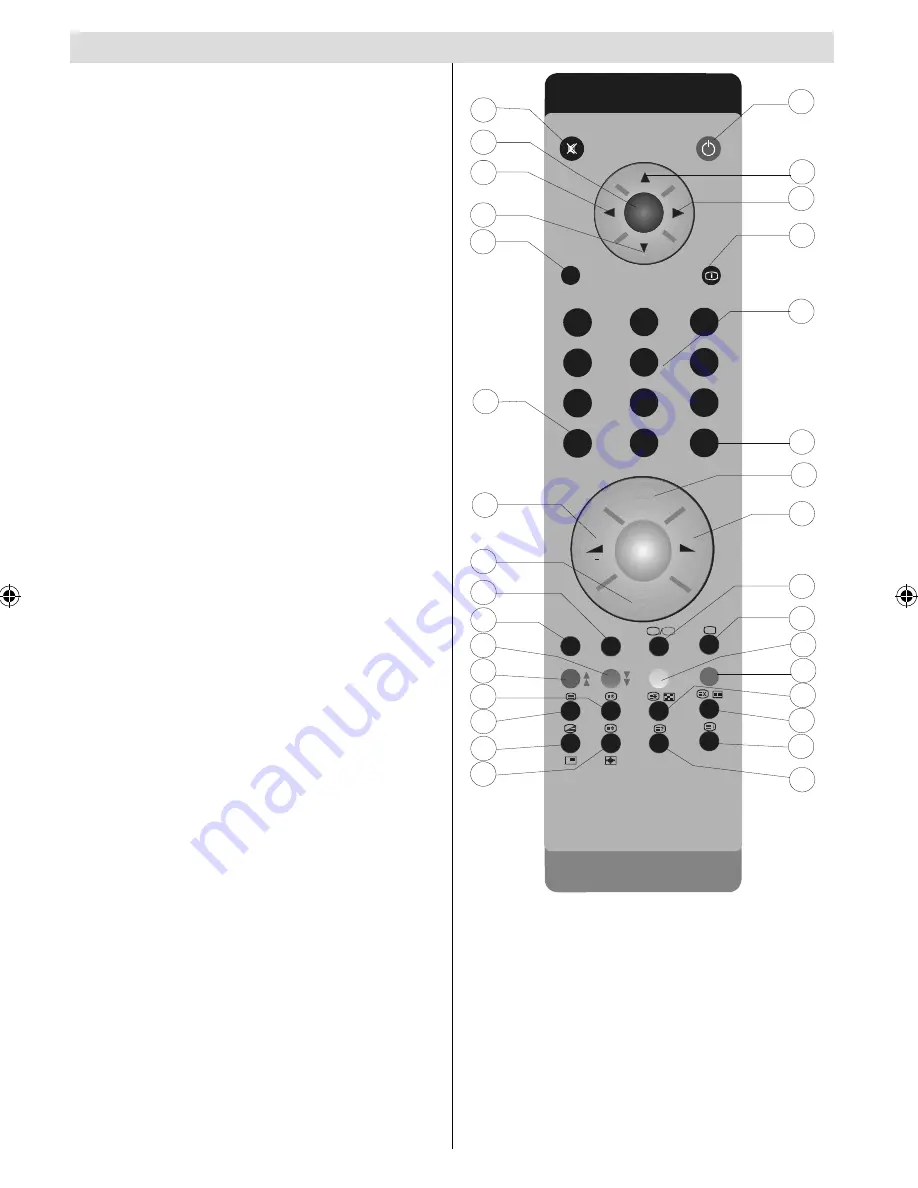
English
- 6 -
Overview of the Remote Control
TV
DTV
M
INFO
1
2
3
4
5
6
7
8
9
0
-/--
EXIT
SWAP
P<P
I-II
SOURCE
AV
/
/
GUIDE
WIDE
PP
OK
SELECT
ABC
DEF
GHI
JKL
MNO
PQR
STU
VWX
YZ
P+
P -
+
1
2
3
4
5
6
7
8
9
10
11
12
13
14
15
16
17
18
19
20
21
22
23
24
25
26
27
28
29
30
31
32
Standby
1.
Cursor up
2.
Cursor right
3.
Info
4.
Numeric buttons
5.
Exit (in DTV mode)
6.
Programme up
7.
Volume up
8.
TV / Digital TV
9.
AV / Source
10.
Yellow (Feature menu)
11.
Blue (Installation menu)
12.
Hold (in TXT mode)
13.
Update (in TXT mode)
14.
Index page / Guide (in DTV mode)
15.
Reveal (in TXT mode) / Switch from TV to
16.
PC
Expand (in TXT mode) / Image Size
17.
Mix (in TXT mode)
18.
Teletext
19.
Time / Subtitle on-off (in DTV mode)
20.
Red (Sound menu) / Page up (in DTV
21.
mode)
Green (Picture menu) / Page down (in
22.
DTV mode)
Swap / Previous programme
23.
Mono/Stereo - Dual I-II
24.
Programme down
25.
Volume down
26.
Personal preferences
27.
Okay (store) / Select (in DTV mode)
28.
Cursor down
29.
Cursor Left
30.
Menu
31.
Mute
32.
[GB]_MB25 (SSM)_ 22890W_1050UK_IDTV_NICKEL5_10062391_50145494.indd 6
[GB]_MB25 (SSM)_ 22890W_1050UK_IDTV_NICKEL5_10062391_50145494.indd 6
24.04.2009 10:11:30
24.04.2009 10:11:30








































