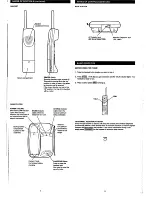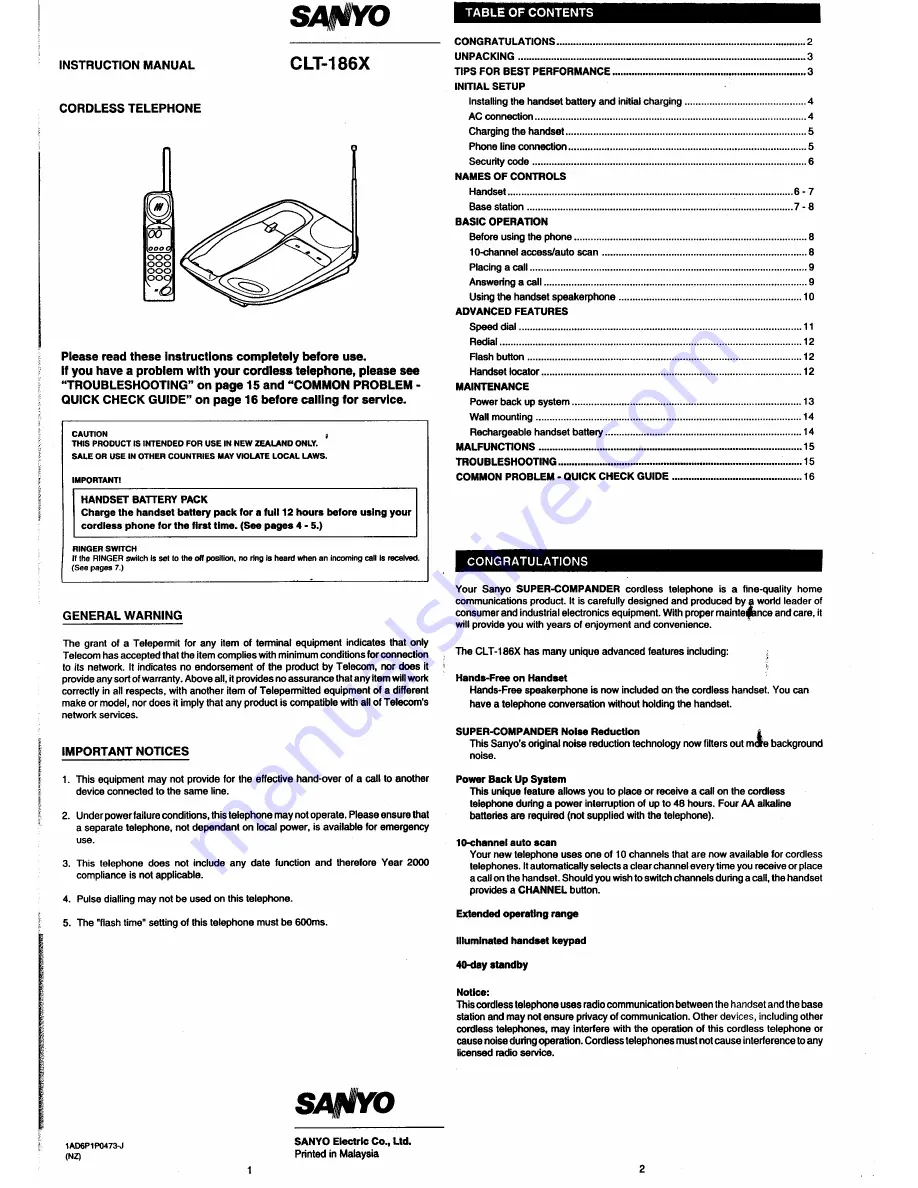Reviews:
No comments
Related manuals for CLT-186X

DWR-720
Brand: D-Link Pages: 2

KX-TVP50
Brand: Panasonic Pages: 16

KX-TDA100D
Brand: Panasonic Pages: 32

KX-NS500
Brand: Panasonic Pages: 396

KX-NS300
Brand: Panasonic Pages: 68

T5W Series
Brand: Yealink Pages: 4

ET-1124
Brand: Radio Shack Pages: 20

AAS 1080
Brand: Gartenteile Pages: 144

1102B - NBX Business Phone VoIP
Brand: 3Com Pages: 96

F270 IT
Brand: Octopus Pages: 128

LS6405-1E
Brand: VTech Pages: 25

HS-8270
Brand: AT&T Pages: 52

DF 80 series
Brand: switel Pages: 86

21026
Brand: GE Pages: 120

DECT2188
Brand: Uniden Pages: 40

DE113
Brand: switel Pages: 112

Octopus F100
Brand: T-Mobile Pages: 191

eco85 DECT
Brand: Oricom Pages: 25