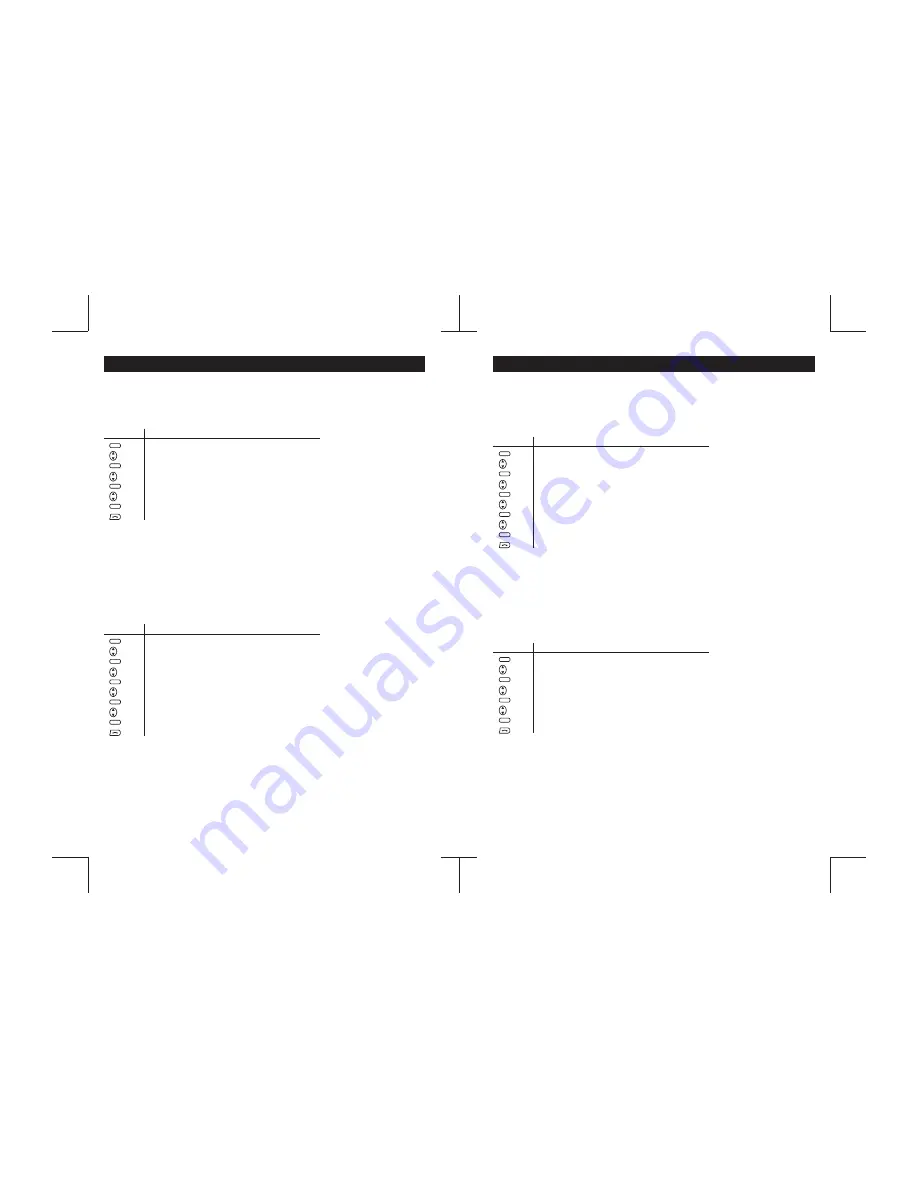
27
28
SETTINGS MENU (Continued)
Setup (continued)
SETTINGS MENU (Continued)
Setup (continued)
Register
New register
Please refer to page 12 for how to register a handset to the base.
Any additional handsets can be de-registered from a base.
De-register
Press
To
enter MENU
scroll to SETUP
enter SETUP
scroll to REGISTER
enter REGISTER
scroll to DEREGISTER
enter DEREGISTER
select handset number you want to deregister (except the one you are using)
confirm. A long beep will sound
exit
You can register up to 6 handsets to one base.
MENU
MENU
MENU
MENU
MENU
Your telephone supports up to 2 base units. After you register to 2 base units, you may select which
one to use.
Select base
Press
To
enter MENU
scroll to SETUP
enter SETUP
scroll to REGISTER
enter REGISTER
scroll to SELECT BASE
enter SELECT BASE
select BASE 1, BASE 2 or AUTO SELECT
confirm
exit
NOTE:
If the base you selected is off or out of range, an error tone will sound from the handset
and the antenna icon in the display will disappear. You have to select another base with power.
Otherwise you cannot make or receive calls.
MENU
MENU
MENU
MENU
MENU
Time format
You can select the time format in the display to 12-HOUR (with AM/PM) or 24-HOUR. Default is
12-HOUR.
Press
To
enter MENU
scroll to SETUP
enter SETUP
scroll to TIME FORMAT
enter TIME FORMAT
select 12 HOUR or 24 HOUR
confirm
exit
MENU
MENU
MENU
MENU
There are 8 levels of LCD contrast for the display. Default is 4.
Contrast
Press
To
enter MENU
scroll to SETUP
enter SETUP
scroll to CONTRAST
select CONTRAST
select your desired contrast level
confirm
exit
MENU
MENU
MENU
MENU








































