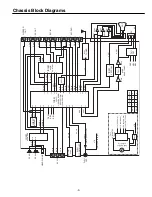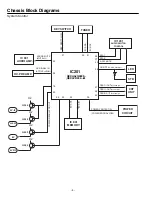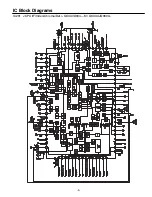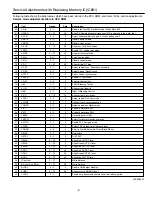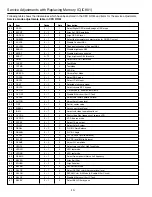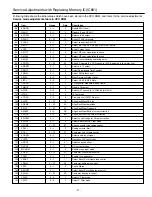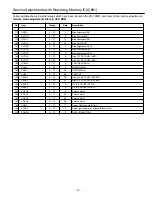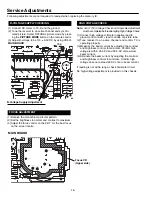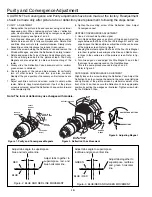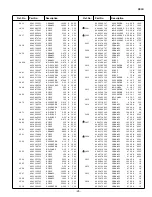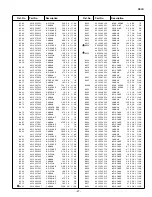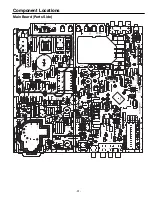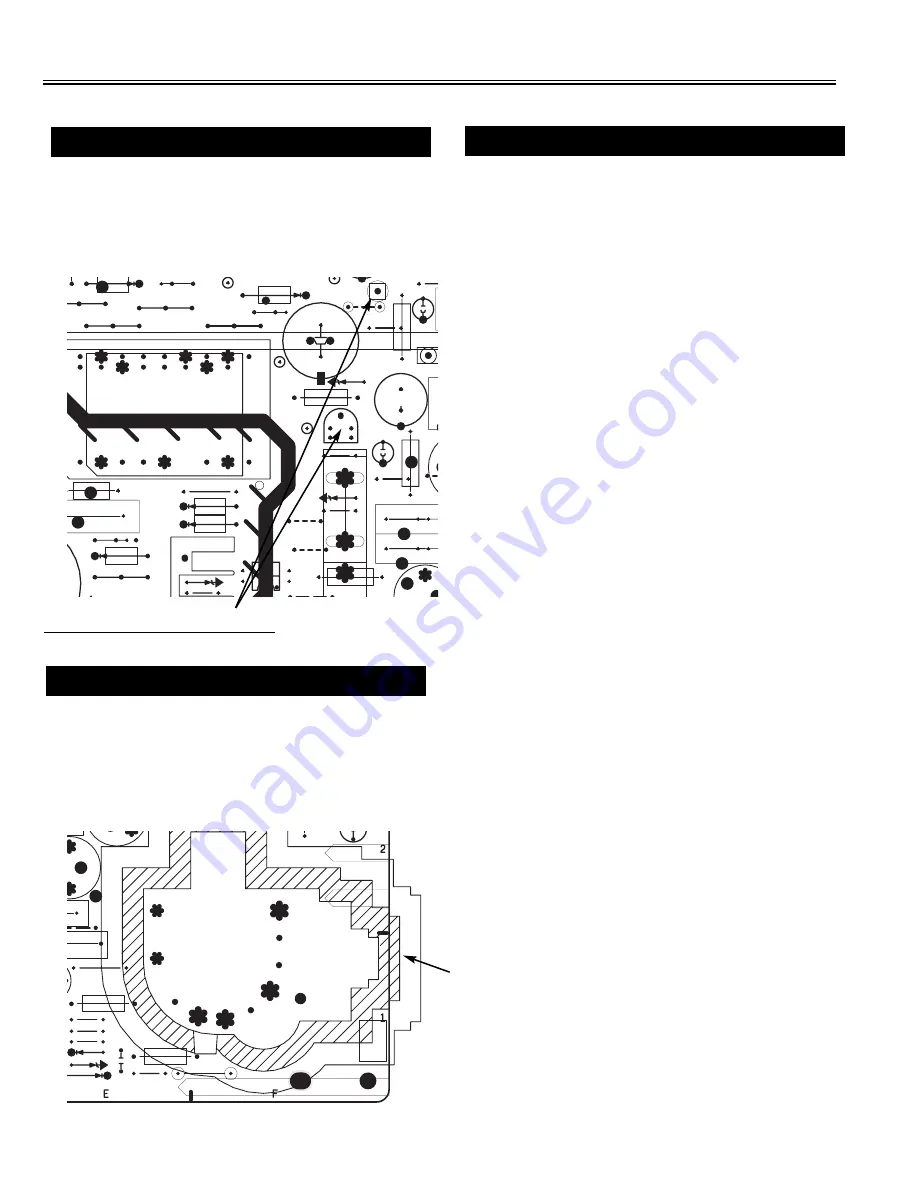
-16-
Service Adjustments
Following adjustments are not required to readjust when replacing the memory IC.
Note: +B (+115V) Voltage Check and Grayscale Adjustment
must be completed before attempting High Voltage Check.
(1) Connect high voltage voltmeter negative lead to
ground, and c lead to anode of picture tube.
(2) Tune receiver to an active channel and confirm TV is
operating properly.
(3) Maximize the beam current by adjusting the contrast
and brightness controls to maximum. Confirm high
voltage is within 25.5 KV and 26.5 KV at maximum
beam current.
(4) Eliminate the beam current by adjusting the contrast
and brightness controls to minimum. Confirm high
voltage does not exceed 29 KV at zero beam current.
If reading is not within range, check horizontal circuit.
No high-voltage adjustment is provided on this chassis.
HIGH VOLTAGE CHECK
12
43
16
1
18
9
14
8
7
1
C641
C631
D610
R636
J657
D631
D686
C636
D687
R635
VR631
L604
R685
C614
D614
D611
R607
D613
D612
T611
01
01-1
L633
J650
R435
T611-H17
T611-H11
L634
L635
L632
D634
C633
R435-H2
R435-H1
C
C502
C503
R510
C509
C
R511
R441
C441
L441
C617
KDY-6
L462-H2
J651
T611-H2
T611-H8
R246
T611-H5
T611-H13
TP-B
R495
R435A
R435A-H1
J649
JP
C442
R445
JW12
JW13
JW14
JW16
T611A-H9
T611A-H13
T611A
(1) Connect DC meter to TP-B and the ground.
(2) Tune the receiver to an active channel and synchro-
nized picture. Select NATURAL picture mode by press-
ing the
PICTURE MODE
button on the remote control.
(3) Adjust B-voltage to be 115 ± 0.5V DC by using VR631.
B-VOLTAGE SUPPLY CHECKING
(1) Receive the monochrome circular pattern.
(2) Set the brightness to normal and contrast to maximum.
(3) Adjust the focus control on the F.B.T. for the best focus
on the screen centre.
FOCUS ADJUSTMENT
MAIN BOARD
B-Voltage Supply Adjustment
MAIN BOARD
TP-B
R
R424
R474
R482
T471
T471-H2
T471-H4
T471-H10
T471-H1
T471-H7
T471-H5
D465
L461
R466
D353
C355
R355
D469
C
4
R422
L462
R426
R421
C440
J645
L461A
62-H2
62-H1
L463-H1
C440A
Focus VR
(Upper side)
VR631
SM_21-BE4B (FC8-A) IDN 6/24/08 10:53 AM Page 16