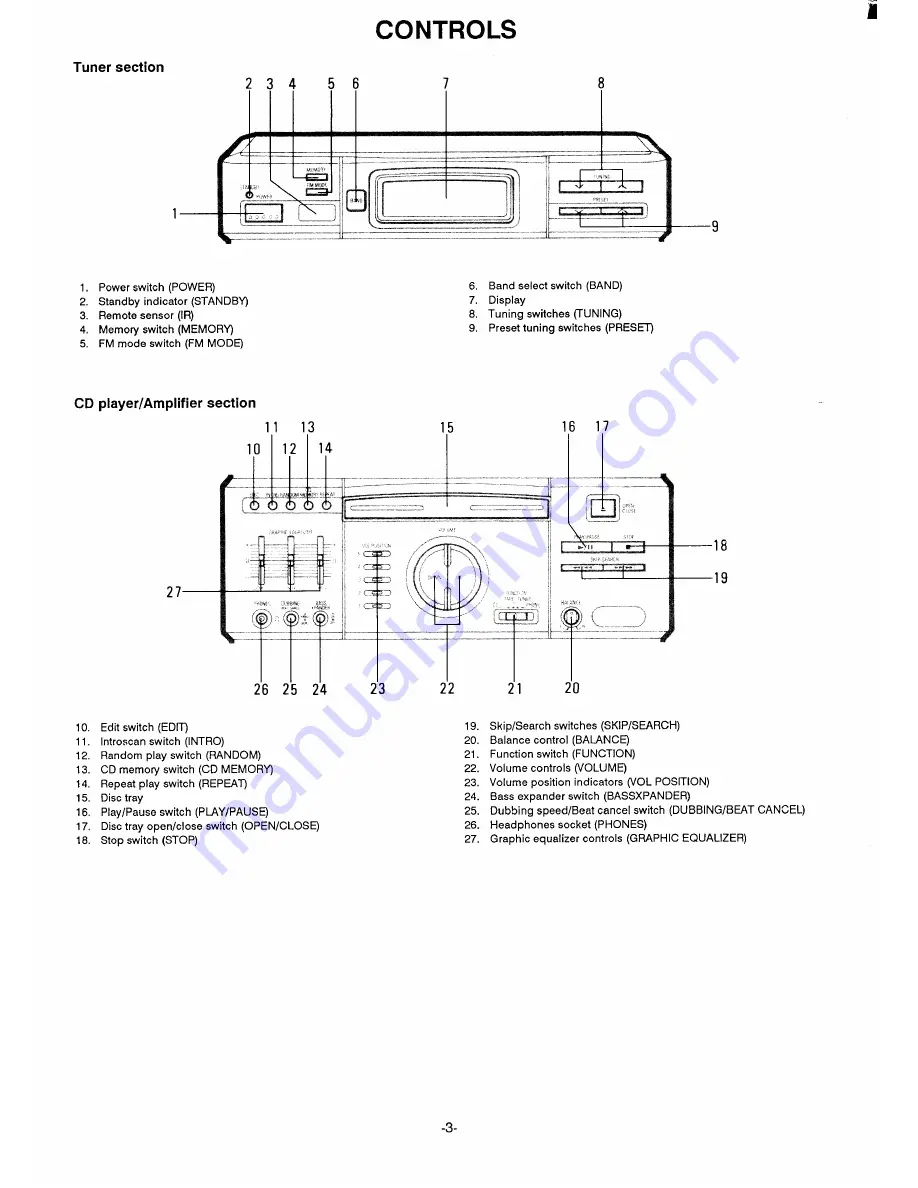Reviews:
No comments
Related manuals for DC-D5

DSX-160
Brand: NEC Pages: 4

SC-AP01
Brand: Panasonic Pages: 2

6550
Brand: Ecco Pages: 2

VTH5221 series
Brand: Dahua Pages: 28

LZR series
Brand: Orion Welders Pages: 51

APTCDC9903AR
Brand: Akura Pages: 11

AV-D78
Brand: Aiwa Pages: 33

Nexus Contractor SP-5NXC/T
Brand: Speco Pages: 4

815493
Brand: Telwin Pages: 108

MOBILE THEATER STDIN70
Brand: Lanzar Pages: 75

TCP 3015A
Brand: TANDBERG Pages: 12

AN-X2-ABDHRIO
Brand: QTS Pages: 50

LARDIS:ONE LAR-1192
Brand: LARDIS Pages: 22

HT-R550
Brand: Onkyo Pages: 165

gto6506c
Brand: JBL Pages: 4

CITYLINE PLATINE VDS
Brand: Fermax Pages: 32

Magnum Alert-900
Brand: NAPCO Pages: 76

dmc1/dmc1CD
Brand: M&S Systems Pages: 24