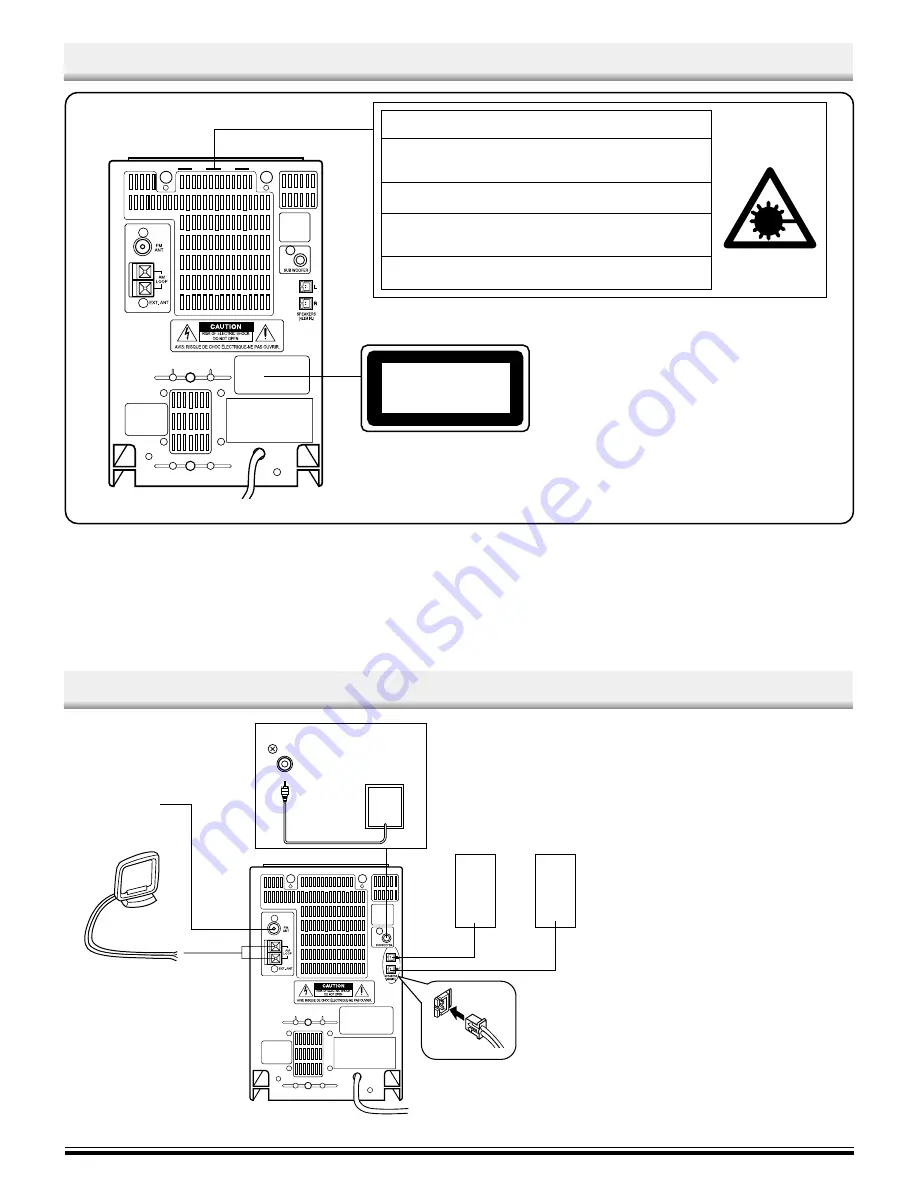
SUB WOOFER
CAUTION – INVISIBLE LASER RADIATION WHEN OPEN AND
INTERLOCKS DEFEATED. AVOID EXPOSURE TO BEAM.
ADVARSEL – USYNLIG LASER STRÅLING VED ÅBNING, NÅR
SIKKERHEDSAFBRYDERE ER UDE AF FUNKTION, UNDGÅ UDS ÆTTELSE
FOR STRÅLING.
VARNING – OSYNLIG LASER STRÅLNING NÄR DENNA DEL ÄR ÖPPNAD
OCH SPÄRR ÄR URKOPPLAD. STRÅLEN ÄR FARLIG.
VORSICHT – UNSICHTBARE LASERSTRAHLUNG TRITT AUS, WENN
DECKEL GEÖFFNET UND WENN SICHERHEITSVERRIEGELUNG
ÜBERBRÜCKT IST. NICHT, DEM STRAHL AUSSETZEN.
VARO – AVATTAESSA JA SUOJALUKITUS OHITETTAESSA OLET ALTTIINA
NÄKYMÄTTÖMÄLLE LASERSÄTEILYLLE. ÄLÄ KATSO SÄTEESEEN.
Note:
-
Do not connect the mains lead to an AC outlet
until all connections have been made.
-
The system is not completely disconnected
from the mains when the power button is set
to the
Y
OFF position.
Speakers
Connect the connector of the left speaker lead to
the “L” SPEAKERS socket and the connector of
the right speaker lead to the “R” socket.
If you have difficulty inserting the speaker lead
connector, turn it over and reinsert it.
FM aerial
FM indoor aerial is sufficient to receive broadcasts.
Extend the aerial wire as straight as possible and,
while listening to the sound from the system,
secure it in a position which yields minimal distor-
tion and noise.
CONNECTIONS
Amplified
subwoofer
(not supplied)
FM aerial wire
AM loop aerial
L ch
speaker
R ch
speaker
To an AC outlet
-1-
CLASS 1 LASER PRODUCT
LUOKAN 1 LASERLAITE
KLASS 1 LASERAPPARAT
CAUTION
- USE OF CONTROLS OR
ADJUSTMENTS OR PERFORMANCE
OF PROCEDURES OTHER THAN
THOSE SPECIFIED IN THE OPERAT-
ING INSTRUCTIONS MAY RESULT IN
HAZARDOUS RADIATION EXPOSURE.
THIS PRODUCT SHOULD NOT BE
ADJUSTED OR REPAIRED BY ANYONE
EXCEPT PROPERLY QUALIFIED
PERSONNEL.
-
The apparatus shall not be exposed to dripping or splashing.
-
No object filled with liquids, such as vases, shall be placed on the
apparatus.
-
Do not use where there are extremes of temperature (below 5
°
C or
exceeding 35
°
C) or where direct sunlight may strike it.
-
Because of the CD player’s extremely low noise and wide dynamic
range, there might be a tendency to set the volume on the amplifier
unnecessarily high. Doing so may produce an excessively large
output from the amplifier which could damage your speakers.
-
Sudden changes in the ambient temperature may cause condensa-
tion to form on the optical lens inside the unit. If this happens, take out
the disc, leave the unit for about 1 hour, and then proceed to operate.
-
The system’s speakers use powerful magnets. Do not place timepieces,
credit cards, cassette tapes or video tapes, etc. near the speakers.
-
Do not install this equipment in a confined space, such as a book case
or built in cabinet.
PRECAUTIONS


























