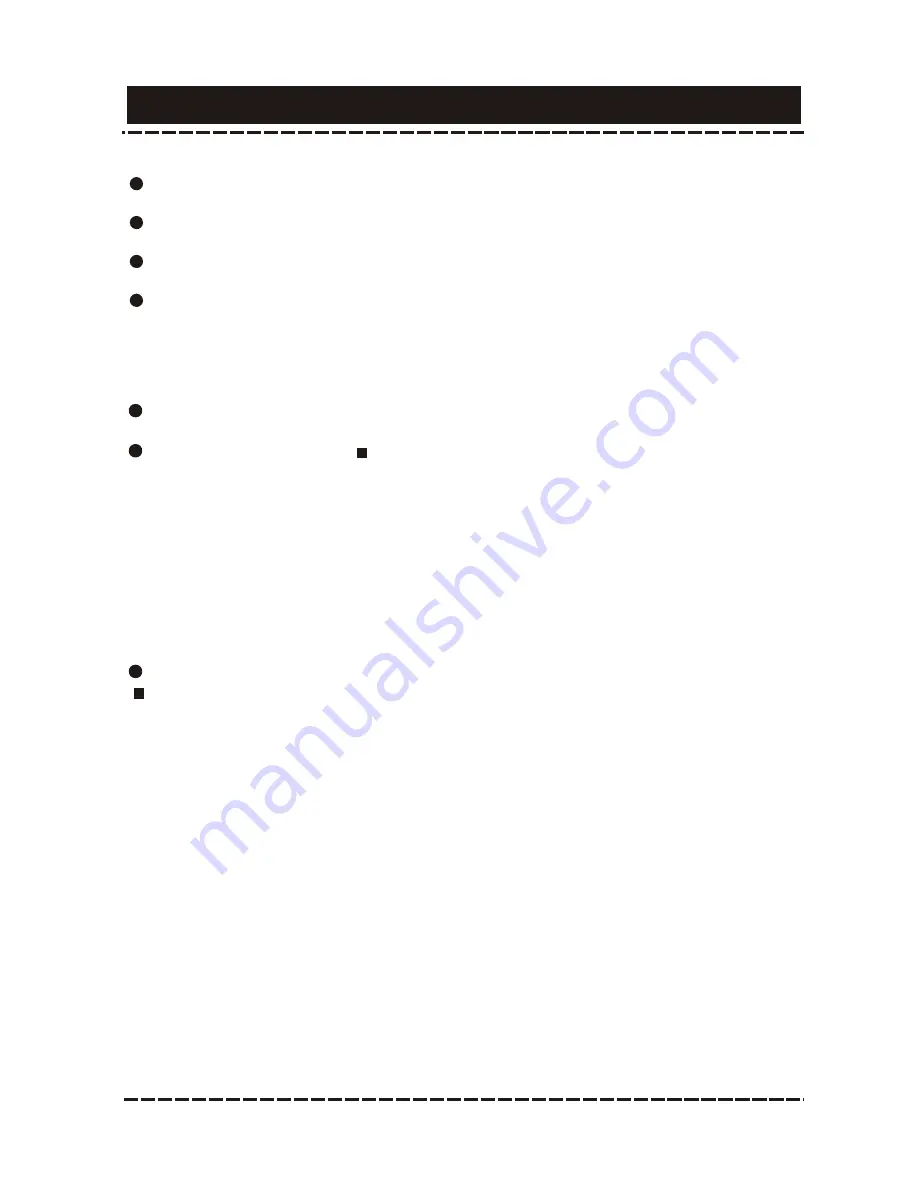
KARAOKE PLAYBACK
Set
MIC
to
ON
to enable the connected microphone(s) and set the
microphone volume at a low level in the karaoke setup menu.
Insert two microphones or just one into the microphone socket(s) on th
nel.
Adjust the microphone volume again, if require, to your desired level in the
karaoke setup menu.
Place a karaoke disc in the disc tray. Press [AUDIO] to include or eliminate
the original singing voice.
Now, enjoy the karaoke singing!
e
front pa
Basic Playback
-20-
PICTURE PLAYBACK
Place a picture CD in the disc tray, then a content menu will be displayed.
Use [UP]/[DOWN] to select a picture and press [ENTER] to play.
During playback, press [ ] to enter the thumbnail mode to preview the
pictures.
In the thumbnail mode, use the direction keys to select a picture, then press
[ENTER] to start the playback from the selected picture.
In the thumbnail mode, use the direction keys and [ENTER] to make selection
of
Slide Show
,
Menu
,
Prev
or
Next
at the bottom of the screen.
Slide Show
: Start slide show playback.
Menu
: Enter the instruction menu for remote key function. In the menu, press
[ENTER] to turn over to the next menu page and again to exit the instruction
menu.
Prev/Next
: Turn over to the previous/next page.
Remote key function introduction:
[ ]: Enter the thumbnail mode to preview the pictures.
[PROG]: Press to change the transition mode.
:During playback,press to return to the content menu.
[MENU]






































