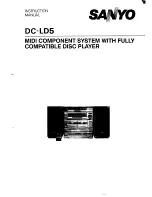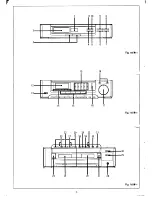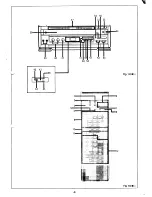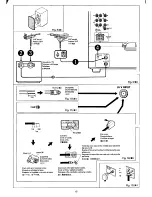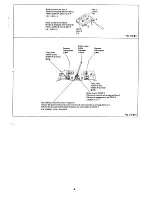Summary of Contents for DC-LD5
Page 1: ...INSTRUCTION MANUAL DC LD5 siq fbh MIDI COMPONENT SYSTEM WITH FULLY COMPATIBLE DISC PLAYER L ...
Page 3: ... iii 58 56 37 57 55 h i 000 T4H11 43 42 46 44 45 J 1 1 r 4 12 Fig ld Ell d Fig le lHlle 2 ...
Page 4: ... oLTAti SELEcTOR E E b 11 O 12OV 220 240V OFF b b m m El Fig 2 2 CA 3 R 3 ...
Page 30: ... SS 1AD6P1OA162O1 S41 I O SANYO Electrlc Co L d OSAKA JAPAN Printed in Japan ...