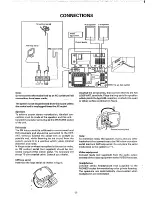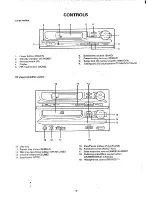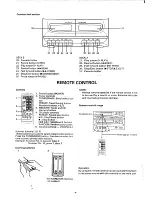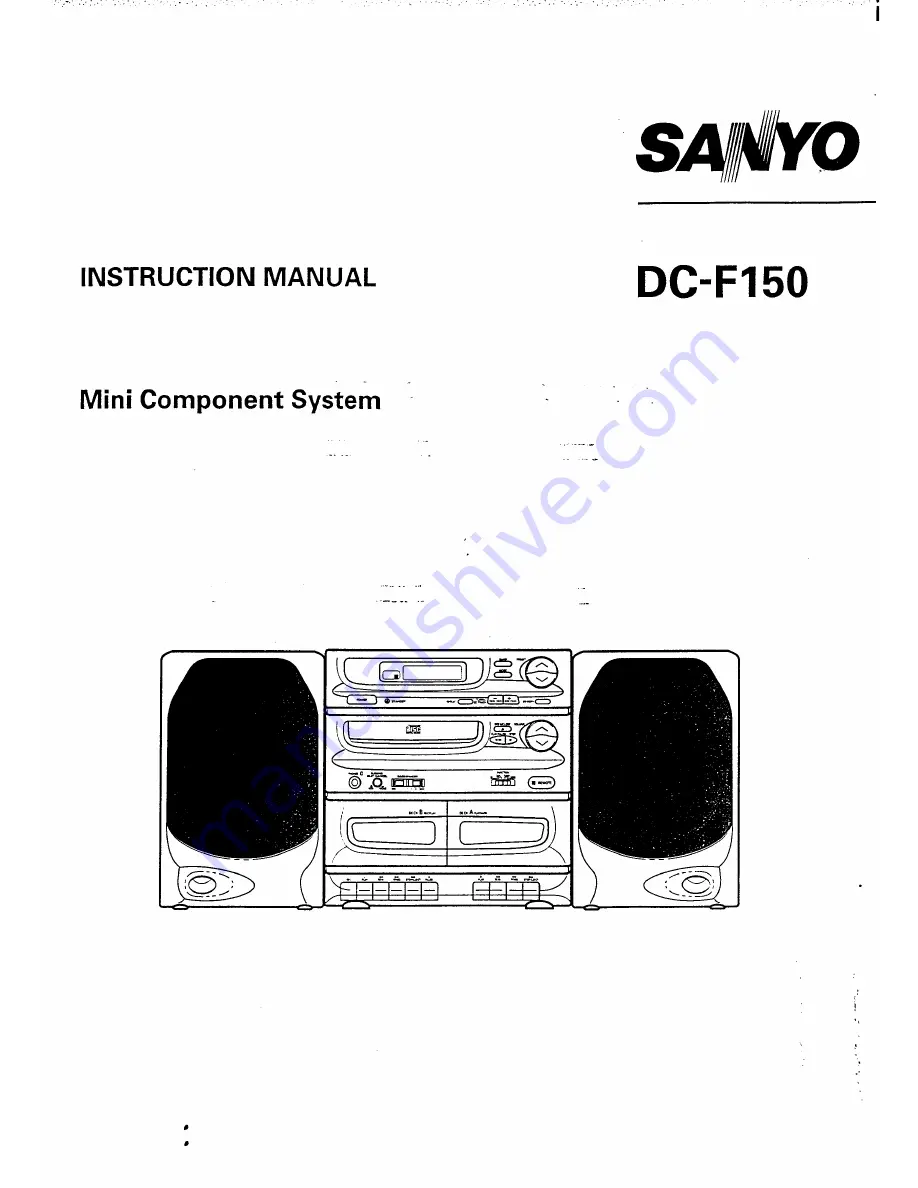Reviews:
No comments
Related manuals for dcf150

55455
Brand: Hama Pages: 36

MONO X26
Brand: Odys Pages: 31

K8095
Brand: Velleman Pages: 12

DVD-S520
Brand: Yamaha Pages: 90

MPC 827 FM
Brand: Hyundai Pages: 100

FW3C
Brand: FDY Pages: 12

TAD-D1DDOMK2
Brand: TAD Pages: 120

HS-PX617 AE
Brand: Aiwa Pages: 15

DPC-7.4
Brand: Integra Pages: 64

ZDA311 Series
Brand: Zenith Pages: 36

DV-17
Brand: Marantz Pages: 73

VDP 01-MP3
Brand: Velocity Pages: 22

AZ1025
Brand: Philips/Magnavox Pages: 2

ORC-200M
Brand: Oracom Pages: 20

DVA72BT
Brand: auna Pages: 58

HD8150
Brand: Emerson Pages: 22

MP3 Sunglasses
Brand: Xonix Pages: 32

EH-35MP3
Brand: LC-POWER Pages: 19