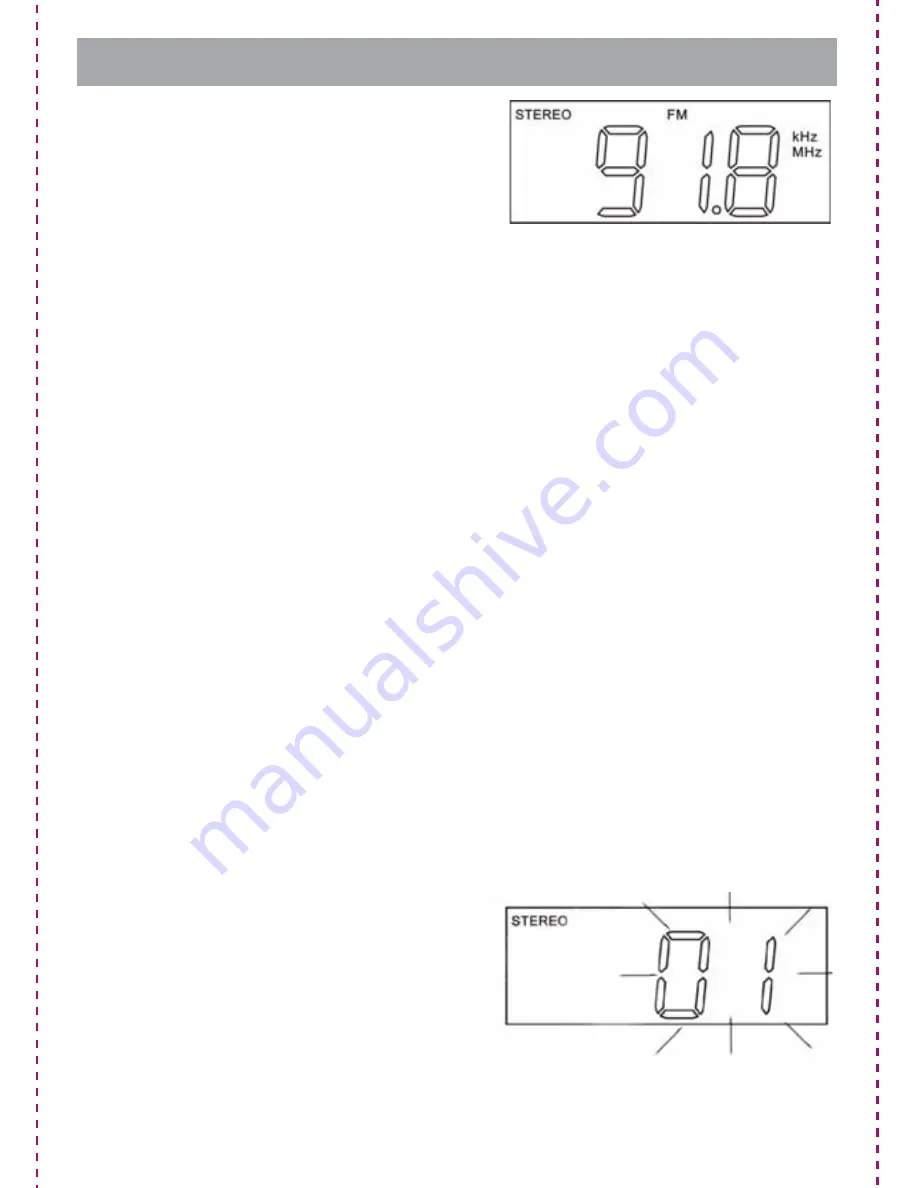
- 13 -
Operating Instructions
1) Press STANDBY/SOURCE button on
the top panel or remote control to
Power on the unit. To select FM or
AM radio, press STANDBY/ SOURCE
button until “FM” or “AM” icon is
shown on the top of display.
2) FM/AM frequency will show on the display.
3) Tune to the desired frequency as follows:
a) Automatic Tuning
i) Press and hold TUNE/SKIP button on the top panel or remote
control for 2 sec., auto tuning will start.
ii) The tuner will search the frequency for the next strong station
and stop on that station. Repeat this procedure until the tuner
stops on your desired station.
b) Manual Tuning
Repeatedly press the TUNE/SKIP buttons on the top panel or
remote control until the frequency of the desired station appears
on the display.
After entering the radio mode for about 6 sec., the display will show
the time mode again. Press MODE button again to show the radio
frequency.
4) Preset FM/AM stations in the tuner memory
This unit includes a 20 station preset memory. You can store up to
10FM stations and 10 AM stations in the tuner memory for
immediate recall. The procedure for storing stations in memory is
as follows:
a) Preset FM/AM channel
i) Follow 3)a)ii) under LISTENING TO FM/AM RADIO to select the
first station you wish to memorize and the FM frequency will
show on the display. For example: FM 91.8 MHz.
ii) Press and hold MODE button
on the top panel or remote
control, the preset channel
number “01” begins flashing
on the display.






































